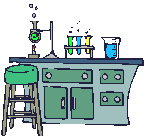| Pages in topic: < [1 2 3 4 5 6 7] > | Staff announcement: new KudoZ list/search page released Thread poster: Henry Dotterer
|
|---|
Elena Sgarbo (X) 
Italian to English
+ ...
| "All Fields" by default: working! Thanks! :-) | Apr 1, 2004 |
Thanks, Henry! Thas was really quick.
When I initially saw your posting here, I clicked on the link you provided-- still was showing me "My Fields". Now, ten minutes later, the "All Fields" view has installed itself as the default. And it stays there (before, it'd go away with each question I opened).
.....And here at ProZ we keep seeing things change right before our eyes! Now the language pair is in bold... easy to see! Neat.
Henry, arigatougozaim... See more Thanks, Henry! Thas was really quick.
When I initially saw your posting here, I clicked on the link you provided-- still was showing me "My Fields". Now, ten minutes later, the "All Fields" view has installed itself as the default. And it stays there (before, it'd go away with each question I opened).
.....And here at ProZ we keep seeing things change right before our eyes! Now the language pair is in bold... easy to see! Neat.
Henry, arigatougozaimasu¡¡
Elena ▲ Collapse
| | | | | Colors changes, labels added | Apr 1, 2004 |
NancyLynn wrote:
I've asked this before: ...but why are some canary, some grey, some orange, etc?
I have added labels to the color-coded questions (and changed the colors and what they mean.) I hope it is more intuitive now.
| | | | | Made page more scalable (you can narrow it further) | Apr 1, 2004 |
I made a few changes to allow the page to be more readable in low-width browsers. I pared down the colums and their content a bit (good idea showing languages in bold, David), and I also introduced an option to "float" the page, or get rid of the left and top columns. This "float" option is available to full platinums, KudoZ platinums, and also Dorene, Gunther and chaplin, who commented on the width problem.
Please let me know if this does not help. I think it will allow you to narr... See more I made a few changes to allow the page to be more readable in low-width browsers. I pared down the colums and their content a bit (good idea showing languages in bold, David), and I also introduced an option to "float" the page, or get rid of the left and top columns. This "float" option is available to full platinums, KudoZ platinums, and also Dorene, Gunther and chaplin, who commented on the width problem.
Please let me know if this does not help. I think it will allow you to narrow the page to around 300 pixels (depending). ▲ Collapse
| | | | | hurrah, I finally got the inspiration... | Apr 1, 2004 |
...that "---" means All Fields (and by the way it also means All Levels and so on). Now I like the new list!
| | |
|
|
|
Chris Hopley 
Netherlands
Local time: 07:12
German to English
+ ...
| Can't bookmark specific pairs anymore... | Apr 1, 2004 |
The new Kudoz page looks nice enough and has some handy features. However, I used to access specific language pairs through bookmarks (or 'Favorites') in my browser. For example:
http://www.proz.com/glossary?pair=dut_eng&level=all
would open up a page of all my Dutch > English questions in all levels. I can no longer do this ... See more ... See more The new Kudoz page looks nice enough and has some handy features. However, I used to access specific language pairs through bookmarks (or 'Favorites') in my browser. For example:
http://www.proz.com/glossary?pair=dut_eng&level=all
would open up a page of all my Dutch > English questions in all levels. I can no longer do this Just a question of getting used to the new system I suppose, as the new page does provide this functionality in some form or another. Just a question of getting used to the new system I suppose, as the new page does provide this functionality in some form or another.
-----
RETRACTION!
I take it all back: it seems to still work just as it always did. I thought it didn't when I tried it last night; maybe I'd been working to hard...
[Edited at 2004-04-01 08:19] ▲ Collapse
| | | | | Maybe it's a question of taste and of getting used | Apr 1, 2004 |
to the new design. As for me, I am confused and miss the order and clearness of the old design. So could somebody tell me how I can switch to it, please? Another problem is the default language. I have been trying to change the default language from English into German for a week now. It just won't work.
Thank you in advance.
| | | | Mats Wiman 
Sweden
Local time: 07:12
Member (2000)
German to Swedish
+ ...
In memoriam | Very good improvements! | Apr 1, 2004 |
especially the language pair selector (which I had on my suggestion list).
Also the 'All' option is super (for us who can stand to be 'inundated' ) )
Thanks a bunch!
Mats
| | |
|
|
|
DGK T-I 
United Kingdom
Local time: 06:12
Georgian to English
+ ...
| Thanks David - it was an intuitive feature (and I was just insufficiently intuitive:-) | Apr 1, 2004 |
David Meléndez Tormen wrote:
Giuli, the "crooked arrow" seems to be a "same info" sign, that is, to indicate that the language pairs and fields of those questions are the same of the one immediately above them.
(The crooked arrows are now chevrons pointing upwards, and anyway I now get the idea thanks to you.)
As I said before, I like very much the way it is now much quicker to search on a particular language pair, and other selections that can now easily be made.
Giuli~
[Edited at 2004-04-01 12:22]
| | | | lien
Netherlands
Local time: 07:12
English to French
+ ...
| The "all fields" doesn't stick | Apr 1, 2004 |
The "all fields" doesn't stick, every time I come back at the page it has got back to "your fields" even if I did "save your settings".
I find the new layout much better since yesterday (the column width), more clear, but the new method is complicated. I just want all the questions in my languages pairs.
I think this should be the default and people could... See more The "all fields" doesn't stick, every time I come back at the page it has got back to "your fields" even if I did "save your settings".
I find the new layout much better since yesterday (the column width), more clear, but the new method is complicated. I just want all the questions in my languages pairs.
I think this should be the default and people could tune it according their preferences.
I think I manage to get that now, not sure, I have to look if all the questions show every time, even if I start the comp.
I do not have this "colors" thing, it is all the same for me, light yellow, with a bit darker yellow for the questions from non-members.
[Edited at 2004-04-01 12:37] ▲ Collapse
| | | | Olga Judina 
Latvia
Local time: 08:12
Latvian to Russian
+ ...
| I have the same problem | Apr 1, 2004 |
Elena Sgarbossa wrote: GoodWords wrote:
I'd like to change "Fields" from "My KudoZ Fields" to "All Fields". I can select the option I want from the drop-down menu, but I can't make it "stick." What's the secret? I prefer to have "All Fields" displayed. The "View Questions and Save Settings" button, however, seems to work only for the "View Questions" part. How can we keep the option "All Fields" always "ON"? Thanks Henry & Co. for the kaizen  Elena
I've tried to save changes several times, but I keep seeing "My KudoZ fields" instead of chosen and saved "All fields".
| | | | lien
Netherlands
Local time: 07:12
English to French
+ ...
I will try to explain :
If I select all fields on the first page of the questions, I do save the settings, it refresh. (Even if the settings are not saved for a next session).
But when I click to "more", i.e. to see the next page of question, it set back automatically to "my fields" and if I choose "all fields" and refresh, it comes back to the first page, not to the page I am in. I tried several times, it doesn't work.
I can only have the first page with ... See more I will try to explain :
If I select all fields on the first page of the questions, I do save the settings, it refresh. (Even if the settings are not saved for a next session).
But when I click to "more", i.e. to see the next page of question, it set back automatically to "my fields" and if I choose "all fields" and refresh, it comes back to the first page, not to the page I am in. I tried several times, it doesn't work.
I can only have the first page with "all fields" selected. ▲ Collapse
| | |
|
|
|
Lucie Brione 
United Kingdom
Local time: 06:12
English to French
+ ...
| Settings not saving | Apr 1, 2004 |
Henry wrote:
Are you sure your settings have not been saved? I checked the db and I see settings for you.
Following on from this, I think there is definitely something amiss with saving the settings. I changed the number per page to 100 and the font size to 1, which displays as required. However, when I view an item, then click on "Return to Kudoz list", it's back to the default of 50 per page and font size 2.
Other than that the new page is cool.
| | | | | I have a problem | Apr 1, 2004 |
I choose-->
Languages: My languages
Fields: All fields
Level: All
Status: All
Term (optional):
Personal: All questions
Display: Concise
Qs/page: 200
Font size: 3
And everything is fine, but when I want to see more, and click on the 'more>' button in the bottom the next page goes to March 22, and back to only seeing 'my kudoz fields'.
How can I see ALL the questions in between?
Pamela
| | | | EKM
Sweden
Local time: 07:12
English to Swedish
+ ...
Nicely improved in lots of ways. Great work!

[Edited at 2004-04-01 15:18]
| | | | | Pages in topic: < [1 2 3 4 5 6 7] > | To report site rules violations or get help, contact a site moderator: You can also contact site staff by submitting a support request » Staff announcement: new KudoZ list/search page released | Protemos translation business management system | Create your account in minutes, and start working! 3-month trial for agencies, and free for freelancers!
The system lets you keep client/vendor database, with contacts and rates, manage projects and assign jobs to vendors, issue invoices, track payments, store and manage project files, generate business reports on turnover profit per client/manager etc.
More info » |
| | Trados Business Manager Lite | Create customer quotes and invoices from within Trados Studio
Trados Business Manager Lite helps to simplify and speed up some of the daily tasks, such as invoicing and reporting, associated with running your freelance translation business.
More info » |
|
| | | | X Sign in to your ProZ.com account... | | | | | |