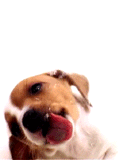Normal template problems in Word (2007) Initiator des Themas: Jeffrey Lewis
|
|---|
Jeffrey Lewis 
Vereinigte Staaten
Local time: 19:50
Französisch > Englisch
+ ...
I have a Word document that displays with unusually long, thin pages. When I try to type in it, the kerning for what I type is wrong (too tight). Also, the pages do not wrap properly. Instead of what I type moving the text further line by line, it starts a new page and skips a lot of white space.
I have been in to a lot of menus trying to reset things, but mostly what happens is that Word crashes. I don't have this problem in general. I am running Office 2007 with Vista.
... See more I have a Word document that displays with unusually long, thin pages. When I try to type in it, the kerning for what I type is wrong (too tight). Also, the pages do not wrap properly. Instead of what I type moving the text further line by line, it starts a new page and skips a lot of white space.
I have been in to a lot of menus trying to reset things, but mostly what happens is that Word crashes. I don't have this problem in general. I am running Office 2007 with Vista.
Thanks in advance to anyone who can help. ▲ Collapse
| | | | | |
Hi Jeffery,
Sounds like your normal.dotm is corrupt, rename it as old, it gets recreated when reopening Word.
HTH,
Bernard
| | | | Jeffrey Lewis 
Vereinigte Staaten
Local time: 19:50
Französisch > Englisch
+ ...
THEMENSTARTER
This is a document with a .docx extension. I always start working with a copy, but I've now renamed the copy with a completely different name.
This document was created in Europe and sent to the US. The aspect of the pages displayed is like nothing I've ever seen and the font size is fractional, 9.5. When I try to type in it, the kerning is bad and the pages don't wrap around.
I tried the clear formatting button, and I even went into the codes and tried clearing some ha... See more This is a document with a .docx extension. I always start working with a copy, but I've now renamed the copy with a completely different name.
This document was created in Europe and sent to the US. The aspect of the pages displayed is like nothing I've ever seen and the font size is fractional, 9.5. When I try to type in it, the kerning is bad and the pages don't wrap around.
I tried the clear formatting button, and I even went into the codes and tried clearing some hard returns. I guess it's just more of a task than I want to admit.
As far as my normal is concerned, at one point I hit "styles" and came up with something about matching normal - I was afraid to say, yes, accept this as normal.
The biggest problem is the page wrap. I thought maybe I could cure it page by page so I took one paragraph and tried to change everything in it. And then when I added text to make it wrap, it displayed two pages - one small and longish and one normal for me.
Frequently it tells me Word is "analyzing my document" but this never completes, and if I click in the area it crashes.
I was wondering if it might be protected, and if there was someplace to look where I could remove that protection.
I have to admit I don't know what you were referring to about .dotm and my normal being corrupt. I can still create normal docs.
Thanks for your help
Jeff Lewis ▲ Collapse
| | |
|
|
|
Tina Vonhof (X)
Kanada
Local time: 18:50
Niederländisch > Englisch
+ ...
| Try copy and paste | Aug 19, 2013 |
There are several things you could try:
1) Copy the entire text and paste it into your own normal template. By 'paste' I mean right click the mouse in your normal template and choose "merge formatting".
2) Go into File - Options - Display and click on 'show white space between pages'.
3) In the main menu, check Paragraph and check line spacing and 'before' and 'after'.
If none of this works, contact the client.
| | | | To report site rules violations or get help, contact a site moderator: You can also contact site staff by submitting a support request » Normal template problems in Word (2007) | TM-Town | Manage your TMs and Terms ... and boost your translation business
Are you ready for something fresh in the industry? TM-Town is a unique new site for you -- the freelance translator -- to store, manage and share translation memories (TMs) and glossaries...and potentially meet new clients on the basis of your prior work.
More info » |
| | Trados Studio 2022 Freelance | The leading translation software used by over 270,000 translators.
Designed with your feedback in mind, Trados Studio 2022 delivers an unrivalled, powerful desktop
and cloud solution, empowering you to work in the most efficient and cost-effective way.
More info » |
|
| | | | X Sign in to your ProZ.com account... | | | | | |