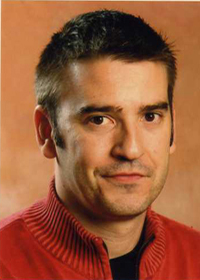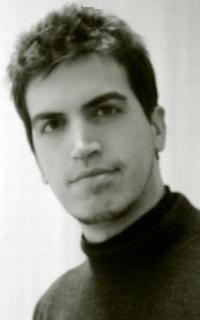Looking for advice on formatting my hard disk and reinstalling SDL Trados and Studio Thread poster: Ángel Guillén
|
|---|
Hi,
I want to format my computer because there is something going wrong with it (programs disappearing and some other weird things). I have backed up everything on an external driver including the .exe from SDL Trados and Studio.
My question is: can I format my computer and then reinstall the programs again just like that? I mean, I format the computer and then I use the .exe files I downloaded from my account. Will it work simply like that or do I have to send the lice... See more Hi,
I want to format my computer because there is something going wrong with it (programs disappearing and some other weird things). I have backed up everything on an external driver including the .exe from SDL Trados and Studio.
My question is: can I format my computer and then reinstall the programs again just like that? I mean, I format the computer and then I use the .exe files I downloaded from my account. Will it work simply like that or do I have to send the license back again?
Thanks
Angel
[Subject edited by staff or moderator 2009-09-03 21:54 GMT] ▲ Collapse
| | | | Yuri Dubrov 
Russian Federation
Local time: 11:56
English to Russian
+ ...
| Do not do it if have little experience to re-install Windows | Sep 3, 2009 |
Hi
When you format a computer hard drive you will lose everything that is on the drive. Therefore, it is very important to back up anything you might want later. Additionally, if you are going to be formatting and installing XP you need to make sure you have the discs for any applications or third party hardware you use since you will need to re-install your programs and drivers after re-installing Windows.
Step 2
Take a moment to think of anything that you have on the c... See more Hi
When you format a computer hard drive you will lose everything that is on the drive. Therefore, it is very important to back up anything you might want later. Additionally, if you are going to be formatting and installing XP you need to make sure you have the discs for any applications or third party hardware you use since you will need to re-install your programs and drivers after re-installing Windows.
Step 2
Take a moment to think of anything that you have on the computer that you wouldn't want to lose. Generally, you probably want everything in your My Documents folder, and you also want to save things like your favorites or bookmarks from your Web browser. Remember that each user on the computer has his or her own My Documents folder, Desktop items and Favorites/Bookmarks.
Step 3
Save everything to a CD, DVD or a hard drive that you won't be formatting
Formatting and Installing from the Windows XP CD
Step 1
This section explains how to reformat a drive from the Windows XP installation CD. This can be used when installing a fresh copy of Windows onto a computer. Here it is especially important to backup all of your important information because upon formatting you will lose EVERYTHING that used to be on the drive. This includes all applications and device drivers, so you must back up everything you can.
Step 2
Insert your Windows XP installation disc into your CD drive (Home or Pro--it does not matter).
Step 3
Now as you computer boots a little more it will say “Press any key to boot from CD..” press a key to do so.
Step 4
The CD will load up a blue screen and then spend a while loading files it needs. When it is finished it will list a few options, mainly “Press ENTER to set up Windows XP.” Press Enter or Return.
Step 5
Now you will be at a screen to select where to install Windows to. This is where you can delete old partitions and format drives. The box in the bottom half of the screen shows all your drives and the partitions that exist on them. Use the Up and Down arrow keys to highlight your “C:” partition and press the 'D' key (if all that shows up is “Unpartitioned space” and you have no C: or D: partitions, skip this step). On the next screen press the 'L' key to finalize deleting the partition.
Step 6
Now you are back on the screen to choose where to install Windows. The box on the lower half of the screen should no longer show a partition but simply have an entry “Unpartitioned space xxxxxMB.” Select this with the arrow keys and press the 'C' key to create a partition on the drive. The next screen tells you the minimum and maximum sizes the partition can be and lets you pick the size. The default size is the maximum, but double check that the number entered is the maximum and hit enter.
Step 7
Now you will again be back at the choose where to install Windows screen. But this time you will have a partition that looks something like this “C: Partition1 [New (Raw)]xxxxxxMB.” Highlight this entry and press enter.
Step 8
The next screen lets you choose which file system to format the drive with. Choose NTFS as it is faster and more secure. If the drive is brand new and has never been used before then use one of the options that ends in “(Quick).” Or, choose one of the lower down options. Use the arrow keys to select the proper one and press Enter or Return.
Step 9
From here you are all set and the installation of Windows will proceed starting with a format of your drive. This will take a while (over half an hour) so you can take a little break. ▲ Collapse
| | | |
Angel Guillen wrote:
My question is: can I format my computer and then reinstall the programs again just like that? I mean, I format the computer and then I use the .exe files I downloaded from my account. Will it work simply like that or do I have to send the license back again?
Thanks
Angel
It's not going to work, you will have to reinstall everything.
| | | | Ángel Guillén 
Spain
Local time: 10:56
English to Spanish
TOPIC STARTER
Miroslav Jeftic wrote: Angel Guillen wrote:
My question is: can I format my computer and then reinstall the programs again just like that? I mean, I format the computer and then I use the .exe files I downloaded from my account. Will it work simply like that or do I have to send the license back again?
Thanks
Angel It's not going to work, you will have to reinstall everything.
What is not going to work? the .exe file? so I will have to download everything again form my account?
| | |
|
|
|
Ángel Guillén 
Spain
Local time: 10:56
English to Spanish
TOPIC STARTER
Hi Yuri,
thanks for your comments. I have already backed up everything I need: files, translations, bookmarks form Mozzilla, all my emails.... everything.
I have Windows Vista so I will reboot my computer and press F11 to reinstall default settings
Angel
| | | | | Return your licenses first | Sep 3, 2009 |
Before formatting, remember to return the licenses you have activated in Trados (go to License manager). Otherwise, when you try to reinstall it and enter the activation key... surprise, you will not be able to do it and you will have to contact Trados staff to get a new activation code, and that can take some time.
Kind regards
Narcis
| | | | Ángel Guillén 
Spain
Local time: 10:56
English to Spanish
TOPIC STARTER
Narcis Lozano Drago wrote:
Before formatting, remember to return the licenses you have activated in Trados (go to License manager). Otherwise, when you try to reinstall it and enter the activation key... surprise, you will not be able to do it and you will have to contact Trados staff to get a new activation code, and that can take some time.
Kind regards
Narcis
Hi Narcis,
that's what I thought. Thanks for confirming.
Angel
| | | | Nicolas Coyer (X) 
Colombia
Local time: 03:56
Spanish to French
+ ...
| Not necessary to return license | Sep 4, 2009 |
Hola Angel,
I´ve done this many times with WinXP, and I never had to return the license as long as it was the same computer.
About your computer, is it a laptop or a desktop?
I don´t know the details, but sometimes when a computer gets really hot (for example, a computer in which dust has piled for many years..., especially in the case of a laptop), you can have this kind of erratic behavior. But again, I don´t know how you use your computer, and it could be anything ... See more Hola Angel,
I´ve done this many times with WinXP, and I never had to return the license as long as it was the same computer.
About your computer, is it a laptop or a desktop?
I don´t know the details, but sometimes when a computer gets really hot (for example, a computer in which dust has piled for many years..., especially in the case of a laptop), you can have this kind of erratic behavior. But again, I don´t know how you use your computer, and it could be anything else.
Good luck!
Nicolas
Angel Guillen wrote: Narcis Lozano Drago wrote:
Before formatting, remember to return the licenses you have activated in Trados (go to License manager). Otherwise, when you try to reinstall it and enter the activation key... surprise, you will not be able to do it and you will have to contact Trados staff to get a new activation code, and that can take some time.
Kind regards
Narcis
Hi Narcis, that's what I thought. Thanks for confirming. Angel ▲ Collapse
| | |
|
|
|
| Return your license | Sep 4, 2009 |
You definitely have to return your license, otherwise you'll have to beg them to reset the licenses. The .exe file won't work on its own if you just copy it over to the formatted disk because the setup file also adds important registry entries that won't be there.
Backup all files
Return licenses
Format
Reinstall everything
Activate Trados
| | | | Roy OConnor (X)
Local time: 10:56
German to English
| Why not replace the disk? | Sep 4, 2009 |
Hi, Angel,
Rather than format the disk, why not replace it with a new one and use the old disk as a kind of reference backup disk. The disk may still be wonky even when you've formatted it. Also you would not need to copy everything. I would note down the drivers you are using for your various bits of hardware (Control Panel / Device Manager) so that you can reload the same ones again.
Also, be sure to save the actual file (zip or exe) that you downloaded when downloading any softwa... See more Hi, Angel,
Rather than format the disk, why not replace it with a new one and use the old disk as a kind of reference backup disk. The disk may still be wonky even when you've formatted it. Also you would not need to copy everything. I would note down the drivers you are using for your various bits of hardware (Control Panel / Device Manager) so that you can reload the same ones again.
Also, be sure to save the actual file (zip or exe) that you downloaded when downloading any software. Then you should be able to reinstall the software again.
Have you looked at the disk manufacturer's web site? Often they have tools and test programs that you can download and run to check your drive.
Finally, I would return my Trados licenses. At least they SHOULD then be safe.
Goold luck!
Roy ▲ Collapse
| | | | | Why replace the disk without a goodny reason? ;) | Sep 4, 2009 |
Roy O´Connor wrote:
Hi, Angel,
Rather than format the disk, why not replace it with a new one and use the old disk as a kind of reference backup disk. The disk may still be wonky even when you've formatted it. Based on what Angel has said here, I would rather suspect there are some soiftware problemsm not a hard disk failure. I would certainly suggest running a full check on the disk; however, unless that check reveals any surface problems, I do not see any good reason for replacing the disk.
| | | | | Worked fine for me | Sep 4, 2009 |
Hello Angel,
I had to reformat my drivers last week, too, due to a virus raid. I didn't do the formatting myself, I assigned it to a technician, who then told me that I would have to load the software myself. Some of the programs I had on CDs, some others (including Trados Suite) I had saved the .exe files in my external drivers and then I reinstalled them by running the installation from the .exe files. Everything worked fine, I had reinstalled everything in less than 2 hours, and ... See more Hello Angel,
I had to reformat my drivers last week, too, due to a virus raid. I didn't do the formatting myself, I assigned it to a technician, who then told me that I would have to load the software myself. Some of the programs I had on CDs, some others (including Trados Suite) I had saved the .exe files in my external drivers and then I reinstalled them by running the installation from the .exe files. Everything worked fine, I had reinstalled everything in less than 2 hours, and I didn't have to return any licences. Of course, I didn't have to mess up with Windows - when I was given back my PC, Windows was already on the machine.
[Edited at 2009-09-04 10:15 GMT] ▲ Collapse
| | |
|
|
|
Ángel Guillén 
Spain
Local time: 10:56
English to Spanish
TOPIC STARTER | Thanks to all | Sep 4, 2009 |
Hi,
I have just read all your opinions and pieces of advice. I have decided to return my licenses before formating the disk (I don't really want to lose time having to call Trados again and again. Just in case. Maybe it worked for some of you who didn't return your licenses but I really don't trust Trados or Vista).
I won't replace my hard disk because apparently there is nothing wrong with it. It works, a bit weirdly but it works. I have a friend working on this IT stu... See more Hi,
I have just read all your opinions and pieces of advice. I have decided to return my licenses before formating the disk (I don't really want to lose time having to call Trados again and again. Just in case. Maybe it worked for some of you who didn't return your licenses but I really don't trust Trados or Vista).
I won't replace my hard disk because apparently there is nothing wrong with it. It works, a bit weirdly but it works. I have a friend working on this IT stuff who told me that it is good for the computer to format its hard sisk from time to time.
Thanks anyway for your answers. I will let you know how it went.
angel ▲ Collapse
| | | | Ángel Guillén 
Spain
Local time: 10:56
English to Spanish
TOPIC STARTER | process finished | Sep 5, 2009 |
Hi you all,
As I told you I finally formatted my laptop computer. The formatting was easy but it took too long because after restoring the default settings I had to upload some 600 MB of windows, office, vista.... updating files.
Well, the updating process finished and then I started reinstalling all the programs including SDL trados and Studio and know what?? I didn't have to install the patch for the SDLX and Multiterm. It "magically" works without that patch. "IT mag... See more Hi you all,
As I told you I finally formatted my laptop computer. The formatting was easy but it took too long because after restoring the default settings I had to upload some 600 MB of windows, office, vista.... updating files.
Well, the updating process finished and then I started reinstalling all the programs including SDL trados and Studio and know what?? I didn't have to install the patch for the SDLX and Multiterm. It "magically" works without that patch. "IT magic" I suppose.
Well, that's all.
Thanks for your help and comments
Angel ▲ Collapse
| | | | To report site rules violations or get help, contact a site moderator: You can also contact site staff by submitting a support request » Looking for advice on formatting my hard disk and reinstalling SDL Trados and Studio | Protemos translation business management system | Create your account in minutes, and start working! 3-month trial for agencies, and free for freelancers!
The system lets you keep client/vendor database, with contacts and rates, manage projects and assign jobs to vendors, issue invoices, track payments, store and manage project files, generate business reports on turnover profit per client/manager etc.
More info » |
| | Anycount & Translation Office 3000 | Translation Office 3000
Translation Office 3000 is an advanced accounting tool for freelance translators and small agencies. TO3000 easily and seamlessly integrates with the business life of professional freelance translators.
More info » |
|
| | | | X Sign in to your ProZ.com account... | | | | | |