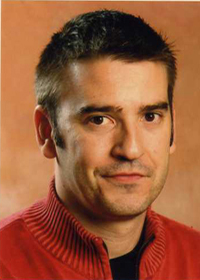| Pages in topic: [1 2] > | How do I create an Autosuggest dictionary? Thread poster: Ángel Guillén
|
|---|
Hi,
I have just made the webinar on Studio and I have just realized that when I purchased my version I got the Autosuggest creator license (I was one of the lucky buyers to get it, I think).
The problem is that I tried to create/generate an Autosuggestr dictionary while creating a project but it didn't let me do it. Is there anything I have to install?
Thanks
Angel
[Subject edited by staff or moderator 2009-10-23 14:11 GMT]
| | | | | | | Autosuggest license activated? | Oct 23, 2009 |
Hello Ángel,
hhmm nothing I am aware of, I mean I simply installed Studio, upgraded TMs, activated my autosuggest license and picked my largest TMs. Have you activated your autosuggest license? If yes, you have to use a TM of a certain size, otherwise you can't create any dictionary... actually, the "error" message you get, when the no of units isn't enough, is pretty self-explaining.
Any error message?
Giuliana
| | | | Ángel Guillén 
Spain
Local time: 15:05
English to Spanish
TOPIC STARTER | where to activate | Oct 23, 2009 |
Giuliana Buscaglione wrote:
Hello Ángel,
hhmm nothing I am aware of, I mean I simply installed Studio, upgraded TMs, activated my autosuggest license and picked my largest TMs. Have you activated your autosuggest license? If yes, you have to use a TM of a certain size, otherwise you can't create any dictionary... actually, the "error" message you get, when the no of units isn't enough, is pretty self-explaining.
Any error message?
Giuliana
I am afraid I haven't activated it. Where do I have to do it?
| | |
|
|
|
| In your SDL account | Oct 23, 2009 |
Hello Ángel,
it's in your SDL account, autosuggest activation code. You activate the license the same way you did with your Studio activation code, via license manager.
Giuliana
| | | | Ángel Guillén 
Spain
Local time: 15:05
English to Spanish
TOPIC STARTER
Giuliana Buscaglione wrote:
Hello Ángel,
it's in your SDL account, autosuggest activation code. You activate the license the same way you did with your Studio activation code, via license manager.
Giuliana
All right, I will try and let you know!
thanks for your help (both)
Angel
| | | | Ángel Guillén 
Spain
Local time: 15:05
English to Spanish
TOPIC STARTER
Giuliana Buscaglione wrote:
Hello Ángel,
it's in your SDL account, autosuggest activation code. You activate the license the same way you did with your Studio activation code, via license manager.
Giuliana
Hi again,
It worked perfectly!
Thanks a lot!
Angel
| | | | DAMAR
Poland
Local time: 15:05
German to Polish
+ ...
| Licence Manager | Nov 25, 2009 |
I have the same problem. I got 3 activation codes - for Trados 2009 and 2007, which I sucessfully activated, and for Autosuggest creator. As you write, I need to activate it in the License Manager (of Studio 2009?????) but I really doesn't see how to do it. Can you help me with more details? Thanks in advance
Ewa
| | |
|
|
|
Ángel Guillén 
Spain
Local time: 15:05
English to Spanish
TOPIC STARTER | Yes, in Studio | Nov 25, 2009 |
DAMAR wrote:
I have the same problem. I got 3 activation codes - for Trados 2009 and 2007, which I sucessfully activated, and for Autosuggest creator. As you write, I need to activate it in the License Manager (of Studio 2009?????) but I really doesn't see how to do it. Can you help me with more details? Thanks in advance
Ewa
Hi Ewa,
You have to activate the code in the SDL Studio licence manager (programs>SDL>SDL Studio licence manager)>Activate on line and then enter the autosuggest creator code.
Hope it works
Angel
| | | | Lizette Britz 
Spain
Local time: 15:05
Member (2008)
English to Spanish
Your posts have been very helpful on setting up the Autosuggest!
I am starting to use it. It is helpful. When I move to the next line the suggested translation is there. I would prefer if I could just highlight the word I am having problems translating, instead of having the entire sentence translated.
Liz
| | | | tuckcp (X)
Local time: 22:05
Japanese to English
| Autosuggest dictionary for Japanese-English | Apr 22, 2010 |
Hi everyone,
I have just bought 'SDL Trados Studio 2009 Freelance' and 'SDL AutoSuggest Creator Add-on Plus (Activation Code)' and I'm running a Vista Home Premium 64bit. Installation was fine. I want to start translating Japanese documents to English. I have checked http://www.translationzone.com/en/downloads/autosuggest-download.asp and could not find a ... See more Hi everyone,
I have just bought 'SDL Trados Studio 2009 Freelance' and 'SDL AutoSuggest Creator Add-on Plus (Activation Code)' and I'm running a Vista Home Premium 64bit. Installation was fine. I want to start translating Japanese documents to English. I have checked http://www.translationzone.com/en/downloads/autosuggest-download.asp and could not find a 'AutoSuggest dictionary Japanese - English'. I'm not sure what to do now...
Can anybody please help me? ▲ Collapse
| | | | | Create your own | Apr 22, 2010 |
Hello,
if you have a TM with at least 25,000 translation units, you can use the AutoSuggest Generator to create an AS dictionary of your own. The dictionaries provided under the link you mention in your post have been created and shared by other users of Studio.
| | |
|
|
|
tuckcp (X)
Local time: 22:05
Japanese to English
| At least 25,000 translation units | May 12, 2010 |
Stanislav Pokorny wrote:
Hello,
if you have a TM with at least 25,000 translation units, you can use the AutoSuggest Generator to create an AS dictionary of your own. The dictionaries provided under the link you mention in your post have been created and shared by other users of Studio.
Thank you for the reply Stanislava,
could you please tell me in simple steps e.g. go here>then there>then here, etc. so that I'll know how to check whether or not I have a TM with at least 25,000 TUs? Also, just in case I don't have enough, what would I need to do to gain 25k TUs?
Thank you for your help.
| | | | | Counting TU's | May 12, 2010 |
Hello,
Open the TM in Translation Memories View so you have it in the menu on the left. Then right-click and select Settings. The number of TU's in the TM will be displayed at the bottom field in the pane on the right.
If you don't have enough then you can mer... See more Hello,
Open the TM in Translation Memories View so you have it in the menu on the left. Then right-click and select Settings. The number of TU's in the TM will be displayed at the bottom field in the pane on the right.
If you don't have enough then you can merge other TM's or sdlxliffs into your TM to increase the number.
If you don't have any other TM's yet because you are new to this industry then I'm not sure what to suggest. Maybe it would be good to be able to pool resources for new users somewhere so that TM's could be shared to help get to a relevant size for the users participating, and then in time your would be able to refine this to suit the work you do. Maybe this is a ProZ community opportunity?
Regards
Paul ▲ Collapse
| | | | | Not a good idea, IMO | May 12, 2010 |
Paul wrote:
Maybe it would be good to be able to pool resources for new users somewhere so that TM's could be shared to help get to a relevant size for the users participating, and then in time your would be able to refine this to suit the work you do. Maybe this is a ProZ community opportunity?
Hi Paul,
although I can see your good intention, I don't think this is a good idea, as it raises more questions than answers:
1) Sharing any TMs other than those publicly available (such as the EU DGT TMs) might possibly violate any copyrights;
2) Such TMs may contain confidential information and I don't expect my fellow ProZians to take enough time to filter such information out before sharing a TM (I certainly wouldn't);
3) Every translator has his/her own idiolect; in other words, what others may feel is a perfect translation, I may find unacceptable and vice versa.
[Upraveno: 2010-05-12 08:10 GMT]
| | | | | Pages in topic: [1 2] > | To report site rules violations or get help, contact a site moderator: You can also contact site staff by submitting a support request » How do I create an Autosuggest dictionary? | Trados Business Manager Lite | Create customer quotes and invoices from within Trados Studio
Trados Business Manager Lite helps to simplify and speed up some of the daily tasks, such as invoicing and reporting, associated with running your freelance translation business.
More info » |
| | Trados Studio 2022 Freelance | The leading translation software used by over 270,000 translators.
Designed with your feedback in mind, Trados Studio 2022 delivers an unrivalled, powerful desktop
and cloud solution, empowering you to work in the most efficient and cost-effective way.
More info » |
|
| | | | X Sign in to your ProZ.com account... | | | | | |