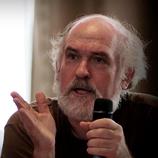| Pagina's in het onderwerp: [1 2] > |
Need advice in buying a monitor specifically for handling Trados files. De persoon die dit onderwerp heeft geplaatst: Rajan Chopra
|
|---|
Rajan Chopra
India
Local time: 03:24
Lid 2008
Engels naar Hindi
+ ...
Hello friends,
I have a 19" wide LCD monitor but recently I had a chance to work on a 15" square monitor and found that it was much more convenient to work on a square monitor in comparison with a wide monitor despite the fact that its size was less. While using Trados, we need to open Workbench and the Word file simultaneously on the screen.
I intend to buy a new monitor for the ease of handling the Trados, therefore, I felt it worthwhile to seek the help of experienc... See more Hello friends,
I have a 19" wide LCD monitor but recently I had a chance to work on a 15" square monitor and found that it was much more convenient to work on a square monitor in comparison with a wide monitor despite the fact that its size was less. While using Trados, we need to open Workbench and the Word file simultaneously on the screen.
I intend to buy a new monitor for the ease of handling the Trados, therefore, I felt it worthwhile to seek the help of experienced users. What should be the ideal size of the monitor and what do you prefer - a square monitor or a wide monitor?
Regards,
Chopra ▲ Collapse
| | | |
Jerzy Czopik 
Duitsland
Local time: 23:54
Lid 2003
Pools naar Duits
+ ...
| For Trados 2007 and older: dual-screen setup | Dec 6, 2009 |
and for all computer programs typical 4:3 (not wide) screens are better than wide screens.
However, you will hardly get 4:3 screens now.
For this reason my current setup is 2 screens, one wide 23 inch and one 4:3 20", making working with all kind of software quite efficient.
[Edited at 2009-12-06 11:50 GMT]
| | | |
| A little further | Dec 6, 2009 |
Hi there!
I took things a little further. I work with four 17" monitors, one only for e-mail, one only for the Internet browser, one as the main work screen, and one for all other miscellaneous items such as the Trados workbench (although that is now a thing of the past with Studio 2009). Whatever the arrangement, I believe using two or more screens is a much better solution than one.
| | | |
Rajan Chopra
India
Local time: 03:24
Lid 2008
Engels naar Hindi
+ ...
ONDERWERPSTARTER | Thanks for your reply. | Dec 6, 2009 |
I have Trados' 7.0 version. Do you mean that you connect two monitors to the same computer? If so, is it possible to keep Workbench on one computer and the Word file on the other?
Regards,
Chopra
Jerzy Czopik wrote:
and for all computer programs typical 4:3 (not wide) screens are better than wide screens.
However, you will hardly get 4:3 screens now.
For this reason my current setup is 2 screens, one wide 23 inch and one 4:3 20", making working with all kind of software quite efficient.
[Edited at 2009-12-06 11:50 GMT]
| | |
|
|
|
Jerzy Czopik 
Duitsland
Local time: 23:54
Lid 2003
Pools naar Duits
+ ...
| Exactly: a separate screen for editing and matching | Dec 6, 2009 |
if you prefer. Or keeping Workbench and editor on one screen, but having the source, Multiterm and so on on other screen(s).
Best regards
Jerzy
| | | |
Yes, Chopra. All you have to do is connect the other monitor to the video card and set them to work in an extended "dualview" mode (ultramon is a very nice piece of software that will help you do this for several monitors at the same time). Once you have set everything up, you can drag and drop the programs you are using around the screens since, in fact, you have two (or more - four in my case) monitors running as one.
| | | |
The dual monitor setup is really delightful for many applications, not just juggling projects with Trados. When I finally adopted this several years ago one of my first thoughts was that I was a fool for not having done so sooner.
There is one special type of wide monitor you might look out for: some of them can rotate 90° to give you a full portrait view of a page at greater than A4 size. My old LG 19" Flatron Slim monitor does this for instance. It is a great help to my eyes and ... See more The dual monitor setup is really delightful for many applications, not just juggling projects with Trados. When I finally adopted this several years ago one of my first thoughts was that I was a fool for not having done so sooner.
There is one special type of wide monitor you might look out for: some of them can rotate 90° to give you a full portrait view of a page at greater than A4 size. My old LG 19" Flatron Slim monitor does this for instance. It is a great help to my eyes and enables me to work more efficiently. ▲ Collapse
| | | |
Claudio Porcellana (X) 
Italië
| clearly you must buy in most cases another videocard | Dec 6, 2009 |
as only certain types of videocards allow you to use a second monitor that is not simply the copy of the first one
the needed software, is usually included in the videocard box
BTW, what videocard do you use Darrell to have 4 different screens?
Claudio
| | |
|
|
|
| |
| Two video cards | Dec 6, 2009 |
Claudio Porcellana wrote:
as only certain types of videocards allow you to use a second monitor that is not simply the copy of the first one
the needed software, is usually included in the videocard box
BTW, what videocard do you use Darrell to have 4 different screens?
Claudio
Hi Claudio,
I have two Nvidia GeForce 8500 GT video cards.
| | | |
Rajan Chopra
India
Local time: 03:24
Lid 2008
Engels naar Hindi
+ ...
ONDERWERPSTARTER | Thanks to all of you for your informative replies. | Dec 6, 2009 |
I am indebted to all of you for your valuable suggestions and I am pretty sure it will help me in making a decision to buy the most suitable option.
Regards,
Chopra
| | | |
Rajan Chopra
India
Local time: 03:24
Lid 2008
Engels naar Hindi
+ ...
ONDERWERPSTARTER | The second monitor | Dec 6, 2009 |
I gather from the abovementioned replies that having a second monitor is very helpful while dealing with some applications.
Could you please inform me what should I do to have a second monitor attached to my computer? Should I ask the computer engineer to install a Graphics Card or a Video Card in my computer?
Thanks and regards,
Chopra
| | |
|
|
|
Jerzy Czopik 
Duitsland
Local time: 23:54
Lid 2003
Pools naar Duits
+ ...
| Depends on your hardware | Dec 6, 2009 |
Most newer PCs have graphic cards with at least 2 connection possibilities for screens.
What you should pay attention to is not to use the analog connection. Analog connection (VGA 15 pin) decreases the video quality drasticaly.
In my opinion also ATi graphic cards do deliver clearer view than nVidia, which are OTOH mostly more suitable for gaming.
| | | |
| Two Matrox DualHead | Dec 7, 2009 |
Darrell Champlin wrote: Claudio Porcellana wrote:
as only certain types of videocards allow you to use a second monitor that is not simply the copy of the first one
the needed software, is usually included in the videocard box
BTW, what videocard do you use Darrell to have 4 different screens? I have two Nvidia GeForce 8500 GT video cards.
Two very old Matrox graphic cards (G450 and P650).
PS.
I use a very old Pentium IV machine I don't want/need to replace.
It's good enough for most interactive tasks and for remote desktops, I use far faster machines for backgrounf tasks.
Cheers
GG
| | | |
| nVidia vs other | Dec 7, 2009 |
Jerzy Czopik wrote:
In my opinion also ATi graphic cards do deliver clearer view than nVidia, which are OTOH mostly more suitable for gaming. [/quote]
nVidia is getting better but ATI aimed always multiple screen "professional" solutions, so I suppose the ATI solutions are most mature.
Really, I don't follow the current hardware trends but I have rather bad experiences with multiple nVidia, ATI (en Matrox) always worked fine for me.
IMO, f you want to use multiple nVidia, the best choice are the Quadro series.
I'm not categorical, nVidia improves.
Cheers
GG
| | | |
| Pagina's in het onderwerp: [1 2] > |