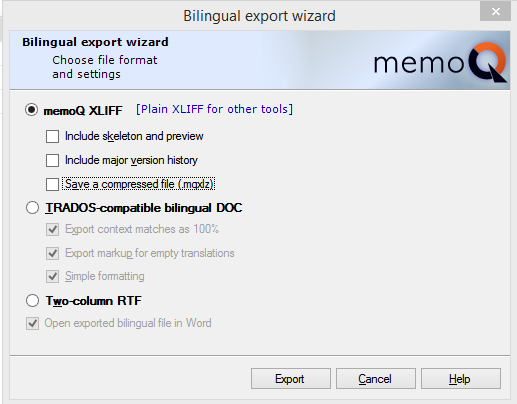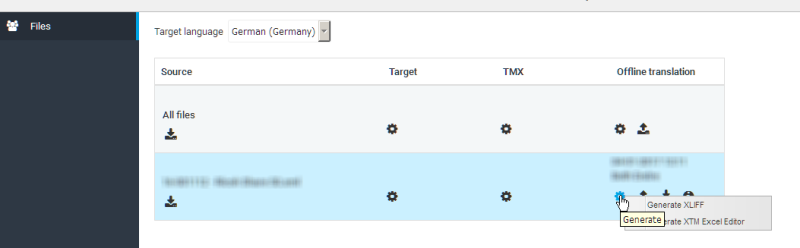XTM and Trados Studio 2017 or MemoQ in Trados Thread poster: Spamalot
|
|---|
Spamalot
Austria
Local time: 03:17
Member (2009)
German to English
+ ...
Dear all,
I have this XTM-based client who really does not care what software I use or if I work online or offline. However, when I download these packages I seem to be able to solely work in MemoQ but would so much rather work in Trados. I have found information on how to convert things the from Trados into MemoQ but have not discovered either the other way around nor a way to use XTM in Trados and then generate the appropriate target files for that format.
Does anyone know? ... See more Dear all,
I have this XTM-based client who really does not care what software I use or if I work online or offline. However, when I download these packages I seem to be able to solely work in MemoQ but would so much rather work in Trados. I have found information on how to convert things the from Trados into MemoQ but have not discovered either the other way around nor a way to use XTM in Trados and then generate the appropriate target files for that format.
Does anyone know? Great many thanks!
Spamalot ▲ Collapse
| | | | Andriy Yasharov 
Ukraine
Local time: 04:17
Member (2008)
English to Russian
+ ...
In theory, you can generate TIPP package in XTM, download it and save it on your computer. Then open TIPP with memoQ and a project will be created that contains one or more files to translate. Then in the Translations pane in memoQ you can right click on a file and select 'Export bilingual'. In the next screen uncheck the corresponding boxes in order to create a plain memoQ xliff file. See the screenshot below.
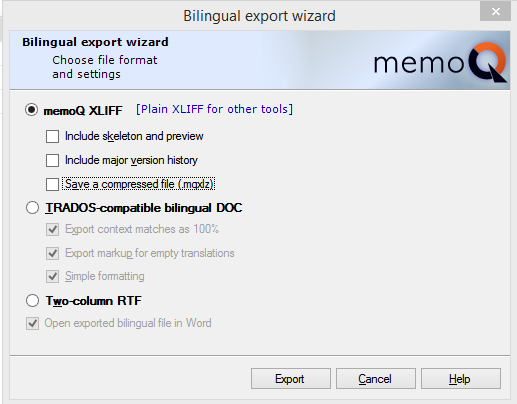
Save the plain memoQ xliff file on your computer and rename its extension to *.xls, that is, replace .mqxliff with .xls
Open the renamed file in Studio as usual, translate and export as usual. Rename the xls file to mqxliff and import it to memoQ as usual. QA the translation and export as TIPP package. Upload the TIPP to XTM. QA the translation and deliver.
[Edited at 2017-01-06 17:00 GMT]
| | | | Spamalot
Austria
Local time: 03:17
Member (2009)
German to English
+ ...
TOPIC STARTER | Wow, you got yourself a grateful being over here! | Jan 6, 2017 |
Dear Andriy,
This is so super useful information - I need to finish my first batch in MemoQ but there will be more next week and I really want to do that in Trados - so I will use your super fast advice and you are making me a super happy translator tonight THANKS! THANKS!
| | | | Endre Both 
Germany
Local time: 03:17
English to German
| Cannot Trados import XTM's XLIFF files | Jan 6, 2017 |
XTM can export pretty well-behaved XLIFF files. Have you tried importing those in Trados?
Endre
| | |
|
|
|
Spamalot
Austria
Local time: 03:17
Member (2009)
German to English
+ ...
TOPIC STARTER | Export format from server | Jan 7, 2017 |
Endre Both wrote:
XTM can export pretty well-behaved XLIFF files. Have you tried importing those in Trados?
Endre
Dear Endre,
The client's server setup allows me only to download the files as .tipp files and Trados won't read those. Once I have downloaded them they even already show up in my directory with the MemoQ icon. Therefore, maybe the way to go is in fact, as described by Andrej, to use MemoQ as "conversion tool" - interesting will then be how to get Trados to spit out those .tipp files or maybe I will need to re-convert again in MemoQ... making the use of MemoQ for this project seem easier than Trados.
Perhaps there is an app for converting precisely these files, I haven't had time to research this yet though, but will surely post again if I find something useful
Great many thanks!
Spamalot
| | | | Andriy Yasharov 
Ukraine
Local time: 04:17
Member (2008)
English to Russian
+ ...
| No conversion necessary | Jan 7, 2017 |
interesting will then be how to get Trados to spit out those .tipp files
After translating an xlf file (the extension must indeed be .xlf, not .xls as in my previous post, sorry) in Studio, no conversion is necessary as Studio will export the file in that very format. Just change the extension back to mqxliff and import the Studio-translated file into memoQ again in the same project.
| | | | Endre Both 
Germany
Local time: 03:17
English to German
| Check with your client | Jan 7, 2017 |
spamalot wrote:
The client's server setup allows me only to download the files as .tipp files
Funny, I see two export options in XTM's file manager, XLIFF and XTM Excel (see screenshot), but no TIPP. Maybe you could talk to your client about that?
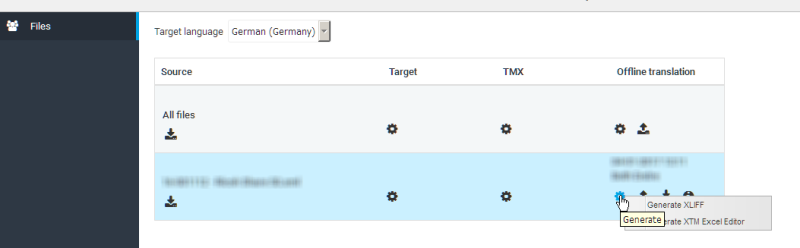
| | | | Chié_JP
Japan
Local time: 10:17
Member (2013)
English to Japanese
+ ...
| Hats off for Andriy | Mar 9, 2017 |
Andriy, you saved a lot of people!
Endre, there are two types of XTMs so he is right.
| | | | To report site rules violations or get help, contact a site moderator: You can also contact site staff by submitting a support request » XTM and Trados Studio 2017 or MemoQ in Trados | Trados Business Manager Lite | Create customer quotes and invoices from within Trados Studio
Trados Business Manager Lite helps to simplify and speed up some of the daily tasks, such as invoicing and reporting, associated with running your freelance translation business.
More info » |
| | Wordfast Pro | Translation Memory Software for Any Platform
Exclusive discount for ProZ.com users!
Save over 13% when purchasing Wordfast Pro through ProZ.com. Wordfast is the world's #1 provider of platform-independent Translation Memory software. Consistently ranked the most user-friendly and highest value
Buy now! » |
|
| | | | X Sign in to your ProZ.com account... | | | | | |