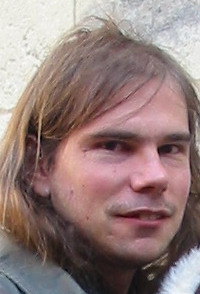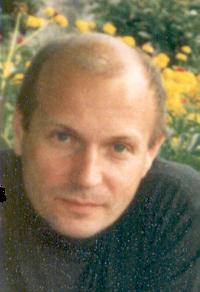| Pages in topic: [1 2] > | CAT Tools : are they really worth the investment? Thread poster: Audrey Pate
|
|---|
I have never used any CAT tools and am thinking about investing in Trados but am a little wary in that
1. I read a poll the other day where a high percentage of translators answered "yes" to the question "have you ever invested in a CAT tool then never used it?"
2. I don't understand exactly how they work : exactly how do they improve word capacity per day / precision / time spent translating?
3. Why do some outsources request for applications only from tr... See more I have never used any CAT tools and am thinking about investing in Trados but am a little wary in that
1. I read a poll the other day where a high percentage of translators answered "yes" to the question "have you ever invested in a CAT tool then never used it?"
2. I don't understand exactly how they work : exactly how do they improve word capacity per day / precision / time spent translating?
3. Why do some outsources request for applications only from translators who have a certain CAT Tool? And which is the best one to buy?
Sorry for so many questions. But as the investment is quite a large one I would like to hear some independent comments from satisfied or unsatisfied users before I buy!!! ▲ Collapse
| | | | Attila Piróth 
France
Local time: 12:13
Member
English to Hungarian
+ ...
| Try first, decide later | Jun 3, 2010 |
Hi Audrey,
For most CAT tools, you have either
- a free trial period: 30 days for Deja Vu, 30 days for Trados 2009 Studio, 45 days for MemoQ, 60 days for MetaTexis;
- a free trial software with limited functionality, like for Wordfast.
In the latter case, the limits still allow you to comfortably use all the features of the program with 10-page document – so you can really check whether you like the program.
It is well worth checking out multiple p... See more Hi Audrey,
For most CAT tools, you have either
- a free trial period: 30 days for Deja Vu, 30 days for Trados 2009 Studio, 45 days for MemoQ, 60 days for MetaTexis;
- a free trial software with limited functionality, like for Wordfast.
In the latter case, the limits still allow you to comfortably use all the features of the program with 10-page document – so you can really check whether you like the program.
It is well worth checking out multiple programs, as you may find some more convenient than others. Most of them come with a detailed manual – alas, not Trados Studio 2009.
Check out what users say about customer support, too; I have had excellent feedback about Wordfast and MemoQ.
In many fields where fairly similar texts are translated (e.g., product brochures in subsequent years), they can save a substantial amount of time - AND, they can help you ensure consistency better. In other fields, where creative writing plays an important role, their benefits may be smaller - but may still exist (you can very comfortably look up how you translated similar word combinations, etc.). Again: check it for yourself.
Often, the product formatting is such that it saves the outsourcer some time to use these tools: when lots of images and heavy formatting are involved, extracting the text and using many of the features CAT tools offer may save time on the outsourcer's side. In many cases, this does not require one particular tool - while in other cases you need to master the tools at a very high level if you want to use one instead of the other. Again, there are no hard-and-fast rules that apply to all translators.
Kind regards,
Attila ▲ Collapse
| | | | Audrey Pate
Italy
Local time: 12:13
Italian to English
TOPIC STARTER
Thanks Attila, I didn't know that CAT Tools offered a free trial...this is really good news, especially as you said in choosing which one is best.
| | | | Williamson 
United Kingdom
Local time: 11:13
Flemish to English
+ ...
Yes, if you don't give ANY reductions.
I wonder why anyone should make an effort to understand content of say a financial statement, work for say 0.06-0.08 eurocents with reps 0.02.
| | |
|
|
|
Try Wordfast Classic.
It´s free.
And it gives a great opportunity to look into the world of CATs.
In one month of using it you will learn enough to make a decision "to buy or not to buy."
| | | | John Fossey 
Canada
Local time: 06:13
Member (2008)
French to English
+ ...
Sergei Tumanov wrote:
Try Wordfast Classic.
It´s free.
And it gives a great opportunity to look into the world of CATs.
In one month of using it you will learn enough to make a decision "to buy or not to buy."
Agree.
And you can continue using it with its limitations (500 TUs in the main TM, unlimited in the Background TM) long enough to ensure it will pay for itself.
| | | | Oliver Walter 
United Kingdom
Local time: 11:13
German to English
+ ...
| Depends on your circumstances | Jun 3, 2010 |
For the "poetry and literature" of your specialisms, CAT tools may not bring you benefits. For more technical and formal types of work they are probaby very useful. The main type of CAT tool mentioned so far in this conversation is TM - Translation Memory, of which Trados and Wordfast are examples. If you are a beginner I would suggest (as have other contributors) Wordfast. If you use Wordfast, it is probably relatively easy (as regards learning how to use it) to add or switch to Trados. Note, h... See more For the "poetry and literature" of your specialisms, CAT tools may not bring you benefits. For more technical and formal types of work they are probaby very useful. The main type of CAT tool mentioned so far in this conversation is TM - Translation Memory, of which Trados and Wordfast are examples. If you are a beginner I would suggest (as have other contributors) Wordfast. If you use Wordfast, it is probably relatively easy (as regards learning how to use it) to add or switch to Trados. Note, however, that Wordfast only works with Microsoft Word under Windows, and with some but not the latest versions of Microsoft Word on the Mac.
I'm referring to Wordfast Classic, or WFC (the latest development of the orignal version), not Wordfast Professional, which works under a wider range of conditions but is a much bigger download and (probably) more difficult to learn. You can download WFC here:
http://www.wordfast.com/store_download.html
WFC has just one version and you can download and try it with full functionality apart from a limit of about 500 sentence-pairs in the translation memory. This restriction is removed if you have a licence.
For me, the advantages of TM (WFC in particular) include
- It "holds your hand" and presents the segments (sentences) to translate, one at a time
- The translation memory (TM) enables you to use and exploit your existing translations (those that are in the TM) while working on the current one.
- The bilingual file that results from a translation is a good tool with which to review the translation when you've done your "first pass" through it because it presents you with the source and target sentences adjacent to each other (and you can also easily produce the final monolingual document by using the "cleanup" process with a couple of mouse clicks).
- There is some degree of compatibility between WF and Trados: both of them can "export" and "import" TM files in .tmx format and they can "cleanup" each other's bilingual files.
- Saving time and improving consistency: If the TM contains your translation of a sentence you will be offered that translation when you have another identical or similar sentence to translate. Even if your current sentence is not very similar to a previous one, you can do a "context search" to see how you translated individual words in the current sentence. You can also have "glossaries" - lists of pairs of terms, and words in them will be highlighted automatically if they are present in the current sentence you are translating.
I hope this gives you some further useful information to think about
Oliver
[Edited at 2010-06-03 14:59 GMT] ▲ Collapse
| | | | | To my surprise, yes! | Jun 3, 2010 |
I was dragged kicking and protesting into the brave new world of CATs when I worked in house and had to do as my employer said. Déja Vu seized up just before deadline and would not clean a large cookery book... but this was many versions ago, and it should not be judged on a single attempt. You do not get a WYSIWYG view of the text, which I dislike, but that is a matter of taste.
Trados is the CAT I am most familiar with. I was dreading having to go over to Studio 2009, and ... See more I was dragged kicking and protesting into the brave new world of CATs when I worked in house and had to do as my employer said. Déja Vu seized up just before deadline and would not clean a large cookery book... but this was many versions ago, and it should not be judged on a single attempt. You do not get a WYSIWYG view of the text, which I dislike, but that is a matter of taste.
Trados is the CAT I am most familiar with. I was dreading having to go over to Studio 2009, and attended a workshop, which was well worthwhile - it is a little overwhelming to begin with. But when I get used to it, I am going to like it! However, Studio 2009 is somewhat different from the earlier versions, and I am not sure I would recommend it for a beginner. If you can get hold of the 2007 version, that is good too, but they are not immediately inter-compatible.
Which brings me to Wordfast Classic, which I had up and running as a backup while my guru was still struggling with a Trados update on the other computer.
Try it. It is comparativley lightweight, but can still offer a very wide range of features and can sometimes handle Excel Files and Power Point when Trados gives up or is unwieldy. A full version is free until you have accumulated quite a large Translation Memory (TM), with no time limit. So if you don´t like it you do not lose money.
*****
I translate a lot of texts that give very few matches, in fact the sort that many people say they would not bother using a CAT for.
I do NOT in practice save much time. But I use a CAT and either the glossary function in Wordfast or the terminology database with Trados, Multiterm, for tasks that I would have to do one way or another in any case, and I find that these are as good a way of keeping track of terminology etc. as any.
There is a concordance feature, which shows you how you used a term or expression earlier, in full sentences. (Or how colleagues have used them, if you exchange TMs or receive them from agencies. You can see what is your work and what is someone else´s, but not always whose.)
I use Multiterm to insert names of ministries and public institutions, or any recurrent name or term - it saves a lot of typing and my notorious typos!
I have all days of the week, months, names of countries in the EU and the adjectives, (British, Danish...), not because I need to look them up, but because I tend to type things like COtober to translate oktober if I have to do it manually. 
If two names or titles are similar and I cannot remember which is which, Multiterm can!
Once I have agreed with a client on their special terminology and in-house nomenclature, I can see from the concordance, how I have used it in context on previous occasions, what titles the various directors and departments use, whether the big boss is called the Managing Director, the CEO or the President...
A lot of information is easily accessible in the TM, visible in the concordance window, and I know I do not have time and am not methodical enough to keep it all on paper or in other databases.
I was more methodical once! I trained as a librarian many years ago, which is very useful in translation, but that is another reason for taking advantage of CATs!
*****
Even if you do not save time using CATs on repetitive texts, there are a lot of other advantages. You can experiment and adapt them with a little imagination to your own needs.
I prefer Multiterm and the Trados concordance (which appears in a separate window by itself) to Wordfast, which is not quite so flexible, but they are both excellent for my purposes.
Trados is not good with numbers - it tends to ignore them, which irritates some people more than others. (Again, depending partly on types of text.)
So it is well worth trying different CATs and giving yourself time to get the feel of them until you know which suits you and the type of work you do.
Best of luck!
  
[Edited at 2010-06-03 18:31 GMT] ▲ Collapse
| | |
|
|
|
Audrey Pate
Italy
Local time: 12:13
Italian to English
TOPIC STARTER
Thanks to all who answered, especially Christine and Oliver for the time spent on your considerations. All valuable advice which I shall take to heart.
I am a little nervous about trying to do a translation I have to deliver within a deadline with a new CAT tool as I feel it will just slow me down to begin with but I should have a few free days next week and will take some time to sign up for the free trials so that I can play about with samples texts without getting (too) stressed.... See more Thanks to all who answered, especially Christine and Oliver for the time spent on your considerations. All valuable advice which I shall take to heart.
I am a little nervous about trying to do a translation I have to deliver within a deadline with a new CAT tool as I feel it will just slow me down to begin with but I should have a few free days next week and will take some time to sign up for the free trials so that I can play about with samples texts without getting (too) stressed..!!!!
Thanks again!
Audrey ▲ Collapse
| | | | esperantisto 
Local time: 13:13
Member (2006)
English to Russian
+ ...
SITE LOCALIZER | Not fully correct | Jun 5, 2010 |
Oliver Walter wrote:
Wordfast only works with Microsoft Word under Windows, and with some but not the latest versions of Microsoft Word on the Mac.
I'm referring to Wordfast Classic, or WFC
WFC will work in any environment that fully supports Microsoft Word features. This includes among others also Microsoft Word 2000 in Crossover Linux 8.0 or 9.0 on Linux. It is reported to work in Microsoft Word (not sure about version) for Windows in Crossover Mac on, yes, Mac (and the reports state, it works better than in Word for Mac, but I can’t verify).
| | | | Laurent KRAULAND (X) 
France
Local time: 12:13
French to German
+ ...
esperantisto wrote: Oliver Walter wrote:
Wordfast only works with Microsoft Word under Windows, and with some but not the latest versions of Microsoft Word on the Mac.
I'm referring to Wordfast Classic, or WFC WFC will work in any environment that fully supports Microsoft Word features. This includes among others also Microsoft Word 2000 in Crossover Linux 8.0 or 9.0 on Linux. It is reported to work in Microsoft Word (not sure about version) for Windows in Crossover Mac on, yes, Mac (and the reports state, it works better than in Word for Mac, but I can’t verify).
The most important thing: WFC will not run if MS Word does not feature VBA, which happens to be the case for Word:mac 2008 (among others).
| | | | esperantisto 
Local time: 13:13
Member (2006)
English to Russian
+ ...
SITE LOCALIZER | The CAT programs that are definitely worth the investment are | Jun 5, 2010 |
OmegaT and Anaphraseus, because they are free software, and you invest only time to learn them. Thus, the ROI is skyrocketing to infinity
| | |
|
|
|
Oliver Walter 
United Kingdom
Local time: 11:13
German to English
+ ...
| Word for Windows | Jun 5, 2010 |
Laurent KRAULAND wrote: esperantisto wrote: Oliver Walter wrote:
Wordfast only works with Microsoft Word under Windows, and with some but not the latest versions of Microsoft Word on the Mac.
I'm referring to Wordfast Classic, or WFC WFC will work in any environment that fully supports Microsoft Word features. This includes among others also Microsoft Word 2000 in Crossover Linux 8.0 or 9.0 on Linux. It is reported to work in Microsoft Word (not sure about version) for Windows in Crossover Mac on, yes, Mac (and the reports state, it works better than in Word for Mac, but I can’t verify). The most important thing: WFC will not run if MS Word does not feature VBA, which happens to be the case for Word:mac 2008 (among others).
VBA = Visual Basic for Applications, the language in which WordFast Classic is written. My original post was probably accurate enough for most people, but would have been more accurate if I had written "Microsoft Word for Windows" instead of "Microsoft Word under Windows"; in other words Word for Windows will be OK if it "thinks" it is operating in a Windows environment, which is what, for example Crossover is for.
Oliver
| | | | Laurent KRAULAND (X) 
France
Local time: 12:13
French to German
+ ...
This is why most software publishers now prefer creating a single interface (SDL Trados Studio 2009, Wordfast Pro, MemoQ, Heartsome...) which does not depend/rely on MS Office features... (or lack thereof!) and will display all documents in the same way - source text on the left or in the upper part of the window, target text on the right or in the lower part of the window.
[Edited at 2010-06-06 04:50 GMT]
| | | |
As other posters mentioned before, I would opt for the "try before you buy" approach. There are numerous tools out there which are helpful. It is hard to judge which one is best for you: only you will know after you have tried them.
My personal preference is:
1. Trados 2009/2007
2. MemoQ
3. Transit NXT
4. Anything else
Other translators will have other preferences based on their portfolio of jobs, likes & dislikes etc.
If I were ... See more As other posters mentioned before, I would opt for the "try before you buy" approach. There are numerous tools out there which are helpful. It is hard to judge which one is best for you: only you will know after you have tried them.
My personal preference is:
1. Trados 2009/2007
2. MemoQ
3. Transit NXT
4. Anything else
Other translators will have other preferences based on their portfolio of jobs, likes & dislikes etc.
If I were in your shoes, I would also consider Across, as it is free for freelancers and offers all the functionalities you will need. However, there are some things you should know about Across:
1. It installs MS SQL Server Lite which may slow your machine down considerably
2. It is not as intuitive as other CAT tools (the learning curve is not very steep)
3. The SQL Lite database is limited to 3 GB of data, i.e. if you import e.g. four EU DGT translation memories, you are virtually out of space.
Anyway, I believe Across could be a very good introduction into the world of CATs for you. ▲ Collapse
| | | | | Pages in topic: [1 2] > | To report site rules violations or get help, contact a site moderator: You can also contact site staff by submitting a support request » CAT Tools : are they really worth the investment? | CafeTran Espresso | You've never met a CAT tool this clever!
Translate faster & easier, using a sophisticated CAT tool built by a translator / developer.
Accept jobs from clients who use Trados, MemoQ, Wordfast & major CAT tools.
Download and start using CafeTran Espresso -- for free
Buy now! » |
| | TM-Town | Manage your TMs and Terms ... and boost your translation business
Are you ready for something fresh in the industry? TM-Town is a unique new site for you -- the freelance translator -- to store, manage and share translation memories (TMs) and glossaries...and potentially meet new clients on the basis of your prior work.
More info » |
|
| | | | X Sign in to your ProZ.com account... | | | | | |