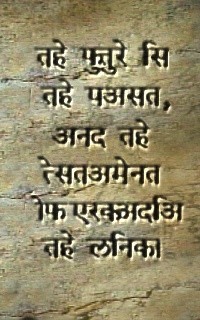toolbar on mac is vertical. WHY??? Thread poster: Andrea Re
|
|---|
Andrea Re 
United Kingdom
Local time: 05:09
English to Italian
+ ...
Hi there,
I have just downloaded WF on my new MAC. Everything is fine, except the toolbar that is vertical and not horizontal. I cannot stand it vertical... is there a way of changing it before I go mad (sad life, I know...)
Andrea
| | | |
Change its size - if you click in the lower right corner of the WF toolbar and drag it to the upper right corner, the toolbar should adapt and appear horizontally. However, I think you'll have to do that every time you open Word.
Sabine
| | | | Andrea Re 
United Kingdom
Local time: 05:09
English to Italian
+ ...
TOPIC STARTER | More to the point... | May 25, 2009 |
Where is the icon??? I have just reopened Word to do what Sabine suggested, but annot find the icon (however on the menu I still see the Wordfast drop down menu).
A.
UPDATE.
Found... it hides behind/on top existing toolbars.
Managed to do what Sabine suggests, but, as predicted, once I reopen word I have to do it again :(:(:( :(:(:(
[Modificato alle 2009-05-25 17:48 GMT]
| | | | | -Where is the icon???- | May 26, 2009 |
Andrea,
besides the Wf toolbar in vertical position, now and then it dissappears. In case you use PlusTools as well, it dissappears more often - even from the Ms Word's toolbar's menu.
This is not a particular problem; you should only go to the Tools menu in Ms Word-Additional templates, and re-enable Wf and PlusTools.
Somehow, do try to understand that Wf in Mac's Ms Word, presents itself differently, in vertical position, for example, and that's it. Thi... See more Andrea,
besides the Wf toolbar in vertical position, now and then it dissappears. In case you use PlusTools as well, it dissappears more often - even from the Ms Word's toolbar's menu.
This is not a particular problem; you should only go to the Tools menu in Ms Word-Additional templates, and re-enable Wf and PlusTools.
Somehow, do try to understand that Wf in Mac's Ms Word, presents itself differently, in vertical position, for example, and that's it. This phenomenon is not an error. What do I do? I widen the vertical Wf toolbar and use Wordfast menu on the MS Word's toolbar above, and get into Wf setup dialogue.
You have one consolation on Mac with Wf: leaving MS Word opened during suspend (the lid closed), your workspace will be ready for your next work session.
Andrea Re wrote: Where is the icon??? I have just reopened Word to do what Sabine suggested, but annot find the icon (however on the menu I still see the Wordfast drop down menu). A. UPDATE. Found... it hides behind/on top existing toolbars. Managed to do what Sabine suggests, but, as predicted, once I reopen word I have to do it again  :(:(:( [Modificato alle 2009-05-25 17:48 GMT]
[Edited at 2009-05-26 09:03 GMT] ▲ Collapse
| | |
|
|
|
| How I fixed it | May 27, 2009 |
This is what worked for me:
1) Make sure the Wordfast toolbar is open and position it where you want it.
2) Go to "Applications > Microsoft Office 2004 > Office > Startup > Word" and open Wordfast.dot. Enter a dummy change anywhere in the document (for instance, enter a space and then delete it).
3) Close Wordfast.dot. Word will ask you if you want to save the changes. Do so.
The next time you open Word, the Wordfast toolbar should be where yo... See more This is what worked for me:
1) Make sure the Wordfast toolbar is open and position it where you want it.
2) Go to "Applications > Microsoft Office 2004 > Office > Startup > Word" and open Wordfast.dot. Enter a dummy change anywhere in the document (for instance, enter a space and then delete it).
3) Close Wordfast.dot. Word will ask you if you want to save the changes. Do so.
The next time you open Word, the Wordfast toolbar should be where you placed it.
Daniel ▲ Collapse
| | | | Andrea Re 
United Kingdom
Local time: 05:09
English to Italian
+ ...
TOPIC STARTER | It worked a treat1111 | May 27, 2009 |
Daniel Grau wrote:
This is what worked for me:
1) Make sure the Wordfast toolbar is open and position it where you want it.
2) Go to "Applications > Microsoft Office 2004 > Office > Startup > Word" and open Wordfast.dot. Enter a dummy change anywhere in the document (for instance, enter a space and then delete it).
3) Close Wordfast.dot. Word will ask you if you want to save the changes. Do so.
The next time you open Word, the Wordfast toolbar should be where you placed it.
Daniel
Daniel, you are a star. This toolbar was really getting on my nerves:=)
Andrea
| | | | To report site rules violations or get help, contact a site moderator: You can also contact site staff by submitting a support request » toolbar on mac is vertical. WHY??? | Protemos translation business management system | Create your account in minutes, and start working! 3-month trial for agencies, and free for freelancers!
The system lets you keep client/vendor database, with contacts and rates, manage projects and assign jobs to vendors, issue invoices, track payments, store and manage project files, generate business reports on turnover profit per client/manager etc.
More info » |
| | Trados Studio 2022 Freelance | The leading translation software used by over 270,000 translators.
Designed with your feedback in mind, Trados Studio 2022 delivers an unrivalled, powerful desktop
and cloud solution, empowering you to work in the most efficient and cost-effective way.
More info » |
|
| | | | X Sign in to your ProZ.com account... | | | | | |