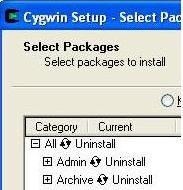Migration tools. Need to buy another computer. Thread poster: Luisa Ramos, CT
|
|---|
I need to purchase another CPU, one with lots of more memory, to start with. I´ve noticed great delays after installing SDL TRADOS and understand it is a memory problem. My current system is at its memory limit so upgrading just the memory is out of the question. My question is what would be the fastest way to migrate without having to reinstall everything?
I know there are programs that will take a full system backup, but some may not work when restoring to a new, upgraded comput... See more I need to purchase another CPU, one with lots of more memory, to start with. I´ve noticed great delays after installing SDL TRADOS and understand it is a memory problem. My current system is at its memory limit so upgrading just the memory is out of the question. My question is what would be the fastest way to migrate without having to reinstall everything?
I know there are programs that will take a full system backup, but some may not work when restoring to a new, upgraded computer because of Windows limitations.
Has anyone done something similar, and what program you used and what problems did you run into?
I cannot imagine how long it would take me to install everything again, obtain all the updates, re-register all the applications, etc. I cannot afford the time! ▲ Collapse
| | | | | I think there is no solution | Feb 6, 2007 |
There is software available for the kind of solution you are looking for, but not for your specific case. Usually, software that creates images of hard drives is written so that you can back your system up and later use the image file on the same system, in case something goes wrong.
As you mentioned yourself, Windows has more than one way to keep you from installing the contents of your hard drive on another computer. Actually, many of the softwares you use (if you use any S... See more There is software available for the kind of solution you are looking for, but not for your specific case. Usually, software that creates images of hard drives is written so that you can back your system up and later use the image file on the same system, in case something goes wrong.
As you mentioned yourself, Windows has more than one way to keep you from installing the contents of your hard drive on another computer. Actually, many of the softwares you use (if you use any ScanSoft software, it is the case, as with most CAT tools) have their own features preventing you from installing them elsewhere without activating again.
I think this is a problem for which there is no solution yet - and there probably never will be, seeing how elaborate software activation processes are becoming today.
I think you will just have to install everything from scratch. One piece of advice: keep separate backups of all your software and all data associated with it (including the invoice, the activation key and maybe even all the files associated with it). Next time you will need to move your system to another computer (even if it will be in, let's say, another five years), it will be that much easier to install everything back on.
Good luck all the same!
[Edited at 2007-02-06 19:52] ▲ Collapse
| | | | Ken Cox 
Local time: 04:01
German to English
+ ...
| depends on what you want to migrate | Feb 6, 2007 |
If you just want to migrate all your work files (Word files, etc.) and you don't want to maintain your old computer in working order, the simplest solution is to install the hard disk drive from your current computer as a second drive in your new computer (or have your dealer do this) -- assuming your current version of Windows isn't so old that the disk storage format is not compatible with a modern version of Windows.
Of course, a lot of things on your current disk will be redunda... See more If you just want to migrate all your work files (Word files, etc.) and you don't want to maintain your old computer in working order, the simplest solution is to install the hard disk drive from your current computer as a second drive in your new computer (or have your dealer do this) -- assuming your current version of Windows isn't so old that the disk storage format is not compatible with a modern version of Windows.
Of course, a lot of things on your current disk will be redundant or unusable on your new system (system folders, application program folders, etc.), and you can trash them.
If you want to migrate application programs, you have to install them again on the new system AFIAK.
[Edited at 2007-02-06 20:41]
[Edited at 2007-02-06 20:42] ▲ Collapse
| | | | Brandis (X)
Local time: 04:01
English to German
+ ...
| Hardware based solutions are better and faster | Feb 6, 2007 |
Hi! they are also reliable. I suggest that you take an external hard disc and back up your working files, registry etc, Alternatively there are quite a few backup programs on the market. One could back up to DVD storage type. If you go for a DVD type, i suggest to go for re-writable type, bacause you can always take a new backup or upgrade or even overwrite if you wish at a future date. The external harddisc based backup is usually the fastest. Best Brandis
| | |
|
|
|
Luisa Ramos, CT 
United States
Local time: 22:01
English to Spanish
TOPIC STARTER
Thank you, Vickoria and Ken. Indeed, I would like to migrate everything, programs and files. I was afraid I knew the answer to my dilemma was not what I would like to hear but rather the terrible reality of having to reinstall everything. I can only fathom the problems I will have trying to reach all these software companies and getting them to collaborate in case I run into problems with licenses and such.
| | | | | If this saves your time and effort ... | Feb 6, 2007 |
1. Before you buy a new PC make sure it supports the hard drive type on your current PC, e.g., if your current hard drive is ATA/EIDE then make sure your new PC can boot off from it, please know that some new PCs only support SATA.
2. Make a copy of your current hard drive. There is a free tool called g4u -- www.feyrer.de/g4u/ -- that you may download to your current PC and create a couple of flop... See more 1. Before you buy a new PC make sure it supports the hard drive type on your current PC, e.g., if your current hard drive is ATA/EIDE then make sure your new PC can boot off from it, please know that some new PCs only support SATA.
2. Make a copy of your current hard drive. There is a free tool called g4u -- www.feyrer.de/g4u/ -- that you may download to your current PC and create a couple of floppy diskettes or a CD from the downloaded images. You will need to buy a hard drive of the same type and at least the same size as your current hard drive, open the case of your PC, set the proper drive jumper on the newly purchased drive and connect it as either a slave drive or a secondary drive depending on your motherboard setting, boot up the PC with the created g4u diskettes or CD, and follow the screen instructions to create a copy of your current hard drive. ****Take extreme caution here**** to be sure to copy the drive from the current drive to the blank new drive, for if it were the opposite way you'd wipe out everything on your current drive.
3. Replace the new drive of your new PC by the copied drive in step 2 above, boot up the new PC from the copied drive, install all the device drivers from the CDs that came with your new PC, and enter the Windows licence code from the case of your new PC and connect to Microsoft's web site to try to get a permanent license. If you fail to get a permament Windows license on the web, you should get a toll-free phone number on the screen for you to call Microsoft, call and tell the license service person that you have a legitimate license to be installed on only one PC and s/he will assign you a permanent license on the phone.
If all goes well, you will have 2 PCs that look and feel pretty much the same. In industry what is usually done is creating an image from one PC and using it for many PCs of exactly the same hardware. At home, not many people buy 2 PCs at the same time so that more work is involved.
I can never overemphasize how important it is in the drive copy step to get the order of the drives right or you will lose all your work stored on your current drive. This happened to a former coworker of mine and he turned in his resignation the following day. ▲ Collapse
| | | | | Can you use the same hard drive? | Feb 7, 2007 |
Why not simply take the hard drive from your old computer and put it in the new one? You set the jumper as master on this one (so the computer boots from it) and that on the new hard drive as slave and use the new one for data storage. That way you will benefit from the faster processor on your new machine and not have to migrate any software. If you need to upgrade the operating system then that should also be possible once you have the old hard drive installed. You should check that the old dr... See more Why not simply take the hard drive from your old computer and put it in the new one? You set the jumper as master on this one (so the computer boots from it) and that on the new hard drive as slave and use the new one for data storage. That way you will benefit from the faster processor on your new machine and not have to migrate any software. If you need to upgrade the operating system then that should also be possible once you have the old hard drive installed. You should check that the old drive is compatible with your new PC.
Andy ▲ Collapse
| | | | Luisa Ramos, CT 
United States
Local time: 22:01
English to Spanish
TOPIC STARTER | Thanks to both Franks | Feb 7, 2007 |
I think this is an improved version of Ken's advice and it sounds very enticing. I am sure this will be the way to go.
I have an external backup disk and BounceBack software. I thought I could take a full system backup and restore from there to the new machine but the people at BB advised me that may not work as expected so I am not going to take that risk. As I said, my problem is not the data but the applications and the time it will take to reinstall everything.
Tha... See more I think this is an improved version of Ken's advice and it sounds very enticing. I am sure this will be the way to go.
I have an external backup disk and BounceBack software. I thought I could take a full system backup and restore from there to the new machine but the people at BB advised me that may not work as expected so I am not going to take that risk. As I said, my problem is not the data but the applications and the time it will take to reinstall everything.
Thanks a lot for your ideas! ▲ Collapse
| | | | To report site rules violations or get help, contact a site moderator: You can also contact site staff by submitting a support request » Migration tools. Need to buy another computer. | Wordfast Pro | Translation Memory Software for Any Platform
Exclusive discount for ProZ.com users!
Save over 13% when purchasing Wordfast Pro through ProZ.com. Wordfast is the world's #1 provider of platform-independent Translation Memory software. Consistently ranked the most user-friendly and highest value
Buy now! » |
| | Trados Business Manager Lite | Create customer quotes and invoices from within Trados Studio
Trados Business Manager Lite helps to simplify and speed up some of the daily tasks, such as invoicing and reporting, associated with running your freelance translation business.
More info » |
|
| | | | X Sign in to your ProZ.com account... | | | | | |