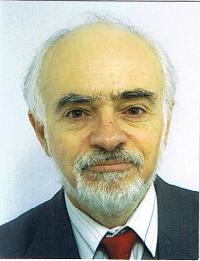Can I recover a lost Windows folder without a backup? Thread poster: Maciek Drobka
|
|---|
Maciek Drobka 
Poland
Local time: 17:32
Member (2006)
English to Polish
+ ...
Hi,
We've just had a short power outage, and a strange thing happened to my wife's laptop. It switched off because it wasn't connected to my UPS and the battery as it turned out was faulty. (We don't use the battery much so didn't know.)
On restarting the laptop, an odd thing happened. The parent folder in which my wife was working disappeared from both Windows Explorer and Total Commander. Oddly, not just the project folder she was working under, but the whole master p... See more Hi,
We've just had a short power outage, and a strange thing happened to my wife's laptop. It switched off because it wasn't connected to my UPS and the battery as it turned out was faulty. (We don't use the battery much so didn't know.)
On restarting the laptop, an odd thing happened. The parent folder in which my wife was working disappeared from both Windows Explorer and Total Commander. Oddly, not just the project folder she was working under, but the whole master project folder that contains all translation projects. Looking from the top down, the master project folder was a sub-sub-folder of the D partition.
The master project folder disappearing isn't much of a problem as we do regular backups. However, I am wondering: Is there a way to recover this lost folder other than from a backup? You know, I am thinking there just may be an easy trick you can do to show Windows Explorer where this misplaced folder is -- after all, all this data is stored on the hard drive somewhere!
The laptop runs on Windows 7 32-bit if it's relevant, and my wife was working with Trados Workbench and TagEditor (Trados 2007) when power went out.
Thanks in advance for any input.
Maciek ▲ Collapse
| | | |
benepasq
Italy
Local time: 17:32
Spanish to Italian
+ ...
|
Michael Davies 
Denmark
Local time: 17:32
Member (2009)
Danish to English
+ ...
| Recovery software required | Nov 28, 2013 |
Oh - a nasty one but thGoogle plenty of hope for recovering the folder.
You should avoid storing further data on the hard disk affected until you have restored the folder or you risk overwriting existing data.
You will need to find (google) and download and install a recovery programme (there will probably be a charge).
Good luck!
Regards,
Michael J H Davies
| | | |
Michael Davies 
Denmark
Local time: 17:32
Member (2009)
Danish to English
+ ...
| Recovery software required | Nov 28, 2013 |
Oh - a nasty one but there is plenty of hope for recovering the folder.
You should avoid storing further data on the hard disk affected until you have restored the folder or you risk overwriting existing data.
You will need to find (google) and download and install a recovery programme (there will probably be a charge).
Good luck!
Regards,
Michael J H Davies
| | |
|
|
|
| I'd give up on it | Nov 28, 2013 |
Even if you manage to recover the folder, there could easily be a few files in there that got corrupted. You wouldn't want to find that out a few weeks from now when your backups aren't handy.
I would:
- Scan the drive for bad sectors and other errors
- If the drive is good, recover the lost data from backup
| | | |
Oliver Walter 
United Kingdom
Local time: 16:32
German to English
+ ...
| Recovery software: don't do anything else first! | Nov 28, 2013 |
Michael is right: in Windows, deleting a file does not actually remove its contents; it "declares" the space available for other data. That makes recovery software possible. Provided the disk space containing the deleted data has not yet been overwritten by other data, it may be recoverable. There is some free recovery software; see, for exa... See more Michael is right: in Windows, deleting a file does not actually remove its contents; it "declares" the space available for other data. That makes recovery software possible. Provided the disk space containing the deleted data has not yet been overwritten by other data, it may be recoverable. There is some free recovery software; see, for example:
http://www.techradar.com/news/software/applications/best-free-recovery-software-1141256
The best known is perhaps Recuva, from the same people (Piriform) who make the well known CCleaner.
Further warning: If possible, don't put any further data (that includes recovery software) on the hard disk with the problem: it should be taken out of the laptop, put in a separate portable housing (probably with a USB cable) and used as a peripheral disk on your other computer, on which you should then have the recovery program.
Even further comment: I had forgotten, and now I've noticed again, that you do regular backups. The right thing to do is probably restore the missing folders from the backups. That's probably the quickest way, although you'll lose the work that was done since that backup was made.
Oliver
[Edited at 2013-11-28 12:47 GMT] ▲ Collapse
| | | |
Maciek Drobka 
Poland
Local time: 17:32
Member (2006)
English to Polish
+ ...
TOPIC STARTER | Problem solved, in a most unusual way! | Nov 28, 2013 |
The problem is solved, and Rescuva did help, though not exactly the way I thought it would.
I installed and ran Rescuva, and it showed a list of deleted files. The folder paths it showed were incorrect and I was just about to give up, but then I realised that the file names looked familiar. So I had a closer look at the folder paths and saw that my master project folder had been moved into another subfolder on the sam... See more The problem is solved, and Rescuva did help, though not exactly the way I thought it would.
I installed and ran Rescuva, and it showed a list of deleted files. The folder paths it showed were incorrect and I was just about to give up, but then I realised that the file names looked familiar. So I had a closer look at the folder paths and saw that my master project folder had been moved into another subfolder on the same drive (D)!
I could swear I didn't move the folder, but then few things happen by themselves on a PC, so I can't completely rule out the possibility that I made an unintentional move with the mouse or the touchpad (which has been playing up recently).
Anyway, the project folder is back plus I have a clean laptop now. Suspecting that the system down problem could be heat-related (the fan had been on at highest speed almost all the time), I disassembled the laptop, including the fan unit, and gave it a thorough clean. My, I almost can't believe now a laptop can be so quiet!
Thank you all for your prompt help. It is much appreciated!
Maciek ▲ Collapse
| | | |
Rolf Keller
Germany
Local time: 17:32
English to German
| Recovery software? Be careful. | Nov 28, 2013 |
Maciek Drobka wrote:
The master project folder disappearing isn't much of a problem as we do regular backups. However, I am wondering: Is there a way to recover this lost folder other than from a backup?
A file or folder that has disappeared and a file or folder that has been (mistakenly) deleted are two totally different animals.
If a file or folder has become lost in the scenario you described, the data structures on the disk are damaged. Such defects cannot be repaired by copying the lost data back from a backup media.
But you MUST repair the data structures, otherwise you may run into weird problems some time later.
The very first action I would have taken in your scenario:
Reboot the PC twice, then login as an administrator, open a console window (often called 'DOS window'), then type 'CHKDSK /F' (without quotes). This will repair the disk's data structures and - if still possible - recover any lost data. May take several minutes.
Only after I had done that, I had copied data from a backup media – if necessary.
See CHKDSK in Wikipedia or google for it.
So, in your actual situation, you should run CHKDSK in order to make your disk dependable again. Do it right now!
I agree with FarkasAndreas: Don't use third-party recovery software.
| | |
|
|
|
Michael Davies 
Denmark
Local time: 17:32
Member (2009)
Danish to English
+ ...
| Problem solved ... | Nov 28, 2013 |
That's great news.
Strange that the folder apparently has been relocated on the same drive without your manual intervention!???
It is important with a laptop - especially if it is operated in a dusty environment - to clean out the ventilation grille, etc. at regular intervals (the more dusty the environment, the shorter the interval) so as to aovid overheating.
Touchpads are a pain in the b/end! It drives me up the wall when the cursor jumps around all over... See more That's great news.
Strange that the folder apparently has been relocated on the same drive without your manual intervention!???
It is important with a laptop - especially if it is operated in a dusty environment - to clean out the ventilation grille, etc. at regular intervals (the more dusty the environment, the shorter the interval) so as to aovid overheating.
Touchpads are a pain in the b/end! It drives me up the wall when the cursor jumps around all over the screen while I am typing because I inadvertently have touched the touchpad. I keep mine disabled and use a trackball instead - even when on the move.
Thanks to Oliver for the tip about Recuva - I have just visited Piriform's web site and discovered that it is also available in a portable version /http://www.piriform.com/recuva/features/portable-version), which can be run from a USB drive. This will make it simpler in case of a hard drive problem similar to Maciek's as it does not require installation on the affected hard drive. I will immediately install it on a USB drive so that I have it in case of any future need. (Thanks also to Oliver for the more detailed explanation - my initial response was entered into my smartphone while travelling on a train, so I only wrote the bare minimum for a quick response - mainly to help Maciek avoid overwriting what he thought was a missing folder - and when I tried to correct an error in my response it got posted twice - this was, of course(!), unintentional).
Michael ▲ Collapse
| | | |
Maciek Drobka 
Poland
Local time: 17:32
Member (2006)
English to Polish
+ ...
TOPIC STARTER
Rolf Keller wrote:
If a file or folder has become lost in the scenario you described, the data structures on the disk are damaged. Such defects cannot be repaired by copying the lost data back from a backup media.
But you MUST repair the data structures, otherwise you may run into weird problems some time later.
Thank you for your input, Rolf.
However, like I said, the problem seems to have been caused by an unintentional mouse or touchpad interaction, so there's no need to repair anything at a deeper level. The more so that the laptop's master project folder is secondary to my desktop PC, the work machine for me.
Maciek
| | | |
Maciek Drobka 
Poland
Local time: 17:32
Member (2006)
English to Polish
+ ...
TOPIC STARTER | Perhaps there WAS manual intervention | Nov 29, 2013 |
Michael J.H. Davies wrote:
That's great news.
Strange that the folder apparently has been relocated on the same drive without your manual intervention!???
It is important with a laptop - especially if it is operated in a dusty environment - to clean out the ventilation grille, etc. at regular intervals (the more dusty the environment, the shorter the interval) so as to aovid overheating.
I also thought that the folder relocation had just happened. But then I discussed it with a fellow translator and she insisted that things don't just happen on a PC. I don't really know about that, but I now think I just may have touched the touchpad (if not the mouse) somewhere in the process.
And the upside of this situation is that it has showed me the importance of cleaning a laptop's fan. Whether it has taught me to clean the fan regularly is another matter. Time will show. Time will show.
Maciek
| | | |
Oliver Walter 
United Kingdom
Local time: 16:32
German to English
+ ...
| Unintended mouse movements | Nov 29, 2013 |
I use a laptop PC for most of my computer work, but I use a "real" mouse with it because I don't like laptop touchpads. I use the Microsoft Optical Mouse, plugged in to a USB port. That makes it easier to make only the mouse movements that I want.
I have used a number of different mice with computers and they are not all equally comfortable to use. I find the MS Optical is as good as any other I have tried, and better than some. For translation work, which probably requires frequen... See more I use a laptop PC for most of my computer work, but I use a "real" mouse with it because I don't like laptop touchpads. I use the Microsoft Optical Mouse, plugged in to a USB port. That makes it easier to make only the mouse movements that I want.
I have used a number of different mice with computers and they are not all equally comfortable to use. I find the MS Optical is as good as any other I have tried, and better than some. For translation work, which probably requires frequent use of the mouse, I consider it important that the mouse body is comfortable in the hand and the buttons are easy to press.

Oliver ▲ Collapse
| | |
|
|
|
Rolf Keller
Germany
Local time: 17:32
English to German
| Multi-button mouse for desktop & laptop | Nov 30, 2013 |
Oliver Walter wrote:
For translation work, which probably requires frequent use of the mouse, I consider it important that the mouse body is comfortable in the hand and the buttons are easy to press.
I use a 5 button "gamer-style" mouse, the 2 additional buttons are at the position where my thumb rests.
Move mouse pointer onto a term, press the 3rd button to look up that term simultaneously in some dictionaries, then press the 4th button to return to the work. No keyboard action needed.
| | | |
| I am a trackball diehard | Nov 30, 2013 |
Once I used a friend's computer with this trackball mouse:

I got immediately addicted to it, and bought one as soon as I could.
In the beginning, I got two sets of spare rollers (they don't sell'em any more), so I managed to use it for 20 years... until Windows updates began to resent serial mice, so it was time to get an USB one.
... See more Once I used a friend's computer with this trackball mouse:

I got immediately addicted to it, and bought one as soon as I could.
In the beginning, I got two sets of spare rollers (they don't sell'em any more), so I managed to use it for 20 years... until Windows updates began to resent serial mice, so it was time to get an USB one.
As it was somewhat difficult to get that one to Brazil, I eventually bought this one in the US:

... which proved itself to be so good that I gave up on the previous one.
This latter one has no moving rollers, so cleaning takes just a whiff, and it works so well that it seems that it will last forever, or until Windows makes it incompatible.
Bottom line is that I can never get the same movement accuracy from conventional mice nor touchpads. ▲ Collapse
| | | |