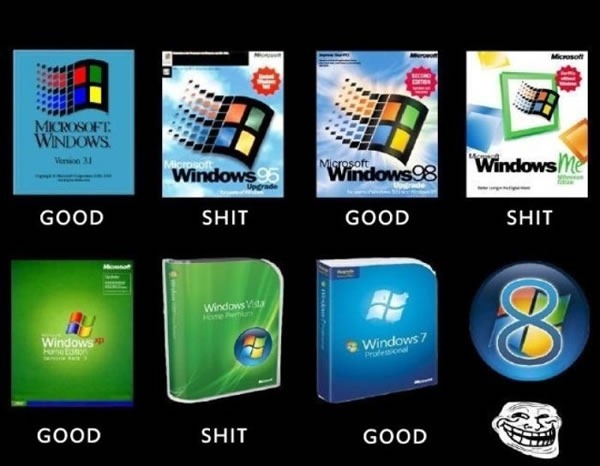| Pages in topic: < [1 2] | Win7 -> Win8: to upgrade or not to upgrade? Thread poster: Michael Beijer
|
|---|
wotswot 
France
Local time: 11:42
Member (2011)
French to English
I've had a look at Directory Opus and it does indeed look very powerful, but the online documentation doesn't answer my question, namely:
Can you search a file/group of files for a particular word/phrase CONTAINED IN THE FILE(S), NOT IN THE FILE NAMES? And if so, can it handle all types of files?
(This was relatively easy in XP's Windows Explorer - Contains - but much more difficult in Win7)
Thanks in advance
Richard
| | | | | universal search | Sep 28, 2012 |
wotswot wrote:
As a translator and erstwhile sowftare developer, I still have 2 machines with XP (which I loved; remember, support - security updates, etc. - runs out in 2014) and 2 with Windows 7, which I'm also very happy with (except for the annoying change in Windows Explorer's search function; it's now very difficult to search for text IN files without a lot of tweaking). By all accounts, Windows 8 is indeed primarily targeted at tablets.
You're supposed to use the universal search for that (in the start menu). Just hit the windows button and start typing your search query. It works well, and it's a massive upgrade if you ask me. I don't think you can exclude file name hits from your search but that's not something most people would want or need so if you can't live without that, your situation is special.
[Edited at 2012-09-28 10:47 GMT]
| | | | Jaroslaw Michalak 
Poland
Local time: 11:42
Member (2004)
English to Polish
SITE LOCALIZER
wotswot wrote:
I've had a look at Directory Opus and it does indeed look very powerful, but the online documentation doesn't answer my question, namely:
Can you search a file/group of files for a particular word/phrase CONTAINED IN THE FILE(S), NOT IN THE FILE NAMES? And if so, can it handle all types of files?
(This was relatively easy in XP's Windows Explorer - Contains - but much more difficult in Win7)
Of course it does, but it is just a start. You can specify searches based on many criteria (creation/modification date, file name, extension, attributes, etc.) and save them, then recall the saved settings and modify it before subsequent searches. So, for example, you can save a search looking for a particular phrase in a specified set of files in a given folder and then use it to search for files modified on a given day. The results are also not limited to a throwaway list, you can e.g. gather the found files in a collection and perform further operations on them.
What the search does not do is use regular expressions (in the content of the file).
| | | | Michael Beijer 
United Kingdom
Local time: 10:42
Member (2009)
Dutch to English
+ ...
TOPIC STARTER | @Jabberwock: | Sep 28, 2012 |
Jabberwock wrote: Michael Beijer wrote:
Has anyone tried Directory Opus yet? That's another one I'd be needing/wanting, as I don't see how anyone can live without a dual-pane file browser of some kind.
I have it... It is an extremely powerful piece of software, going much beyond a file explorer. It takes over many system functions with great success, it also performs functions of several other apps (file searching, batch renaming, moving, viewing, archiving, favorite folders, history of operations, filtering, etc.) Also, you can customize it to a great extent - e.g. you can have a button bar, or a scroll-down menu with favorite folders, operations, programs, file filters, etc. For example, I have one button which copies a full file path, just a folder path or a filename for a selected file on left, middle and right mouse button press - very useful for opening files in another program, so I don't have to use its limited browsing window. Sending files is as easy - I have a set folder in Thunderbird from which I load attachments and I control the content of the folder completely from Directory Opus. I have another extremely useful tool - FARR (Find and Run Robot). It allows me to run any program just by typing its name, without using Start menu or desktop icons. It also has many other shortcuts (aliases) for useful tools. Between the two apps I barely even notice the system itself...
I should have been clearer. What i should have written is: Has anyone tried Directory Opus yet, on Windows 8?
I actually already use it on Win7, and it is indeed amazing.
Thanks for the tip about FARR! I'm still looking for sth that is as good as Quicksilver (http://qsapp.com/ ) used to be back when I still had a Mac., so I will give it a try.
Michael
| | |
|
|
|
| I'd stay where I am right now | Sep 29, 2012 |
As long as my computer can run the applications and the softwares I need to do my job, I wouldn't bother upgrading from 7 to 8. We don't know yet what kind of booby traps 8 has. This also applies to Windows Monthly Update and other translation-related softwares; when you upgrade it to the latest version, 99% of the time, something goes wrong in the other section, such as a certain button or icon or even a taskbar disappearing from your screen.
I'll wait upgrading till I know how ex... See more As long as my computer can run the applications and the softwares I need to do my job, I wouldn't bother upgrading from 7 to 8. We don't know yet what kind of booby traps 8 has. This also applies to Windows Monthly Update and other translation-related softwares; when you upgrade it to the latest version, 99% of the time, something goes wrong in the other section, such as a certain button or icon or even a taskbar disappearing from your screen.
I'll wait upgrading till I know how exactly 8 would work. Till then, I'll stay put with my 7. ▲ Collapse
| | | |
Samuel Murray wrote:
Well, I have the prerelease as a virtual machine, so I can test it for you. To get to the desktop, click the "Desktop" button on the start screen (bottom left), and there it is: the desktop.
Don't forget that Release Preview is NOT the same as the RTM/final product, there were modifications later on, so what worked on RP isn't necessarily going to work on the final version.
Not sure why Start menu is a big deal, it's not like it's a greatest piece of UI ever designed I guess it's just matter of habit, XP was the first Windows I used extensively, so classic menu was very irritating/XP-style menu was far more useful and logical to me. I guess it's just matter of habit, XP was the first Windows I used extensively, so classic menu was very irritating/XP-style menu was far more useful and logical to me.
Will probably switch to Win8 by the end of the year, it should be faster, has some neat options and I like to be up to date, though of course Win 7 is still more than good enough for majority of users
| | | |
Nikita Kobrin wrote: ...just a bit of history: 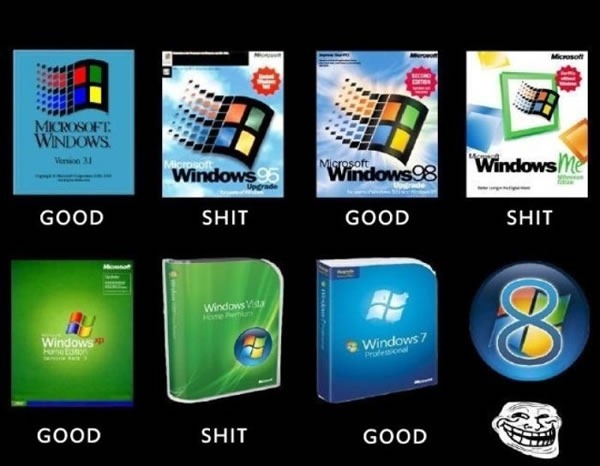 
No offense, but people who post that picture should not be taken seriously. Only by posting that picture you clearly show that you do not know what you are talking about.
Besides the fact that that little picture forgets about 2000 and NT completely, the person who made that picture clearly was not even alive when windows 95 was released.
| | | | Nikita Kobrin 
Lithuania
Local time: 12:42
Member (2010)
English to Russian
+ ...
Wesley Bormann wrote:
Only by posting that picture you clearly show that you do not know what you are talking about.
Just a gut feeling on your side or what? Generally the pic is only a joke but as we all know many a true word is spoken in jest...

[Edited at 2012-10-17 11:58 GMT]
| | |
|
|
|
Michael Beijer 
United Kingdom
Local time: 10:42
Member (2009)
Dutch to English
+ ...
TOPIC STARTER | Think I'll stay put for the time being. | Oct 17, 2012 |
As someone rightly pointed out, 'If it ain't broke, don't fix it.'
The main reason I usually switch operating systems is, well, boredom. That and curiosity. Over the past few years, I have tried OS9/OSX, Windows XP/Vista/7, Ubuntu/Kubuntu/Xubuntu, and PCLinuxOS. Of all of these, for just getting things done, I prefer Windows 7 (Ultimate, 64-bit). So, even though I would be lying if I said I wasn't tempted, there is no real reason (yet) to start worrying about the next so-call... See more As someone rightly pointed out, 'If it ain't broke, don't fix it.'
The main reason I usually switch operating systems is, well, boredom. That and curiosity. Over the past few years, I have tried OS9/OSX, Windows XP/Vista/7, Ubuntu/Kubuntu/Xubuntu, and PCLinuxOS. Of all of these, for just getting things done, I prefer Windows 7 (Ultimate, 64-bit). So, even though I would be lying if I said I wasn't tempted, there is no real reason (yet) to start worrying about the next so-called great thing.

Michael ▲ Collapse
| | | | | Pages in topic: < [1 2] | To report site rules violations or get help, contact a site moderator: You can also contact site staff by submitting a support request » Win7 -> Win8: to upgrade or not to upgrade? | Trados Studio 2022 Freelance | The leading translation software used by over 270,000 translators.
Designed with your feedback in mind, Trados Studio 2022 delivers an unrivalled, powerful desktop
and cloud solution, empowering you to work in the most efficient and cost-effective way.
More info » |
| | Anycount & Translation Office 3000 | Translation Office 3000
Translation Office 3000 is an advanced accounting tool for freelance translators and small agencies. TO3000 easily and seamlessly integrates with the business life of professional freelance translators.
More info » |
|
| | | | X Sign in to your ProZ.com account... | | | | | |