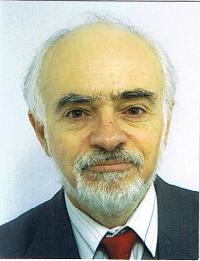Word count in password protected Powerpoint Thread poster: Geraldine Oudin
|
|---|
Dear all,
A client has just sent me a password protected powerpoint document.
Wordfast Pro is unable to load it so it looks like I will have to translate in the file, which is fine because it doesn't look like there are any repetitions.
However the file is rather large and full of text boxes of all sizes.
I would be very grateful if someone had a suggestion to count words automatically in the whole document, as all I can think of at the moment is copy/paste in Word... See more Dear all,
A client has just sent me a password protected powerpoint document.
Wordfast Pro is unable to load it so it looks like I will have to translate in the file, which is fine because it doesn't look like there are any repetitions.
However the file is rather large and full of text boxes of all sizes.
I would be very grateful if someone had a suggestion to count words automatically in the whole document, as all I can think of at the moment is copy/paste in Word, which would take ages.
Thank you for your help,
Geraldine
[Modifié le 2010-11-23 12:58 GMT] ▲ Collapse
| | | | Michael Davies 
Denmark
Local time: 15:51
Member (2009)
Danish to English
+ ...
| Word count - Powerpoint | Nov 23, 2010 |
You could try anycount (www.anycount.com) - it should be able to count words in text boxes. You can download a 30 day trial version before committing funds to it.
Regards,
Michael J.H. Davies,
MJD Translating
Denmark
| | | | | Ask for the password? | Nov 23, 2010 |
I am confused.
Do you just want to do a wordcount for quoting purposes, or do you actually need to work with the file?
Either way, you need to see the content, don't you?
Then you need the password to get full access to the file, right?
So, why not ask for the password from the client?
Am I misunderstanding something?
| | | | | I do not have English version.. | Nov 23, 2010 |
Go to File/Data(?)/Statistics - if it is possible.
István
| | |
|
|
|
neilmac
Spain
Local time: 15:51
Spanish to English
+ ...
| Avoidance strategy | Nov 23, 2010 |
In these cases, or other awkward to modify/calculate formats, I usually charge an hourly rate (real time) for the job, although this calls for a relation of trust between you and the client which may not always be possible.
I recently gave an estimate for a PP translation which took me twice as long as I'd calculated because there were many text boxes hidden behind others which didn't come to light until I tried to run a spellcheck ...
| | | |
Katalin Horvath McClure wrote:
I am confused.
Do you just want to do a wordcount for quoting purposes, or do you actually need to work with the file?
Either way, you need to see the content, don't you?
Then you need the password to get full access to the file, right?
So, why not ask for the password from the client?
Am I misunderstanding something?
Hi Katalin,
Sorry if my explanations were confusing.
I do have the password, of course, but Wordfast still won't open the file, which is why I have to work in Powerpoint.
It is normally possible to check the number of words or at least a rough estimate by going to file>tools>properties>word count in Powerpoint, but it doesn't work with password protected files.
Kind Regards,
Geraldine
[Modifié le 2010-11-24 01:09 GMT]
| | | |
István Hirsch wrote:
Go to File/Data(?)/Statistics - if it is possible.
István
That's the first thing I did, but I get a message saying that it doesn't work with password protected files...
| | | | | Can't you save it without the password? | Nov 24, 2010 |
If you have the password, can't you open and save the whole file without password protection and work with that new file?
Katalin
PS. This is from MS Office 2007's Help:
Set a password for a PowerPoint presentation
To encrypt your presentation and set a password to open it:
1.Click the Microsoft Office Button , point to Prepare, and then click Encrypt Document.
2.In the Password box, type a password, and then click OK... See more If you have the password, can't you open and save the whole file without password protection and work with that new file?
Katalin
PS. This is from MS Office 2007's Help:
Set a password for a PowerPoint presentation
To encrypt your presentation and set a password to open it:
1.Click the Microsoft Office Button , point to Prepare, and then click Encrypt Document.
2.In the Password box, type a password, and then click OK.
You can type up to 255 characters. By default, this feature uses AES 128-bit advanced encryption. Encryption is a standard method used to help make your file more secure.
3.In the Reenter password box, type the password again, and then click OK.
4.To save the password, save the file.
Remove password protection from a PowerPoint presentation
1.Use the password to open the presentation.
2.Click the Microsoft Office Button , point to Prepare, and then click Encrypt Document.
3.In the Encrypt Document dialog box, in the Password box, delete the encrypted password, and then click OK.
4.Save the presentation.
[Edited at 2010-11-24 02:31 GMT] ▲ Collapse
| | |
|
|
|
| Unfortunately | Nov 24, 2010 |
Katalin Horvath McClure wrote:
If you have the password, can't you open and save the whole file without password protection and work with that new file?
Katalin
It must be well protected, as it won&t let me do just that.
Even if I copy/paste it page by page into a new doc, the new doc is also password protected.
I guess I'll just ask the client for a new file...
| | | | | You have to turn off (delete) the password | Nov 24, 2010 |
You replied while I was editing my previous comment, see there for the steps to take in order to remove the password protection.
Katalin
| | | | | Thanks Katalin | Nov 24, 2010 |
Why didn't I think about it?
It worked like a charm.
Thank you!
[Modifié le 2010-11-24 02:42 GMT]
| | | | To report site rules violations or get help, contact a site moderator: You can also contact site staff by submitting a support request » Word count in password protected Powerpoint | Wordfast Pro | Translation Memory Software for Any Platform
Exclusive discount for ProZ.com users!
Save over 13% when purchasing Wordfast Pro through ProZ.com. Wordfast is the world's #1 provider of platform-independent Translation Memory software. Consistently ranked the most user-friendly and highest value
Buy now! » |
| | Anycount & Translation Office 3000 | Translation Office 3000
Translation Office 3000 is an advanced accounting tool for freelance translators and small agencies. TO3000 easily and seamlessly integrates with the business life of professional freelance translators.
More info » |
|
| | | | X Sign in to your ProZ.com account... | | | | | |