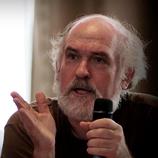| Pages in topic: < [1 2 3] > | Buying a new computer and running WinXP on it - is it possible? Thread poster: Viktoria Gimbe
|
|---|
NecdetB 
Türkiye
Local time: 22:08
German to Turkish
+ ...
| Why resisting to Vista that much? | Aug 25, 2008 |
As long as you use Windows operating system, you are forced to upgrade not only your operating system and software but also hardware. If you stick to Windows, which you seem you need to, there is no use resisting to Vista. Like it or not, Vista is the future – buy and use it till another Windows release, namely Windows 7.
| | | |
You might consider getting your box with Vista and then using VMWare to run Windows XP or any other older operating systems you like. I have a large collection of old electronic dictionaries from Win 98 days (or before) that were never updated by the publishers, and VMWare is my way of continuing to get value from these investments. It's also useful to be able to run multiple operating systems with different languages in subwindows and switch back and forth to check system interface elements whe... See more You might consider getting your box with Vista and then using VMWare to run Windows XP or any other older operating systems you like. I have a large collection of old electronic dictionaries from Win 98 days (or before) that were never updated by the publishers, and VMWare is my way of continuing to get value from these investments. It's also useful to be able to run multiple operating systems with different languages in subwindows and switch back and forth to check system interface elements when doing IT translations. ▲ Collapse
| | | | | Have done same here ... | Aug 25, 2008 |
Natalie wrote:
Why not consider one more possibility: buying a new computer with Vista, customizing Vista and running it along with Office 2003?
... with three of my four computers, no problems at all.
| | | | JPW (X) 
Local time: 20:08
Spanish to English
+ ...
| My situation: | Aug 25, 2008 |
I have:
Windows Vista Home Premium (operating system)
MS Office 2007
MS Office XP pro (from 2003 I think)
And it all runs absolutely fine. You can customise Vista so that it looks more like the classic windows, but actually, once you get used to vista, it's not bad at all.
I do appreciate though, a lot people (and companies) are being very resistant to vista.
| | |
|
|
|
JPW (X) 
Local time: 20:08
Spanish to English
+ ...
| It would seem you are not alone... | Aug 25, 2008 |
...in wanting to retain XP (in some form or other). So you might find this link useful, Viktoria, there's even a "how to" section:
http://www.pcadvisor.co.uk/news/index.cfm?newsid=103211&
It would seem that downgrading will depend on which version of vista you buy, assuming you go for that option of course.... See more ...in wanting to retain XP (in some form or other). So you might find this link useful, Viktoria, there's even a "how to" section:
http://www.pcadvisor.co.uk/news/index.cfm?newsid=103211&
It would seem that downgrading will depend on which version of vista you buy, assuming you go for that option of course.
HTH. ▲ Collapse
| | | | Daiana Siri
Argentina
Local time: 16:08
English to Spanish
| yes, it is possible! | Aug 25, 2008 |
Hi, I don’t know how Canada Works, but I brought my laptop 3 month ago, not in one of those big stores such as Wal-Mart, etc, where you can buy almost everything, but in a smaller one, specialized only in computers.
They gave me the option of buying a new computer, with vista, and the regular software, or a new computer in “blank”, as a way of saying, and I could select XP and any other software that I choose… you should find some store like that in Canada as well!
Another op... See more Hi, I don’t know how Canada Works, but I brought my laptop 3 month ago, not in one of those big stores such as Wal-Mart, etc, where you can buy almost everything, but in a smaller one, specialized only in computers.
They gave me the option of buying a new computer, with vista, and the regular software, or a new computer in “blank”, as a way of saying, and I could select XP and any other software that I choose… you should find some store like that in Canada as well!
Another option, in the case you choose a Mac, is instead of using Trados acquire Wordfast which will work just fine and it takes Trados TMs
Regards,
Daiana ▲ Collapse
| | | | Balasubramaniam L. 
India
Local time: 00:38
Member (2006)
English to Hindi
+ ...
SITE LOCALIZER | Why not just uninstall Vista and install Windows XP on your computer? | Aug 26, 2008 |
The simplest solution it seems to me is to uninstall Windows Vista from your new computer and load Windows XP as the operating system.
If you have the proper installation CD of XP this is not hassle and you can do it yourself.
The other option as mentioned by other people here is to dump Microsoft altogether and switch to the world of open source (Linux).
| | | | Samuel Murray 
Netherlands
Local time: 21:08
Member (2006)
English to Afrikaans
+ ...
| Vista has an uninstaller? | Aug 26, 2008 |
Balasubramaniam L. wrote:
The simplest solution it seems to me is to uninstall Windows Vista from your new computer and load Windows XP as the operating system.
Are you sure Vista has an uninstaller? I'm asking because I have never seen an operating system with the option built-in to uninstall itself.
[Edited at 2008-08-26 08:25]
| | |
|
|
|
Viktoria Gimbe 
Canada
Local time: 15:08
English to French
+ ...
TOPIC STARTER | Uninstalling Vista | Aug 26, 2008 |
That's what I heard as well: there's no easy option to uninstall Vista.
To begin with, I have yet to see a commercial OS that comes with the option to uninstall it without installing the same (reinstall). Also, I have heard that machines that come with Vista preloaded are usually optimized to run Vista, which means that in many cases, the machine isn't ready for XP. I read some posts here and there on the web saying it took I don't know how long to roll back to XP in professional en... See more That's what I heard as well: there's no easy option to uninstall Vista.
To begin with, I have yet to see a commercial OS that comes with the option to uninstall it without installing the same (reinstall). Also, I have heard that machines that come with Vista preloaded are usually optimized to run Vista, which means that in many cases, the machine isn't ready for XP. I read some posts here and there on the web saying it took I don't know how long to roll back to XP in professional environments (I don't mean users and techies reverting to XP - I mean professional IT guys fiddling with computers for days). It seems you really have to know what you're doing if you want to do that, and even then, success is not guaranteed.
This is why I would rather choose an option in which the computer either comes with XP on it or comes with nothing at all installed. I am afraid once Vista is installed on a machine, you can't entirely get rid of its footprints. ▲ Collapse
| | | |
Uninstaller???
OSes need no uninstaller. There is no need for any. You just format the drive, which completely removes all traces of the os... and anything else that might have been on that drive. This is what I did on my laptop which came with vista preinstalled. Installing xp afterwards is not necessarily easy, not even necessarily possible. But getting rid of vista is guaranteed to take no more than 2 minutes (and some waiting).
I'm guessing you can format from vista itself but yo... See more Uninstaller???
OSes need no uninstaller. There is no need for any. You just format the drive, which completely removes all traces of the os... and anything else that might have been on that drive. This is what I did on my laptop which came with vista preinstalled. Installing xp afterwards is not necessarily easy, not even necessarily possible. But getting rid of vista is guaranteed to take no more than 2 minutes (and some waiting).
I'm guessing you can format from vista itself but you can do it using an xp install cd for sure.
"Optimized for vista" makes no sense either, there is no such thing to my knowledge... Apart from throwing in the outlandish hw resources vista needs, but then xp can make good use of those, too.
The problem is that you need xp drivers for your hardware for the whole thing to be even possible, and the manufacturers may not have made them for the parts in your computer. Need to look it up. Also, there are a couple of random things that can go wrong with an install, and you may need to use nlite to create a custom install with SATA HD drivers.
If the above makes zero sense to you, have a computer savvy person do it for you.
Of course buying a machine with xp preinstalled would be simpler... but it is well nigh impossible. I think XP is officially dead, only provided on netbooks anymore. Vista is on at least 80% of new pcs with a preinstalled os so other options are certainly limited. ▲ Collapse
| | | | | Careful about formatting Vista machines | Aug 26, 2008 |
Machines that have a pre-installed copy of Vista have the installation not in a DVD-ROM but in a separate partition. This is important because if the systems fails--for whatever reason, and Vista needs to be installed again, this can be done from that partition. The other option is to burn the Vista installation into a separate DVD, Vista has a utility that allows the user to do this but I think it only works once. The other option is to get the Vista DVDs from the manufacturers, but that doesn... See more Machines that have a pre-installed copy of Vista have the installation not in a DVD-ROM but in a separate partition. This is important because if the systems fails--for whatever reason, and Vista needs to be installed again, this can be done from that partition. The other option is to burn the Vista installation into a separate DVD, Vista has a utility that allows the user to do this but I think it only works once. The other option is to get the Vista DVDs from the manufacturers, but that doesn't work. Believe me!
So before formating a Vista computer, it's important to make a copy of the Vista installation; or just don't format the Restore partition.
[Edited at 2008-08-26 19:51] ▲ Collapse
| | | | Viktoria Gimbe 
Canada
Local time: 15:08
English to French
+ ...
TOPIC STARTER | Is it just me, or there is a contradiction or two right there? | Aug 27, 2008 |
FarkasAndras wrote:
You just format the drive, which completely removes all traces of the os... and anything else that might have been on that drive.
but then
Installing xp afterwards is not necessarily easy, not even necessarily possible. But getting rid of vista is guaranteed to take no more than 2 minutes (and some waiting).
So, if you can completely remove everything Vista, then why should it be so hard to install XP? I've reinstalled XP several times - took half an hour all in all and it was a no-brainer, too.
"Optimized for vista" makes no sense either, there is no such thing to my knowledge...
but then
The problem is that you need xp drivers for your hardware for the whole thing to be even possible, and the manufacturers may not have made them for the parts in your computer.
There you go. So, recent systems ARE optimized for Vista after all...
Sorry for bursting your bubble. I just thought it made no sense. What does make sense, however, is to use your words to explain precisely why I am frowning at the prospect of a Vista-preloaded system.
| | |
|
|
|
Samuel Murray 
Netherlands
Local time: 21:08
Member (2006)
English to Afrikaans
+ ...
| I repeat my original suggestion | Aug 27, 2008 |
FarkasAndras wrote:
OSes need no uninstaller. There is no need for any. You just format the drive, which completely removes all traces of the os... and anything else that might have been on that drive.
Exactly -- it removes all the hardware drivers that came with the computer, so if you install a different operating system on it, you'd still have to find the drivers... each and every one of them individually.
I'm assuming a scenario in which the drivers that work with the current OS also work with the previous version, and with Windows this is normally the case. For example, I have W2k on my laptop but all the hardware drivers are WinXP drivers, and they work fine (well, except two of them). I assume that some of the pre-installed drivers that work with Vista will also work with WinXP, if you install WinXP over Vista.
But formatting the drive is just silly... then you lose all the advantage you may have had from having a pre-configured system in the first place.
Also, what happens on my Win2k laptop may be a good example to share here. All the drivers work fine, except the one that enables both processors and the one that regulates battery consumption. The result is that my fancy 64 bit dual-core laptop runs on a single processor and the battery life is 15 minutes.
Remember, although the installation CD for WinXP on a desktop computer may contain most (or all) drivers necessary to run the desktop computer optimally (or, the desktop computer came with separate driver CDs), the hardware used in a laptop typically requires much more precisely matched drivers to function correctly. You may be able to get the correct drivers from the laptop manufacturer's web site (or not), but you're taking a chance if you think you're simply going to install WinXP on your new laptop using a WinXP installation CD that didn't originally come with that same laptop. Maybe you're lucky, or maybe you're sufficiently technically savvy to sort out the various problems, but it is risky.
This is why I suggested (and no-one responded to my suggestion) that you get a second-hand laptop that comes with an operating system and set of hardware drivers that were specifically pre-configured and pre-optimised for its own exact hardware requirements. Get a year-old laptop that was sold with XP installed on it. Some recent laptops are "Vista enabled" or "Vista capable" so you could still install Vista on it later if you want to.
[Edited at 2008-08-27 07:40]
| | | | | Make it clear: "no XP - no PC!" | Aug 27, 2008 |
I think that it is somewhat difficult to find a PC with preinstalled XP, and even if you do find it, your choices will be largely restricted. Go to every possible computer store in your area and make it clear that unless Windows XP is available, you won't buy a new computer. Then, buy a naked PC of your choice and get XP installed. As far as I know, XP isn't produced by Microsoft anymore, but you have the possibility to buy it, if it is available at the store. At least, that is what I did last J... See more I think that it is somewhat difficult to find a PC with preinstalled XP, and even if you do find it, your choices will be largely restricted. Go to every possible computer store in your area and make it clear that unless Windows XP is available, you won't buy a new computer. Then, buy a naked PC of your choice and get XP installed. As far as I know, XP isn't produced by Microsoft anymore, but you have the possibility to buy it, if it is available at the store. At least, that is what I did last January, and I am now perfectly happy with a new, strong and functional machine. Normally, installing XP from the CD-rom you already have on a naked machine should be possible, too, but I have no such experience. I think that it is a good idea to ask an expert about this option.
After experience with both XP and Vista, I can say that yes, Vista is functional (if it wants...), but it simply cannot be compared to the seamless and friendly function of XP.
Best wishes,
Eleni ▲ Collapse
| | | |
Quoting would get a bit messy here so I'll just write it out:
Yes you can completely remove all traces of vista. The xp install troubles can stem from lack of (good) drivers, and a HD driver issue which makes a custom install CD necessary in some machines. Basically xp was made before sata HDs so its installer contains no sata driver and can't be installed on some machines in sata mode with the original install cd. NLite can cure this but it's one more thing to go wrong.
And a... See more Quoting would get a bit messy here so I'll just write it out:
Yes you can completely remove all traces of vista. The xp install troubles can stem from lack of (good) drivers, and a HD driver issue which makes a custom install CD necessary in some machines. Basically xp was made before sata HDs so its installer contains no sata driver and can't be installed on some machines in sata mode with the original install cd. NLite can cure this but it's one more thing to go wrong.
And an installation can randomly go wrong for obscure reasons. Mine did 2 or 3 times and then came out fine with the same method.
I'd say pcs are not optimized for vista, but xp is not (fully) supported in certain ways on some machines, and not supported at all on some others. But once you can get xp installed and all the hardware working, it will be as fast and reliable as if xp was the "factory" os.
We totally agree in that finding a comp with xp preinstalled would be much better. But it may not be feasible.
Of course Claudia is right; one should make a complete backup of the whole system before formatting.... which happens to be the only way of installing a new system that I know of. The partition with the os on it has to go, otherwise some of the system files may be conserved and wreak havoc on your new system.
And recycling vista drivers in xp sounds like an awful idea. What you do is you check the availability of drivers on the manufacturer's website before buying the computer. If it has no official xp drivers, forget installing xp on it unless you really know what you're doing.
That's all I have to contribute, I'm out. Best of luck. ▲ Collapse
| | | | | Pages in topic: < [1 2 3] > | To report site rules violations or get help, contact a site moderator: You can also contact site staff by submitting a support request » Buying a new computer and running WinXP on it - is it possible? | TM-Town | Manage your TMs and Terms ... and boost your translation business
Are you ready for something fresh in the industry? TM-Town is a unique new site for you -- the freelance translator -- to store, manage and share translation memories (TMs) and glossaries...and potentially meet new clients on the basis of your prior work.
More info » |
| | CafeTran Espresso | You've never met a CAT tool this clever!
Translate faster & easier, using a sophisticated CAT tool built by a translator / developer.
Accept jobs from clients who use Trados, MemoQ, Wordfast & major CAT tools.
Download and start using CafeTran Espresso -- for free
Buy now! » |
|
| | | | X Sign in to your ProZ.com account... | | | | | |