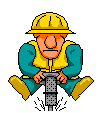What MS Windows OS would you recommend? Thread poster: Nikita Kobrin
|
|---|
Nikita Kobrin 
Lithuania
Local time: 08:21
Member (2010)
English to Russian
+ ...
I\'m now on Windows 98. Next week I\'m going to reformat my HDD and I\'m thinking about switching to another OS. Would you recommend to stay on Windows 98 or to switch to another OS?
If your recommendation is switching, what OS is better from the point of view of our profession? What about Windows XP? I know almost nothing about this OS and I\'ve never tried it but I do like the way it looks like (for me it\'s important - I\'ve got quite a high mood when I work with a progr... See more I\'m now on Windows 98. Next week I\'m going to reformat my HDD and I\'m thinking about switching to another OS. Would you recommend to stay on Windows 98 or to switch to another OS?
If your recommendation is switching, what OS is better from the point of view of our profession? What about Windows XP? I know almost nothing about this OS and I\'ve never tried it but I do like the way it looks like (for me it\'s important - I\'ve got quite a high mood when I work with a program having a nice-looking interface).
If your recommendation is Windows XP which one is better for a translator - Windows XP Professional or Windows XP Home Edition?
I don\'t know whether it\'s critical to know for this case but please take into consideration that I use lots of various utilities.
My system:
- CPU: Intel Celeron Family 6 Model 6 434 MHz Stepping 5
- BIOS: Award Software 09/03/99
- RAM: 256 MB
- HDD: 4,01 GB (next week will be appr. 34 GB or more)
- Video: SiS 6326 Ver. 4.0, 4 MB
- Mainboard: Chaintech VIA 133 MHz, SLOT1, ATX
Any tips and suggestions from experienced PC users will be highly appreciated.
Regards,
Nikita Kobrin ▲ Collapse
| | | | | I Would Recommend XP or at Least Win2K | Apr 5, 2003 |
I\'ve been using Windows 2000 Pro ever since it was in beta and I loved it. It was a lot more stable (even as a beta) than 98 and considering I like doing a lot of stuff with my PC, not crashing or running out of memory was a big advantage to me.
Then Win XP was coming out. I got the beta of that and since then I\'ve been using Windows XP. I would recommend the Pro edition since Home is lacking some real nice functions available in Pro.
However, looking ... See more I\'ve been using Windows 2000 Pro ever since it was in beta and I loved it. It was a lot more stable (even as a beta) than 98 and considering I like doing a lot of stuff with my PC, not crashing or running out of memory was a big advantage to me.
Then Win XP was coming out. I got the beta of that and since then I\'ve been using Windows XP. I would recommend the Pro edition since Home is lacking some real nice functions available in Pro.
However, looking at your hardware setup, I would recommend you get at least more RAM. A faster CPU can help you a lot too but with that you\'ll have to change the Motherboard, the CPU and the RAM. If you can\'t afford all that, at least get some more RAM. ▲ Collapse
| | | | Massimo Gaido 
United States
Local time: 00:21
English to Italian
+ ...
I would buy a new computer.
By the time you add up all the costs of upgrading RAM, CPU, Hard Drive and OS you could buy a new computer.
I would total up all the upgrades you have in mind and compare that cost with the price of a new computer.
I am sure the difference would not be considerable ....... and you would be using a new computer...
Ciao
Massimo
| | | | | CPU, Motherboard & RAM = New PC | Apr 5, 2003 |
Buying these three components is mostly like buying a new PC. You can save alot of money by just buying these components and resusing old components from your older PC (like cdrom, floppy, video card and even hard drive).
| | |
|
|
|
mdes
France
Local time: 07:21
English to French
| If it works : don't touch it ! | Apr 6, 2003 |
That\'s the primary rule with computers.
Otherwise, keep Win98 (or 98SE - Second Edition), or install WinXP. But [size=24]NEVER[/size] WinME.
With your 434 MHz CPU, I\'ll keep Win98.
| | | | Giles Watson 
Italy
Local time: 07:21
Italian to English
In memoriam | Buy an XP Pro licence and install W2K Pro for now | Apr 6, 2003 |
That\'s the advice my PC supplier gave me when I asked for a quote for a new desktop last week.
I have used W2K Pro for a while now and like it very much as it\'s way more stable than earlier flavours of Windows. XP Pro, at least according to my man, still needs a service pack or two to really get up to speed, particularly if you\'re worried about security.
Another thing to remember is that Word 97, which is perfectly adequate for most translators\' nee... See more That\'s the advice my PC supplier gave me when I asked for a quote for a new desktop last week.
I have used W2K Pro for a while now and like it very much as it\'s way more stable than earlier flavours of Windows. XP Pro, at least according to my man, still needs a service pack or two to really get up to speed, particularly if you\'re worried about security.
Another thing to remember is that Word 97, which is perfectly adequate for most translators\' needs, won\'t run on XP. Factor in those new licences as well if you still have Word 97.
Cheers,
Giles ▲ Collapse
| | | | Pee Eff (X)
Germany
Local time: 07:21
English to German
+ ...
I would definitely recommend you Windows XP. It\'s the most stable and reliable OS I have seen so far. I am no fan of Microsoft but in terms of stability and reliability Windows XP is a great product.
However, if you want to use Windows XP I would also recommend you a new PC since your CPU got only 434 MHz and, if I remember right, WinXP needs around 600 to function as it should.
Good luck!
Patrick
| | | | lien
Netherlands
Local time: 07:21
English to French
+ ...
Windows XP definitively! You can run XP on your computer, I have 495 mgh and 6Mb with 256 ram on the laptop and it works fine and fast.I did not download the pakkets 1&2 because I read that they give problems. And if you like personalized settings, you will have great fun and it is much easier to use.
Lien
| | |
|
|
|
lien
Netherlands
Local time: 07:21
English to French
+ ...
You can also set XP in the way that you can send or read docs in windows 95 or 97.
Lien
| | | | Carlos Moreno 
Colombia
Local time: 00:21
English to Spanish
+ ...
| Don't forget the software | Apr 6, 2003 |
Dear colleagues:
You are right in many things. Windows 2000 and XP are the most stable operating systems Microsoft has done. And that is because they are an entirely new breed. They stem from Win NT, a system designed from the ground up to be multiuser and multitasking.
A faster processor is certainly necessary, as well as a minimum of 256 MB RAM. Without these, your computer won\'t run: it will WALK. Youu can change the mainboard, processor and RAM and... See more Dear colleagues:
You are right in many things. Windows 2000 and XP are the most stable operating systems Microsoft has done. And that is because they are an entirely new breed. They stem from Win NT, a system designed from the ground up to be multiuser and multitasking.
A faster processor is certainly necessary, as well as a minimum of 256 MB RAM. Without these, your computer won\'t run: it will WALK. Youu can change the mainboard, processor and RAM and keep the other components. It is a good idea... for a while, until you can upgrade them, as new speeds and hard disk sizes come out every day.
May I suggest you some things to make your statements more complete:
The Windows registry is a part of the operating system where it registers everything it touches: Files, programs, users, everything. And it keeps getting bigger and bigger every day, slowing the system down. I suggest you get a good registry cleaner. There are a lot of them out there. The one I like most is Registry First Aid (www.RoseCitySoftware.com/Reg1Aid/). There\'s a very good one in the freeware world. It is Easy Cleaner. It not only cleans the registry, but deletes duplicate and unnecesary files, and cleans the start menu, all this means a faster, more solid machine. You can get it from many freeware distributors, just ask Google for it.
Another really useful ingredient is a cache manager. These programs free the RAM memory Windows is no longer using but has not released, and takes the sluggishness out of your computer after it has a good time running and begins to slow down. Since I have various programs open at the same time, it is really important for me to have one. I use Super Ram Booster (www.rizalsoftware.com), but again, there are a great many good ones in the freeware world.
Of course, don\'t forget to make backups. It REALLY is the most vital part of managing your computer.
(May I add, I do not work for any of the software companies mentioned.)
And enjoy your work, as I do mine! ▲ Collapse
| | | | Susana Galilea 
United States
Local time: 00:21
English to Spanish
+ ...
| Professional vs. Home Edition | Apr 7, 2003 |
Quote:
On 2003-04-05 15:53, Nikita Kobrin wrote:
If your recommendation is Windows XP which one is better for a translator - Windows XP Professional or Windows XP Home Edition?
I am having the same dilemma, as I am about to buy a new computer. XP Professional is awfully expensive, and I will be buying a system with XP Home Edition unless someone can convince me XP Professional is essential for... See more Quote:
On 2003-04-05 15:53, Nikita Kobrin wrote:
If your recommendation is Windows XP which one is better for a translator - Windows XP Professional or Windows XP Home Edition?
I am having the same dilemma, as I am about to buy a new computer. XP Professional is awfully expensive, and I will be buying a system with XP Home Edition unless someone can convince me XP Professional is essential for a translator\'s business. Anyone?
As far as I know, the main difference is that XP Professional features PowerPoint, which I have never had to use to this day. I need to make this decision within the next couple of days, so I would appreciate any and all advice 
Cheers,
Susana
[ This Message was edited by: susa773 on 2003-04-07 17:32] ▲ Collapse
| | | | lien
Netherlands
Local time: 07:21
English to French
+ ...
|
|
|
Pro is better for a lot of things but it is more expnsive. I don\'t think you really need it as a translator. If you are a power user though, Pro is a must. Check out the link above and decide for yourself.
P.S. WinXP Pro doesn\'t include PowerPoint. PowerPoint is part of the Office link of products.
| | | | To report site rules violations or get help, contact a site moderator: You can also contact site staff by submitting a support request » What MS Windows OS would you recommend? | Trados Business Manager Lite | Create customer quotes and invoices from within Trados Studio
Trados Business Manager Lite helps to simplify and speed up some of the daily tasks, such as invoicing and reporting, associated with running your freelance translation business.
More info » |
| | Wordfast Pro | Translation Memory Software for Any Platform
Exclusive discount for ProZ.com users!
Save over 13% when purchasing Wordfast Pro through ProZ.com. Wordfast is the world's #1 provider of platform-independent Translation Memory software. Consistently ranked the most user-friendly and highest value
Buy now! » |
|
| | | | X Sign in to your ProZ.com account... | | | | | |