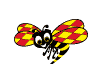Desperately need help with Studio 2017 Thread poster: Ines Burrell
|
|---|
Ines Burrell 
United Kingdom
Local time: 08:22
Member (2004)
English to Latvian
+ ...
I have been putting up with problems with Studio ever since I upgraded to 2015, hoping against all hope that it would get better, however, now I have finally come to the point where I quite simply cannot use it at all. Currently, a weather app is more useful to me than Studio.
The latest problem – a specific segment crashes Studio instantly. I can work backwards towards it, but another one segment might do the same in the process. If I restart the computer, the crash will be caus... See more I have been putting up with problems with Studio ever since I upgraded to 2015, hoping against all hope that it would get better, however, now I have finally come to the point where I quite simply cannot use it at all. Currently, a weather app is more useful to me than Studio.
The latest problem – a specific segment crashes Studio instantly. I can work backwards towards it, but another one segment might do the same in the process. If I restart the computer, the crash will be caused by a different segment, but it will definitely crash.
I have tried to uninstall Studio (remove suite of products), however, after I install Studio again, I can still see all my previous projects, TMs, and the problems are still there. It seems, I cannot get a clean installation of Studio.
How on earth can I wipe this thing off my system without a trace to be able to do a clean installation?
I would still have all the other problems (not being able to create projects, as the process runs for days, Studio overloading the CPU to 100% (on a 10 months old monster gaming laptop), occasionally no way of choosing a TM when opening a new file – the TM section is greyed out, etc.). All these problems reappeared every time I reinstalled my OS before the current computer and followed me to this computer as well. But at least I would be able to actually use Studio, which I cannot do at the moment in any shape or form.
I did not upgrade to 2019, as I had already had enough problems with the previous versions and did not fancy paying additionally for even more trouble. And support agreement is offered only for the newest version, so it would take me good 500 pounds or more to get this piece of ….’work’ working again without external help.
I should add, I have tried searching for my specific problems, but I might be choosing the wrong keywords – nothing is coming up that I could use.
I should further add, that I do not tune my system, would not know how. So, if you have any idea as to what I can do, please word it as if you were talking to an idiot. I will not feel offended. I know how to use a computer very well, but I have no idea how to tune it. I just need it for work, I do not want the computer to be work.
I have a 4-core, 16GB RAM running on i7 with Windows 10 Home.
I would be eternally grateful to the amazing person who could save my livelihood and sanity.
Ines ▲ Collapse
| | | | | Clean uninstall procedure | Feb 20, 2019 |
The best place for comprehensive solutions is here:
https://community.sdl.com/product-groups/translationproductivity/f/90
Also, since this is an installation problem that prevents you from working, you are probably entitled to SDL support for this issue.
Here is the clean uninstall procedure that I got from the SDL commu... See more The best place for comprehensive solutions is here:
https://community.sdl.com/product-groups/translationproductivity/f/90
Also, since this is an installation problem that prevents you from working, you are probably entitled to SDL support for this issue.
Here is the clean uninstall procedure that I got from the SDL community forum in a similar situation (I changed the numbers to match Studio 2017):
1. No need to return the licence.
2. Do a proper clean-up before reinstalling.
Clean uninstall:
1. Uninstall Studio
2. Uninstall MultiTerm
Now manually delete these folders if they are still there (back up your TMs, Termbases, AutoSuggest Dictionaries and Projects first in case you make a mistake):
c:\ProgramData\Package Cache\SDL\SDLTradosStudio2017\
c:\ProgramData\Package Cache\SDL\SDLMultiTermDesktop2017\
c:\Program Files (x86)\SDL\SDL Trados Studio\Studio14\
c:\Program Files (x86)\SDL\SDL MultiTerm\MultiTerm14\
c:\Users\[USERNAME]\AppData\Local\SDL\SDL Trados Studio\14\
c:\Users\[USERNAME]\AppData\Local\SDL\SDL Trados Studio\14.0.0.0\
c:\Users\[USERNAME]\AppData\Local\SDL\SDL MultiTerm\MultiTerm14\
c:\Users\[USERNAME]\AppData\Local\SDL\SDL Trados Studio\14\
c:\Users\[USERNAME]\AppData\Roaming\SDL\SDL Trados Studio\14.0.0.0\
c:\Users\[USERNAME]\AppData\Roaming\SDL\SDL MultiTerm\MultiTerm14\
c:\Users\[USERNAME]\Documents\Studio 2017\Project Templates\
c:\Users\[USERNAME]\Documents\Studio 2017\Projects\projects.xml
Manually remove the plug-in start-up links
- go to this path and delete the plug-in shortcuts: C:\ProgramData\Microsoft\Windows\Start Menu\Programs\SDL Trados Studio 2017 Apps
HTH,
Sandra ▲ Collapse
| | | | Ines Burrell 
United Kingdom
Local time: 08:22
Member (2004)
English to Latvian
+ ...
TOPIC STARTER | It did help! Thank you!!!!! | Feb 20, 2019 |
I think it worked!!!! At least I managed to run through every single segment of the file I previously had problems with and did not stumble even once.
I will make sure I can find these instructions next time something like that happens.
Thanks so much! Mental breakdown has been averted, although I do have to deal with a four day backlog now.
Ines
| | | | To report site rules violations or get help, contact a site moderator: You can also contact site staff by submitting a support request » Desperately need help with Studio 2017 | Anycount & Translation Office 3000 | Translation Office 3000
Translation Office 3000 is an advanced accounting tool for freelance translators and small agencies. TO3000 easily and seamlessly integrates with the business life of professional freelance translators.
More info » |
| | Trados Studio 2022 Freelance | The leading translation software used by over 270,000 translators.
Designed with your feedback in mind, Trados Studio 2022 delivers an unrivalled, powerful desktop
and cloud solution, empowering you to work in the most efficient and cost-effective way.
More info » |
|
| | | | X Sign in to your ProZ.com account... | | | | | |