Opening package a second time Thread poster: Christine Birch
|
|---|
Hi
Just a simple question probably, but if I want to open a package a second time how do I specify which location I'd like it to go in please? When I try to open it, it gives me a message saying I've already imported it and do I want to do it again. I click 'yes' and then it says the files are older than the ones imported and do I want to over-write it. I click 'no' and then it puts it into a random folder (without giving me the chance to specify where I want it). If I go to the folder it ... See more Hi
Just a simple question probably, but if I want to open a package a second time how do I specify which location I'd like it to go in please? When I try to open it, it gives me a message saying I've already imported it and do I want to do it again. I click 'yes' and then it says the files are older than the ones imported and do I want to over-write it. I click 'no' and then it puts it into a random folder (without giving me the chance to specify where I want it). If I go to the folder it has put it in, I still can't see the xliff file.
Thanks for any help.
Christine ▲ Collapse
| | | | Nadja Balogh 
Germany
Local time: 21:08
Member (2007)
Japanese to German
+ ...
| That's what I do (for Studio 2017) | Feb 17, 2019 |
Hi Christine,
What you probably see when trying to open a package again is something like this:
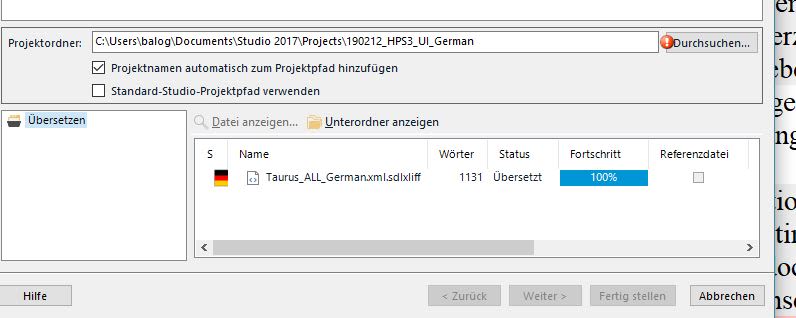
You can simply specify a new folder name (with any name you like) by inputting that name (like below, underlined in red), and the package will be opened at this location (in its original state).
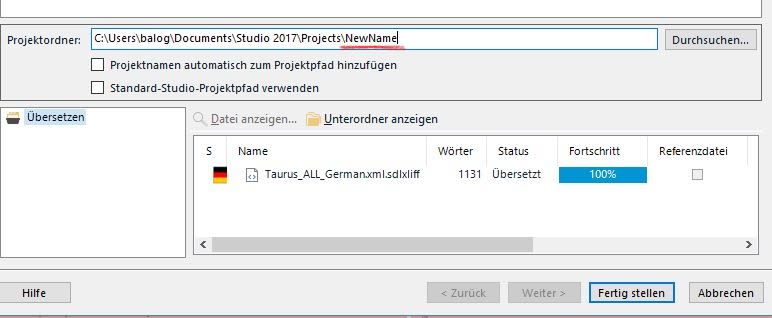
Does this help?
| | | | Samuel Murray 
Netherlands
Local time: 21:08
Member (2006)
English to Afrikaans
+ ...
Christine Birch wrote:
If I want to open a package a second time, how do I specify which location I'd like it to go in please?
I've just tried opening a forward package twice using Trados 2019, and I discovered two things:
1. When you try to open a package that you already opened (and you haven't deleted the project files), Trados won't allow you to create a new project for that package in a new location. Normally, when you open a forward package, Trados asks you where you want to save the project files, but when you try to open the same forward package again, Trados doesn't ask you for a location. Trados just assumes that you're trying to update the same project with new source files or new TMs.
2. No matter what name you give the project files' folder, it doesn't affect the content of the SDLPROJ file, which identifies the project. This means that even if you do manage to open a forward package twice (by creating the project in two different locations), Trados will see it as one project because there is a secret identifier inside the SDLPROJ file that is the same for both projects (changing the name of the SDLPROJ file has no effect).
(Does anyone know what must be edited in the SDLPROJ file to make Trados see it as a unique project? Simply changing the project name inside the SDLPROJ file doesn't help.)
So, if you want to open a forward package a second time and you want to create a separate project with it, you must do this:
1. Go to the location of the existing project, zip it (using e.g. 7-Zip), and delete it (so that it is safely backed up in the zip file).
2. Remove that project from the project list inside Trados.
3. Open the forward package the second time etc.
4. Remove that project from the project list inside Trados again.
5. Unzip the original project (using a different folder name, obviously).
6. Decide which of the two projects you want to open in Trados, and open that project's SDLPROJ file.
This will allow you to have two different projects, but you can't open them at the same time in Trados. Every time you want to open the other project in Trados, you have to remove it from the project list first.
(and I'm not even sure that that would work, but we can always try it)
This is EXTREMELY silly, and perhaps someone from Trados can explain the logic here, but I suspect it is to give agencies more control over what we do with the project packages.
When I try to open it, it gives me a message saying I've already imported it and do I want to do it again. I click 'yes' and then it says the files are older than the ones imported and do I want to over-write it. I click 'no' and then it puts it into a random folder...
In my case, it doesn't put it into a random folder. It simply gives an error message and gives me the option to press "Back" again.
Can you give us an example of a random folder?
Also, tell us where you saved the forward package (e.g. on your Desktop or the Downloads folder) before you tried to open it... or do you open it directly from the e-mail?
[Edited at 2019-02-18 08:14 GMT]
| | | | To report site rules violations or get help, contact a site moderator: You can also contact site staff by submitting a support request » Opening package a second time | Wordfast Pro | Translation Memory Software for Any Platform
Exclusive discount for ProZ.com users!
Save over 13% when purchasing Wordfast Pro through ProZ.com. Wordfast is the world's #1 provider of platform-independent Translation Memory software. Consistently ranked the most user-friendly and highest value
Buy now! » |
| | Protemos translation business management system | Create your account in minutes, and start working! 3-month trial for agencies, and free for freelancers!
The system lets you keep client/vendor database, with contacts and rates, manage projects and assign jobs to vendors, issue invoices, track payments, store and manage project files, generate business reports on turnover profit per client/manager etc.
More info » |
|
| | | | X Sign in to your ProZ.com account... | | | | | |