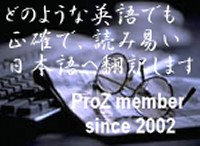Want to remove PC parasite making itself my home page -- http://ecpm.com/passthrough/index.html Thread poster: Martin Schmurr
|
|---|
This site
1) makes itself again and again your starting page
2) covers the lower quarter of your screen and a line below the address bar with a series of windows \"Sex\", \"Adult Entertainment\" and so on (very annoying at our school),
3) occupies the first 14 places of your \"Favorites\" menu with \"Entertainment\", \"Gambling\" and so on
These criminals ought to be put in jail forever!
I\'ve tried everything! Please, how can I get ri... See more This site
1) makes itself again and again your starting page
2) covers the lower quarter of your screen and a line below the address bar with a series of windows \"Sex\", \"Adult Entertainment\" and so on (very annoying at our school),
3) occupies the first 14 places of your \"Favorites\" menu with \"Entertainment\", \"Gambling\" and so on
These criminals ought to be put in jail forever!
I\'ve tried everything! Please, how can I get rid of them? ▲ Collapse
| | | | Endre Both 
Germany
Local time: 23:17
English to German
| I assume you have already tried to reset your home page in Internet options | Jan 25, 2003 |
If this doesn\'t work, you have an actual program on your PC that changes the home page over and over again.
If you have Win9x or ME, try running msconfig (Start -> Run (Ausführen) -> type in \"msconfig\" (without quotes). In the different tabs, you should see the programs that are executed at Windows startup.
If you see any suspicious program, uncheck it, reset the home page and restart your computer. Let\'s see if this works.
... See more If this doesn\'t work, you have an actual program on your PC that changes the home page over and over again.
If you have Win9x or ME, try running msconfig (Start -> Run (Ausführen) -> type in \"msconfig\" (without quotes). In the different tabs, you should see the programs that are executed at Windows startup.
If you see any suspicious program, uncheck it, reset the home page and restart your computer. Let\'s see if this works.
You can of course try virus scanners and malware detectors like AD-Aware by Lavasoft.
Endre
EB Communications ▲ Collapse
| | | | Natalie 
Poland
Local time: 23:17
Member (2002)
English to Russian
+ ...
MODERATOR SITE LOCALIZER
Could you please specify your OS and browser?
Thanks,
Natalia
| | | | | are you sure it is not a virus | Jan 25, 2003 |
are you sure it is not a virus?
maybe you should check your PC for virus through the on-line virus scanner (housecall). Visit the NAV website.
www.symantec.com
If a virus is detected, then write down its name and find the tool and the instructions to remove it.
Good luck,
Carla
| | |
|
|
|
Natalie 
Poland
Local time: 23:17
Member (2002)
English to Russian
+ ...
MODERATOR SITE LOCALIZER | While we are waiting for feedback from you... | Jan 25, 2003 |
In case you are sure it\'s not a virus, download one of anti-spyware programs, which will cleanup your system:
Ad-aware 5.83 (one of the best programs of that kind):
http://www.lavasoftusa.com/downloads.html
Here is a site, where you can fin information about adware, scumware, spyware etc - and how to get rid ... See more In case you are sure it\'s not a virus, download one of anti-spyware programs, which will cleanup your system:
Ad-aware 5.83 (one of the best programs of that kind):
http://www.lavasoftusa.com/downloads.html
Here is a site, where you can fin information about adware, scumware, spyware etc - and how to get rid of them:
http://eprofitnews.com/spyware-scumware.shtml ▲ Collapse
| | | | ejprotran
Local time: 06:17
English to Japanese
| It sounds like... | Jan 25, 2003 |
some kind of spyware has been downloaded into the system of your computer without your knowledge. Depending on the type of spyware, you might not be able to remove it through the Add/Remove function. Even Anti-virus software may not be able to detect/remove it as spyware is usually not considered as a virus. As someone suggested, you need to look for a suspicious program on the Startup tab first. Even if you unchecked the suspicious program to keep itself from loading, that may not completely re... See more some kind of spyware has been downloaded into the system of your computer without your knowledge. Depending on the type of spyware, you might not be able to remove it through the Add/Remove function. Even Anti-virus software may not be able to detect/remove it as spyware is usually not considered as a virus. As someone suggested, you need to look for a suspicious program on the Startup tab first. Even if you unchecked the suspicious program to keep itself from loading, that may not completely remove it from your computer...yuck! Also, you could try using spyware detection/removal utility like Ad-ware. It should work so the malicious program to be deleted.
[ This Message was edited by:on2003-01-26 03:26] ▲ Collapse
| | | | Marco Oberto 
Italy
Local time: 23:17
Member (2003)
English to Italian
+ ...
| Maybe I have a solution for you... | Jan 26, 2003 |
if the software is the same I had on my pc (and so it seems as from your description).
Right-click on the icon of the software and choose Menu. From the menu click on Help and, magically, you\'ll find the option Uninstall! There\'s also a ridicolous message saying \"Have a nice day!\".
I also recommend you to follow the suggestions as for the use of anti-spyware programs. I personally use lavasoft.de and Spybot and they seem to work.
Let me know whether y... See more if the software is the same I had on my pc (and so it seems as from your description).
Right-click on the icon of the software and choose Menu. From the menu click on Help and, magically, you\'ll find the option Uninstall! There\'s also a ridicolous message saying \"Have a nice day!\".
I also recommend you to follow the suggestions as for the use of anti-spyware programs. I personally use lavasoft.de and Spybot and they seem to work.
Let me know whether you succeeded in fixing the problem.
[ This Message was edited by:on2003-01-26 01:09] ▲ Collapse
| | | | Jeff Whittaker 
United States
Local time: 17:17
Member (2002)
Spanish to English
+ ...
| simple solution | Jan 26, 2003 |
If you are using Internet Explorer,
1) Select the Tools Menu
2) Select \"Internet Options\"
3) Select the \"Security Tab\"
4) Move the Security Level to \"Medium\"
This will prevent most websites from changing your home page and adding things to your favorites. If you are using Windows 98 and below, you may get an annoying message when accessing some sites \"An active X control cannot load...\" but in most cases this will n... See more If you are using Internet Explorer,
1) Select the Tools Menu
2) Select \"Internet Options\"
3) Select the \"Security Tab\"
4) Move the Security Level to \"Medium\"
This will prevent most websites from changing your home page and adding things to your favorites. If you are using Windows 98 and below, you may get an annoying message when accessing some sites \"An active X control cannot load...\" but in most cases this will not interfere with the use of the site and is the price you pay to avoid this nonsense.
After you have done this, go to Tools, Internet Options and under the General Tab - change your Home Page to the desired page and delete all unwanted entries from your favorites menu.
Close your browser and re-open it. This should fix the problem unless the site has loaded some unscrupulous software on your computer in which case you can:
1) Use the msconfig option as others have described above or click on START - SETTINGS - CONTROL PANEL - ADD OR REMOVE PROGRAMS and delete anything that you are 100% sure does not belong there (usually something like \"SUPER-POPUP MARKETING, etc.).
2) If this does not work - try a virus check. Some viruses are designed just to change your home page and add to your favorites.
How this makes you want to buy their product is beyond me.
Hope this helps
Jeff Whittaker ▲ Collapse
| | | | To report site rules violations or get help, contact a site moderator: You can also contact site staff by submitting a support request » Want to remove PC parasite making itself my home page -- http://ecpm.com/passthrough/index.html | Trados Studio 2022 Freelance | The leading translation software used by over 270,000 translators.
Designed with your feedback in mind, Trados Studio 2022 delivers an unrivalled, powerful desktop
and cloud solution, empowering you to work in the most efficient and cost-effective way.
More info » |
| | Protemos translation business management system | Create your account in minutes, and start working! 3-month trial for agencies, and free for freelancers!
The system lets you keep client/vendor database, with contacts and rates, manage projects and assign jobs to vendors, issue invoices, track payments, store and manage project files, generate business reports on turnover profit per client/manager etc.
More info » |
|
| | | | X Sign in to your ProZ.com account... | | | | | |