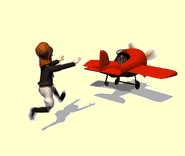| Pages in topic: < [1 2] | My ProZ.com "My Files" (beta)--what is this feature? Thread poster: Patricia Rosas
|
|---|
| I will let you know, yes | May 20, 2009 |
Hi Lisa,
Yes, I will post back here when the notifications are working.
Best regards,
Jared
| | | | Maria Karra 
United States
Local time: 10:14
Member (2000)
Greek to English
+ ...
| sent through Connect | May 20, 2009 |
Jared wrote:
Keep in mind that one of the uses of the send file feature is to send either work files (files to be translated) and the like. Files may be sent through Connect job posts and messages for this purpose. Chances are that files you see as received were files which came along with those offers.
Interesting... I didn't know this. And it looks like support staff didn't know it either. A few months ago ago I sent the following support ticket:
"Hi dear staff, I received notification for a connect job: http://search.proz.com/connectjobs.php/msg/ < number > It says "Sample of the source text is below." I just don't see it. Am I blind? It's the second time this happens (also the second time I check out a connect job in the last few weeks); the outsourcer says that the sample file is attached, and I can't find it.
Here's the answer I received:
Hello Maria,
Apparently, the outsourcer forgot to upload the sample of the source text. Usually, outsourcers fill in the posting form with all the information first and they forget to attach the sample or the test later. This seems to be one of those cases since there is no file uploaded by this outsourcer in our servers.
Is it possible, then, that the outsourcer didn't forget to upload the file but instead the file landed in "My Files"? Is that where I'm supposed to look whenever I receive a job request through Connect?
| | | | | Messages sent with attached files | May 20, 2009 |
Hello Maria,
Interesting... I didn't know this. And it looks like support staff didn't know it either.
That's an incorrect assumption. While support staff do not know it all, they do go out of their way to look into what they do not know. I had a look at the support request you mention, and agree with the response provided.
Is it possible, then, that the outsourcer didn't forget to upload the file but instead the file landed in "My Files"? Is that where I'm supposed to look whenever I receive a job request through Connect?
In this case, no. Files sent to you this way will appear below the "Received files" tab of the "My Files" section. When a Connect message has a file related to it, you will be shown this in the message itself.
Patricia has been helping me help her, so I have a fresh example of a Connect message where a related file has been attached (text added by me is in italics):
From: Jared Sent: 13:08 May 20, 2009 Subject: Spanish to English Social Sciences Translation (just a test) To: Patricia Rosas (Read 13:09) Hi Patricia,
This is just a test of a Connect message. Note that I am attaching a file here as well.
Jared A file attachment was included with this message. Click here to view more information about this file: http://proz.com/connect/files/xxxx
I hope this helps to clarify.
Best regards,
Jared
| | | | Maria Karra 
United States
Local time: 10:14
Member (2000)
Greek to English
+ ...
| not clarified, sorry | May 20, 2009 |
Jared wrote:
Is it possible, then, that the outsourcer didn't forget to upload the file but instead the file landed in "My Files"? Is that where I'm supposed to look whenever I receive a job request through Connect?
In this case, no. Files sent to you this way will appear below the "Received files" tab of the "My Files" section.
Eeerrrr... in which way? Through Connect? Files sent to me through Connect will appear below the Received files tab?
Isn't that what I said?
So if I've understood you correctly: clients send attachments through Connect or otherwise (?) and these files are stored under "My Files". For now we don't get notification but this will get fixed.
In my case, when clients said through Connect that they had sent me files but I couldn't see them on the Connect platform, you're saying that they actually forgot to send the attachments and that the files stored under "My Files" were unrelated to those jobs. Is this correct?
So I still have no idea where those documents stored in "My Files" came from...
| | |
|
|
|
Patricia Rosas 
United States
Local time: 07:14
Spanish to English
+ ...
TOPIC STARTER In memoriam | you will get a message and a link to the location of the file | May 20, 2009 |
Maria,
Jared tried this out with me and it does work. I got an e-mail message with a link to a ProZ page that contained a message in a pre-formatted layout (for Connect). There he said he was sending me a file to do a test translation for a job.
That message contained a link to my "My Files" and when I clicked, it took me the file he'd sent me.
It seems fairly clear now that I've seen it. I think that when I got the mass mailing last year, I just didn't... See more Maria,
Jared tried this out with me and it does work. I got an e-mail message with a link to a ProZ page that contained a message in a pre-formatted layout (for Connect). There he said he was sending me a file to do a test translation for a job.
That message contained a link to my "My Files" and when I clicked, it took me the file he'd sent me.
It seems fairly clear now that I've seen it. I think that when I got the mass mailing last year, I just didn't bother to click on any of the links, and so I never knew the file was there.
HTH!
P. ▲ Collapse
| | | | | Files attached to jobs/messages vs "direct" sending of files | May 20, 2009 |
Hello Maria,
If someone sends you a Connect message (like the one I posted above), and has chosen to attach a file to it, it will appear under your "Received files", yes. These messages include mention that there is a file, with the link to the file.
Someone may also send you a file "directly" so to speak, using the "Send file" option at the top of your profile-- these are the notifications which do not appear to be working currently.
The files you see unde... See more Hello Maria,
If someone sends you a Connect message (like the one I posted above), and has chosen to attach a file to it, it will appear under your "Received files", yes. These messages include mention that there is a file, with the link to the file.
Someone may also send you a file "directly" so to speak, using the "Send file" option at the top of your profile-- these are the notifications which do not appear to be working currently.
The files you see under the "Received files" should have been sent to you in one of the two forms above.
This is of course different from a job posting which mentions an attachment or other piece of information which was not, by error, included in the job. It may happen that one includes mention to a file attachment or a sample text which one then forgets to attach or copy and paste. When in doubt, the best way to find out if this is the case is either contacting the poster/message sender directly to ask, or inquiring via support request if there really is no attachment, sample text, or other piece of information associated with a job or message.
Best regards,
Jared ▲ Collapse
| | | | | Update on "Send file" notifications: seem to be working properly | May 20, 2009 |
Hi again all,
Just a quick update on the notifications for the "Send file" feature: they appear to be working correctly. The subject line at the moment is not optimal ("Sent file filename via ProZ.com Connect"), and may have been the reason they were not noticed previously, but this will be changed shortly. My thanks again to Patricia for her help on this.
Best regards,
Jared
| | | | | One more update: subject line for file sent notification changed | May 21, 2009 |
Hello again,
The subject line for the notification you receive when you have been sent a file has been changed. It will now read:
[ProZ.com] You have been sent a file via the ProZ.com Connect system
Let me know if anyone is still having trouble with this, or if you have any further questions. Thanks!
Jared
| | | | | Pages in topic: < [1 2] | To report site rules violations or get help, contact a site moderator: You can also contact site staff by submitting a support request » My ProZ.com "My Files" (beta)--what is this feature? | Wordfast Pro | Translation Memory Software for Any Platform
Exclusive discount for ProZ.com users!
Save over 13% when purchasing Wordfast Pro through ProZ.com. Wordfast is the world's #1 provider of platform-independent Translation Memory software. Consistently ranked the most user-friendly and highest value
Buy now! » |
| | Anycount & Translation Office 3000 | Translation Office 3000
Translation Office 3000 is an advanced accounting tool for freelance translators and small agencies. TO3000 easily and seamlessly integrates with the business life of professional freelance translators.
More info » |
|
| | | | X Sign in to your ProZ.com account... | | | | | |