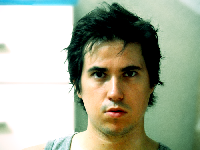OmegaT standard version 2.6.3 released Thread poster: Susan Welsh
|
|---|
Susan Welsh 
United States
Local time: 18:58
Russian to English
+ ...
From Didier:
Following version 2.5.5, OmegaT 2.6.3 is the new standard version of OmegaT.
It comes with a new updated English manual. Like the previous one, it was done by Vito Smolej. As Vito has now resigned as documentation manager, we take the opportunity to thank him for the huge work he has done.
Compared with 2.5.5, 2.6.3 brings 27 enhancements and some bug corrections.
The biggest improvement is the handling of team projects.
Usin... See more From Didier:
Following version 2.5.5, OmegaT 2.6.3 is the new standard version of OmegaT.
It comes with a new updated English manual. Like the previous one, it was done by Vito Smolej. As Vito has now resigned as documentation manager, we take the opportunity to thank him for the huge work he has done.
Compared with 2.5.5, 2.6.3 brings 27 enhancements and some bug corrections.
The biggest improvement is the handling of team projects.
Using a standard Subversion or Git server, an unlimited number of translators can collaborate on the same project, sharing translations and glossary entries.
The projects can be used both online and offline. When getting online again, changes done offline are synchronised.
Read-only access to a project is also possible.
Microsoft Translator (2 million characters per month are free of charge) is now supported. It requires setting identifiers, which can be obtained from the Windows Azure Marketplace.
The display of the match pane is now configurable, and a “diff” display is available, to show new and deleted text in matches. In all panes, the cursor is now available, allowing selecting and copying text using the keyboard.
There are now markers for whitespace (space, tab, newline) and bidi-characters in the View menu. Tag colouring now works for RTL languages/orientation. When translating a Word (.docx) document and the target language is RTL, a number of changes are done to the target document:
- Paragraphs, sections and tables are set to bidi.
- Runs (text elements) are set to RTL.
In addition, all spaces are now preserved in Word documents.
Validating tag now supports partial verification, where only “severe” tag issues are reported.
It is possible to apply penalties to external TMXs, and to load a TMX as an “alternative source”, the source segment displaying both languages. Gzipped (.tmx.gz) TMXs are now supported.
In the list of files of the project, the encoding and the filter used are now displayed.
Remove tags is now a project property feature, instead of being a global option
The PO filter now supports plural forms, and it is possible to ignore the headers in the Editor.
All the changes and bug fixes are detailed in changes.txt.
Compared with the latest version 2.6.2, there are 2 enhancements: OmegaT can now import the result of external scripts and parsing external command arguments is more flexible.
For Git team projects, an issue was fixed with line ending on non-Windows machines.
For this release, the Latest version 2.6.3, although labelled “beta” for practical reasons, is exactly the same as the standard one.
You can download the new version following the directions from
http://www.omegat.org/en/downloads.html
for standard versions.
Donations are welcome.
Best regards,
Didier Briel ▲ Collapse
| | | | Samuel Murray 
Netherlands
Local time: 00:58
Member (2006)
English to Afrikaans
+ ...
Susan Welsh wrote:
Microsoft Translator (2 million characters per month are free of charge) is now supported. It requires setting identifiers, which can be obtained from the Windows Azure Marketplace.
For instructions on how to use it, go to the chapter called "Chapter 3. Installing and running OmegaT" and see the bottom part of section 6.2. If you're on Windows, search your hard drive for a file named "OmegaT.l4J.ini". OmegaT reads this INI file every time it starts. Open it in a text editor, and fill in your Microsoft credentials near the bottom (and remove the hashes).
The display of the match pane is now configurable, and a “diff” display is available, to show new and deleted text in matches.
Instructions on how to do this are not in the User Manual. In OmegaT, go to Options > External TMXes, and then use the dropdown list to select more options. It is best that you fiddle with those settings while you have a project open that shows fuzzy matches, so you can see what happens in the Match pane every time you select a different option.
In all panes, the cursor is now available, allowing selecting and copying text using the keyboard.
All panes except the Edit pane. In the Edit pane, you can only move the cursor around within the target field of the active segment (but you can select text elsewhere in the Edit pane using the mouse).
Validating tag now supports partial verification, where only “severe” tag issues are reported.
Where does one set that?
Gzipped (.tmx.gz) TMXs are now supported.
Only gzip, though. Other zip formats are not yet supported. If you want to gzip your TMs, use a program like 7zip, which includes gzip as a supported format.
| | | | Didier Briel 
France
Local time: 00:58
English to French
+ ...
| Options > Tag Validation | Mar 9, 2013 |
Samuel Murray wrote: Validating tag now supports partial verification, where only “severe” tag issues are reported. Where does one set that?
In Options > Tag Validation: Allow translated tags to be in a different order.
Gzipped (.tmx.gz) TMXs are now supported. Only gzip, though.
That's what it says.
Didier
| | | | Neirda 
China
Local time: 06:58
Chinese to French
+ ...
| I'm a relatively new to OmegaT | Mar 11, 2013 |
but regardless I'd like to grasp the opportunity to modestly thank the people contributing to this project, and all the efforts they put into it.
Merci beaucoup Didier Briel.
| | | | There is no moderator assigned specifically to this forum. To report site rules violations or get help, please contact site staff » OmegaT standard version 2.6.3 released | Trados Studio 2022 Freelance | The leading translation software used by over 270,000 translators.
Designed with your feedback in mind, Trados Studio 2022 delivers an unrivalled, powerful desktop
and cloud solution, empowering you to work in the most efficient and cost-effective way.
More info » |
| | Trados Business Manager Lite | Create customer quotes and invoices from within Trados Studio
Trados Business Manager Lite helps to simplify and speed up some of the daily tasks, such as invoicing and reporting, associated with running your freelance translation business.
More info » |
|
| | | | X Sign in to your ProZ.com account... | | | | | |