Hanging stuff in MS Word Thread poster: Daniel Frisano
|
|---|
Daniel Frisano 
Italy
Local time: 08:15
Member (2008)
English to Italian
+ ...
In MS Word I have a (justified) paragraph that looks like this:
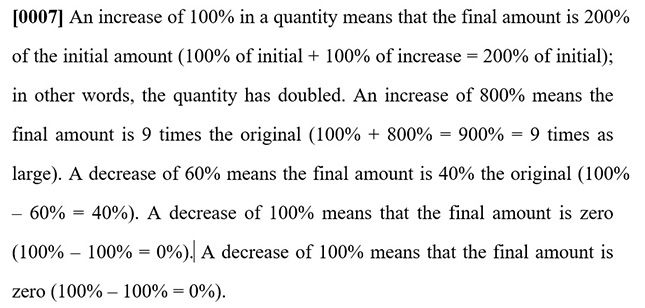
Percent signs hanging out of the right paragraph margin, and the same thing occurs with parentheses, brackets, full stops, quotes...
Huh? Is this an option? Can you select/deselect it?
| | | |
Rolf Keller
Germany
Local time: 08:15
English to German
| No option but a fault? | Jul 30, 2018 |
Daniel Frisano wrote:
Is this an option? Can you select/deselect it?
As there is no object of it, it's no option but a fault I think.
Did you type that example or is it a file from a client? Clients often deliver files that were converted from or generated by Word 1995 or AstrangeSoftware Vx.x.
Try a different font. Replace the % by an %.
| | | |
Samuel Murray 
Netherlands
Local time: 08:15
Member (2006)
English to Afrikaans
+ ...
Daniel Frisano wrote:
Huh? Is this an option? Can you select/deselect it?
I'm not quite sure what it is that you want or do not want.
| | | |
Platary (X)
Local time: 08:15
German to French
+ ...
| Show all characters | Jul 30, 2018 |
Hello,
Could you show us the same text with all hidden chars? Could be an explanation there (hope so...).
Kind regards
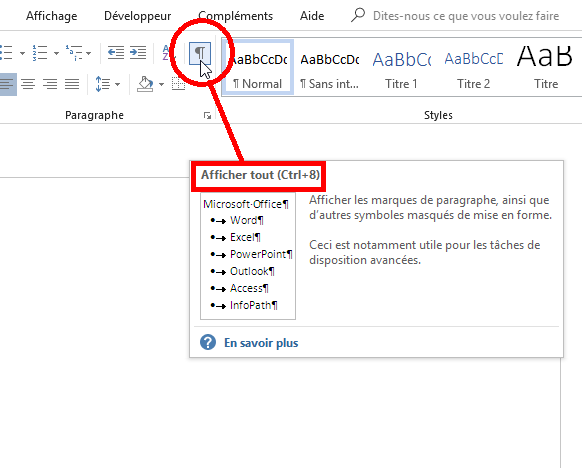
| | |
|
|
|
| Justified Text | Jul 30, 2018 |
Samuel Murray wrote:
I'm not quite sure what it is that you want or do not want.
He doesn't want the % symbols hanging off the side.
| | | |
Stepan Konev 
Russian Federation
Local time: 09:15
English to Russian
| Try hanging punctuation | Jul 30, 2018 |
Try Home tab => Paragraph => Asian Typography => Uncheck the 'Allow hanging punctuation' box.
Also try this: File => Options => Advanced => Compatibility options for => select the version of MS Word then search for and fiddle with the options relating to 'hanging punctuation'.
Just wild guess...
[Edited at 2018-07-30 10:21 GMT]
| | | |
Tom in London
United Kingdom
Local time: 07:15
Member (2008)
Italian to English
You wouldn't want the % jumping to the next line, would you? This is MS Word being intelligent. It would be incorrect and possibly misleading to write something like 20
% and then carry on with more percentages, such as 17
% and so on.
I can only suggest that you fiddle with the ruler, or artfully reword your translation in such a way that all the numbers, with their % characters, jump to the next line.
[Edited at 2018-07-30 10:33 GMT]
| | | |
Stepan Konev 
Russian Federation
Local time: 09:15
English to Russian
| With normal behavior, | Jul 30, 2018 |
% would neither jump alone nor hang on the margin. If there is enough room for '20%', all symbols will remain at the end of the line. If there is no place for all symbols, they would jump to the next line (all three symbols).
https://en.wikipedia.org/wiki/Hanging_punctuation
| | |
|
|
|
Rolf Keller
Germany
Local time: 08:15
English to German
| A mistake is a mistake is a mistake | Jul 30, 2018 |
Tom in London wrote:
You wouldn't want the % jumping to the next line, would you? This is MS Word being intelligent. It would be incorrect and possibly misleading to write something like 20
% and then carry on with more percentages, such as 17
% and so on.
I disagree. it's not intelligent but a serious typesetting mistake to violate a set column border under whatever circumstances. Of course the line break can&must be automatically inserted before the number.
FWIW, my German Word 2016 (Windows version) doesn't show this effect in Englisch and German formatted texts.
| | | |
Daniel Frisano 
Italy
Local time: 08:15
Member (2008)
English to Italian
+ ...
TOPIC STARTER
Stepan Konev wrote:
Try Home tab => Paragraph => Asian Typography => Uncheck the 'Allow hanging punctuation' box.
Also try this: File => Options => Advanced => Compatibility options for => select the version of MS Word then search for and fiddle with the options relating to 'hanging punctuation'.
Just wild guess...
Selecting [File > Options > Advanced > Compatibility options for > Use Word 2003 hanging-punctuation rules] did the job (solution A).
Solution B is [File > Info > Compatibility mode > Convert > OK], which gives a slightly different result. (This is Office 2016, by the way.)
Top to bottom: original, solution A, solution B:
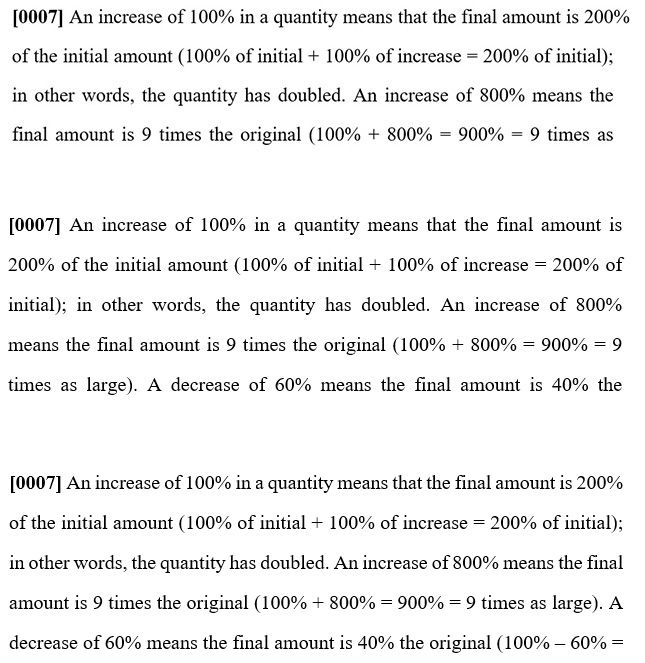
| | | |
Samuel Murray 
Netherlands
Local time: 08:15
Member (2006)
English to Afrikaans
+ ...
| One solution I have seen (and hate) | Jul 30, 2018 |
Daniel Frisano wrote:
...
Aah, okay. One solution that I have seen in texts by other translators is to add a non-breaking space after *every* number and punctuation mark. You can write a little macro to do that at the end of your translation.
| | | |
Daniel Frisano 
Italy
Local time: 08:15
Member (2008)
English to Italian
+ ...
TOPIC STARTER | Stretchable non-breaking space? | Jul 30, 2018 |
Samuel Murray wrote:
One solution that I have seen in texts by other translators is to add a non-breaking space after *every* number and punctuation mark.
The problem with non-breaking spaces is that they don't stretch in justified paragraphs. In most documents this isn't an issue, since you can hardly spot the difference between a stretched and a non-stretched space.
It becomes an issue with the ugly huge-margin Courier New format that is widely used for patents. Like this:
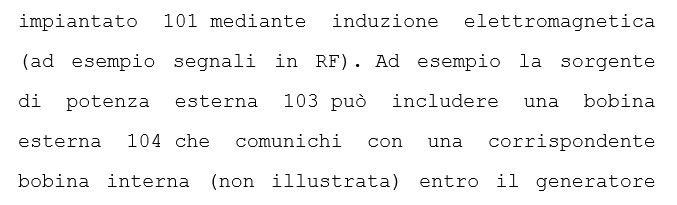
Lines 1-4 each have a non-breaking space, after numerals in lines 1, 3, 4, and (less noticeably) after the full stop in line 2. Doesn't look good.
Since we're at it, is there a way to make stretchable non-breaking spaces in MS Word?
| | |
|
|
|
Tom in London
United Kingdom
Local time: 07:15
Member (2008)
Italian to English
Rolf Keller wrote: Tom in London wrote:
You wouldn't want the % jumping to the next line, would you? This is MS Word being intelligent. It would be incorrect and possibly misleading to write something like 20
% and then carry on with more percentages, such as 17
% and so on. I disagree. it's not intelligent but a serious typesetting mistake to violate a set column border under whatever circumstances. Of course the line break can&must be automatically inserted before the number. FWIW, my German Word 2016 (Windows version) doesn't show this effect in Englisch and German formatted texts.
Actually you're agreeing !
| | | |