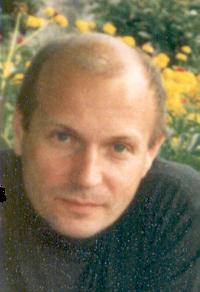SDL Trados Termbase Help and SDL's poor customer support Thread poster: Raymond Siu
|
|---|
Raymond Siu 
Canada
Local time: 23:37
Chinese to English
I am new to SDL Trados and I have created a Termbase for my language pair (Chinese to English) using Multiterm 2009. I have loaded it in my project and to test it, I created two terms. The terms show up in the termbase viewer window, but when I type the term into the termbase search window, no results show up! Can anyone help me with this?
A little off topic, but I also want to vent my frustration with SDL Trados, particularly their horrible customer service and support as well as t... See more I am new to SDL Trados and I have created a Termbase for my language pair (Chinese to English) using Multiterm 2009. I have loaded it in my project and to test it, I created two terms. The terms show up in the termbase viewer window, but when I type the term into the termbase search window, no results show up! Can anyone help me with this?
A little off topic, but I also want to vent my frustration with SDL Trados, particularly their horrible customer service and support as well as the program's poor level of usability. The help files are so unhelpful. Nothing is clear when I read the descriptions, and it seems every time I search for help on a specific subject, I need to learn about three more specific terms that branch of into three more special program functions each.
As for their horrid customer service and support, I was having license activation issues from the beginning. I was not able to activate my license through their activation servers. When I went on their website to look for a contact email/phone number for their support department, there was none! What you need to do is to access one of their website applications known as their "Solution Finder" and "Knowledge Base" which was full of bugs and did not load properly. I tried opening it with Firefox, Google Chrome and Internet Explorer and it still did not work. Fortunately, I had previously contacted one of their sales reps so I e-mailed him about my problem. He was completely useless. He told me to find the solution to my activation problem on the Knowledge Base. When I told him I was unable to open that on my computer and I had tried doing so with several different internet browsers, he told me to log a support case via Solution Finder. However, in order to do that, you had to go through the same window as Knowledge Base (which did not load for me in the first place)! I told him that I could not access the page to log a support case and asked if there was a direct e-mail that I could go through to contact support. His reply that the proper way was to go through Solution Finder and log a support case.
I had no time to deal with this, as I already had a bunch of projects lined up. A few weeks passed and I guess they fixed their internet issues because I was able to go on Solution Finder. There was a chat option there, and with my luck, I got the same useless sales rep who told me the same thing. I told him that now, I could not even open SDL and I wanted help immediately. I did not want to wait for my support case to be logged. Again, he gave me no direct e-mail or number. Fortunately, after a few hours, I logged back onto the chat and there was a different sales rep. She was actually helpful and when I told her my plight, she gave me a number to call and an e-mail for the SDL Support team. Why did obtaining a simple e-mail/telephone number have to be so hard? I just feel cheated because I spent so much money on a piece of software and the company that provided it could not even create an effective customer support system. ▲ Collapse
| | | | Ian Margo
Local time: 08:37
English to French
| Trados 2009 - very expensive and very frustrating software | Jul 11, 2011 |
I would like to echo what you've said. I am still trying to find an answer to a very simple question which might enable me to actually use the software, i.e. how to save a target file. It should be simple but I keep getting the source language in my target file.
Perhaps we should all start using Wordfast, which I've heard is just as sophisticated and more user friendly?
| | | |
the target file is created when a batch task 'finalise project' is started.
| | | | German Legal
Canada
Local time: 03:37
English to German
+ ...
| I agree with Ian - Wordfast does the trick | Jul 11, 2011 |
I've switched from Trados/SDL to Wordfast Classic (WFC) almost a year ago and just love it. It does the trick for me since I'm dealing with Word documents almost exclusively and WFC is perfect for that use. It's user-friendly, the user manual is written in a clear, concise language, it's a searchable Word document, and then you have a great support team. The support contract is very affordable, and in addition to this, you have a Yahoo group that is just as helpful with lots of seasoned WFC user... See more I've switched from Trados/SDL to Wordfast Classic (WFC) almost a year ago and just love it. It does the trick for me since I'm dealing with Word documents almost exclusively and WFC is perfect for that use. It's user-friendly, the user manual is written in a clear, concise language, it's a searchable Word document, and then you have a great support team. The support contract is very affordable, and in addition to this, you have a Yahoo group that is just as helpful with lots of seasoned WFC users helping you out.
My experience with Trados/SDL is that unless you have (a quite expensive) support contract with them, you are completely on your own. There are Trados groups (Yahoo groups), but I don't know how helpful they are.
Inge from Canada
www.germanlegaltranslations.com ▲ Collapse
| | |
|
|
|
Tom Fennell
United States
Local time: 01:37
Russian to English
+ ...
Ian Margo wrote:
I would like to echo what you've said. I am still trying to find an answer to a very simple question which might enable me to actually use the software, i.e. how to save a target file. It should be simple but I keep getting the source language in my target file.
Perhaps we should all start using Wordfast, which I've heard is just as sophisticated and more user friendly?
The only reason I can think of why you could be getting source language in the target is because the target is empty. In this case the source will copy to the target file.
The source will be omitted only if an empty target file is "marked as translated."
Besides the "finalize project" in the batch tasks, you can go to the File menu inside the editor view and you the function "Save Target As" or just shift +F12.
[Edited at 2011-07-11 23:22 GMT]
[Edited at 2011-07-11 23:22 GMT]
| | | | Tom Fennell
United States
Local time: 01:37
Russian to English
+ ...
| Try View > Reset Window Layout. | Jul 11, 2011 |
raysiu wrote:
I am new to SDL Trados and I have created a Termbase for my language pair (Chinese to English) using Multiterm 2009. I have loaded it in my project and to test it, I created two terms. The terms show up in the termbase viewer window, but when I type the term into the termbase search window, no results show up! Can anyone help me with this?
Are you talking about the termbase viewer window in Multiterm itself, or the the termbase viewer/search windows in Studio?
I take it the former: this issue drove me crazy until recently. I seem to have found a solution - you may need to select View > Reset Window Layout.
This seemed to solve problems I had getting terms that I knew were in my termbase to show up on the "hit list."
Good Luck!
| | | | | Strange place to find this post... | Aug 13, 2011 |
Hi,
I know this is all too late now for this post, but this is the first time I have looked in this forum on Machine Translation. I'm sorry you seem to have had so many difficulties in getting help with the software. Probably the better forum to use would be this one:
http://www.proz.com/forum/sdl_trados_support-65.html
However, I thought I wou... See more Hi,
I know this is all too late now for this post, but this is the first time I have looked in this forum on Machine Translation. I'm sorry you seem to have had so many difficulties in getting help with the software. Probably the better forum to use would be this one:
http://www.proz.com/forum/sdl_trados_support-65.html
However, I thought I would add a link to a useful blog article we wrote to try and group together some of the places you can use to find help when using our products:
How to get support for SDL Products Blog entry : http://tinyurl.com/SDLProductsSupport
I hope it's useful for someone.
Regards
Paul ▲ Collapse
| | | | To report site rules violations or get help, contact a site moderator: You can also contact site staff by submitting a support request » SDL Trados Termbase Help and SDL's poor customer support | Wordfast Pro | Translation Memory Software for Any Platform
Exclusive discount for ProZ.com users!
Save over 13% when purchasing Wordfast Pro through ProZ.com. Wordfast is the world's #1 provider of platform-independent Translation Memory software. Consistently ranked the most user-friendly and highest value
Buy now! » |
| | Protemos translation business management system | Create your account in minutes, and start working! 3-month trial for agencies, and free for freelancers!
The system lets you keep client/vendor database, with contacts and rates, manage projects and assign jobs to vendors, issue invoices, track payments, store and manage project files, generate business reports on turnover profit per client/manager etc.
More info » |
|
| | | | X Sign in to your ProZ.com account... | | | | | |