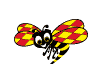Trados : Latvieu burti pazūd pēc segmenta aizvēranas Thread poster: Ines Burrell
|
|---|
Ines Burrell 
United Kingdom
Local time: 23:41
Member (2004)
English to Latvian
+ ...
Win XP, Word 2003, Trados 6.5 Freelance, Build 438.
Sāku tulkot jaunu dokumentu un pēc segmenta aizvēranas visas garumzīmes un visas mīkstinājuma zīmes (izņemot ) pazūd. Esmu nomainījusi riftu vairākas reizes, pagaidām nekas nav palīdzējis.Neko par dokumentu kodējumu nezinu un nesaprotu tādēļ uz savu galvu neko neesmu mainījusi. Nekādu konkrētu padomu forumos neesmu atradus... See more Win XP, Word 2003, Trados 6.5 Freelance, Build 438.
Sāku tulkot jaunu dokumentu un pēc segmenta aizvēranas visas garumzīmes un visas mīkstinājuma zīmes (izņemot ) pazūd. Esmu nomainījusi riftu vairākas reizes, pagaidām nekas nav palīdzējis.Neko par dokumentu kodējumu nezinu un nesaprotu tādēļ uz savu galvu neko neesmu mainījusi. Nekādu konkrētu padomu forumos neesmu atradusi. Diemēl projekts jānodod tredien no rīta, mazais bērns slims ar augstu temperatūru, kas samazina jau tā gandrīz neesosho laiku, jo bērns sē mammai klēpī, kamēr viņa cenas strādāt; pārējie, kas nebūt nav lielāki, laikam arī tūliņ noliksies).
Vienīgais, ko esmu atklājusi - noseivojot failu rtf formātā, es to varu tulkot ar Tag Editor, bet es neesmu pārliecināta, vai klientam tas patiks (nezinu nevienu iemeslu, kādēļ lai nepatiktu, bet ar klientiem ir kā ar bitēm - nekad neko nevar zināt).
Ja kādam ir kāda gaia ideja, lūdzu palīdziet.
Paldies!
Burrell ▲ Collapse
| | | | Uldis Liepkalns 
Latvia
Local time: 01:41
Member (2003)
English to Latvian
+ ...
| Man ir palīdzējusi | Mar 15, 2005 |
Fonta mainīšana (parasti starp Times New Roman un Arial) un pārseivēšana no *doc uz *rtf un atpakaļ.
Tiesa, nesen saskāros ar situāciju, kad LIETUVIEŠU valodā TagEditorā nekādi nevarēja saglabāt diakritiskos burtus pēc Cleanup.
Puisis no Lietuvas atsūtīja šādu pamācību:
Hi Uldis,
1) this is quite a new problem I see in your file, but I should manage to make it shine.
Now I need a DTD settings file for smooth cleanup. The las... See more Fonta mainīšana (parasti starp Times New Roman un Arial) un pārseivēšana no *doc uz *rtf un atpakaļ.
Tiesa, nesen saskāros ar situāciju, kad LIETUVIEŠU valodā TagEditorā nekādi nevarēja saglabāt diakritiskos burtus pēc Cleanup.
Puisis no Lietuvas atsūtīja šādu pamācību:
Hi Uldis,
1) this is quite a new problem I see in your file, but I should manage to make it shine.
Now I need a DTD settings file for smooth cleanup. The last time it was used (probably, in your PC) C:\Program Files\TRADOS\T6_FL\Samples\WinAlign\SGML\SGMLSample.ini. Could you please find one and send me?
Thanks.
2) Hi Uldis,
although you released me from further investigations in your files, I got quiet involved in this problem.
Finally, I managed to make cleaned up file look fine. As I suggested, main problem was incorrect DTD settings file (INI file). In this case translator used just the sample file SGMLSample.ini. It probably did not contain necessary encoding information. (You should always receive correct DTD settings file from your client.)
Anyway, I managed to make all Lithuanian characters look good even having no correct DTD settings file:
1. I opened translated file (TTX) in Notepad and made some replacements of string/Unicode representations with actual Lithuanian characters, e.g. č with č, etc.
This was quiet strange to see such long strings instead of actual characters. I have never seen such problem working with Trados Workbench/TagEditor pair before.
2. Then I checked that the correct path of DTD settings file is given in header of the file, e.g. C:\Program Files\TRADOS\T6_FL\Samples\WinAlign\SGML\SGMLSample.ini.
3. Then I saved the file (still as TTX).
4. Cleanup.
5. At this stage it was still not possible to open cleaned SGML file. I could see an error message "...converting from 1252 to Unicode failed..." or something like that. Then again an old good Notepad helped: I opened SGML file and made some language code replacements:
langcode="UN" into langcode="LT".
That's it! I could open SGML file then and see all characters correctly.
I hope this information will be helpful for you in the future.
Burrell wrote:
Win XP, Word 2003, Trados 6.5 Freelance, Build 438.
Sāku tulkot jaunu dokumentu un pēc segmenta aizvēr�anas visas garumzīmes un visas mīkstinājuma zīmes (izņemot �) pazūd. ▲ Collapse
| | | | | Varbut noder | Mar 15, 2005 |
Man ari ar Trados ir gadijusas lidzigas problemas. Iesakuma var atvert TM, tad File/Setup un noklikskinat uz fontu tabulu, un nomainit target default font, piemeram, no Arial uz Arial Baltic. Pec tam aizvert segmentu nevis parastaja veida, bet izmantojot Fix document. Minusi - problemas ar formatejumu, pec tam visas rindstarpas nakas ievietot manuali.
Vel esmu meginajusi eksportet Trados atminu teksta faila, no si faila visus citus fontus aizstat ar Tahoma (Edit-Replace), un pec tam inport... See more Man ari ar Trados ir gadijusas lidzigas problemas. Iesakuma var atvert TM, tad File/Setup un noklikskinat uz fontu tabulu, un nomainit target default font, piemeram, no Arial uz Arial Baltic. Pec tam aizvert segmentu nevis parastaja veida, bet izmantojot Fix document. Minusi - problemas ar formatejumu, pec tam visas rindstarpas nakas ievietot manuali.
Vel esmu meginajusi eksportet Trados atminu teksta faila, no si faila visus citus fontus aizstat ar Tahoma (Edit-Replace), un pec tam inportet sadu failu atkal Trados TM. Pozitivi sada gadijuma ir tas, ka, vai nu garumzimes un mikstinajumus saliekot jau pec segmenta aizversana, vai ari izmantojot Edit-Replace, sadas izmainas saglabajas ari pec dokumenta aizversanas ciet un atversanas vala. Lai veicas! ▲ Collapse
| | | | There is no moderator assigned specifically to this forum. To report site rules violations or get help, please contact site staff » Trados : Latvieu burti pazūd pēc segmenta aizvēranas | Anycount & Translation Office 3000 | Translation Office 3000
Translation Office 3000 is an advanced accounting tool for freelance translators and small agencies. TO3000 easily and seamlessly integrates with the business life of professional freelance translators.
More info » |
| | Trados Studio 2022 Freelance | The leading translation software used by over 270,000 translators.
Designed with your feedback in mind, Trados Studio 2022 delivers an unrivalled, powerful desktop
and cloud solution, empowering you to work in the most efficient and cost-effective way.
More info » |
|
| | | | X Sign in to your ProZ.com account... | | | | | |