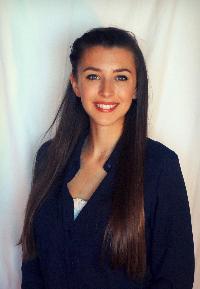| Pages in topic: < [1 2 3] > | Which laptop for professional use Thread poster: Adele Mc Donnell
|
|---|
Balasubramaniam L. 
India
Local time: 05:30
Member (2006)
English to Hindi
+ ...
SITE LOCALIZER | A Toshiba laptop with i3 processor | Nov 18, 2014 |
This is my latest acquisition. It has 4 GB of RAM and 500 GB of hard disk. I am quite satisfied with its ergonomics and performance. I also have an Acer laptop with more or less the same configuration. It has a slightly smaller screen. Both cost me about 40,000 rupees (about 800 USD). They are not top of their range or cutting edge, but they fit my purse and my requirements.
I only use laptops when I am away from home. I also never work while actually travelling - that is in a train... See more This is my latest acquisition. It has 4 GB of RAM and 500 GB of hard disk. I am quite satisfied with its ergonomics and performance. I also have an Acer laptop with more or less the same configuration. It has a slightly smaller screen. Both cost me about 40,000 rupees (about 800 USD). They are not top of their range or cutting edge, but they fit my purse and my requirements.
I only use laptops when I am away from home. I also never work while actually travelling - that is in a train or a plane or a bus. I need to have my feet on solid non-moving ground with the basic creature comforts to be able to do any serious work.
When I am back home, I pack off my laptops and return to my comfortable PCs. ▲ Collapse
| | | | Michael Beijer 
United Kingdom
Local time: 01:00
Member (2009)
Dutch to English
+ ...
| good point re mobility | Nov 18, 2014 |
Lincoln Hui wrote:
I find it mildly amusing that the poster did not say whether she would be using the laptop on the road, nor did anyone ask.
[Edited at 2014-11-18 11:30 GMT]
Very good point Lincoln. I wouldn't want to carry mine around on a train every day 
However, it spends 90% of its time here in my office, hooked up to an external monitor, and only occasionally travels to our family's house a few hours from here, by car, so size doesn't really matter to me. Well, it actually does, as I would never want to work on a screen smaller than 17", and hate all those "Retina" resolutions on small screens. They make the text and buttons tiny!
It is very important to test the software you will be using with various monitor sizes and at different resolutions, to determine what you, personally, find comfortable for extended use. Many people rush to get the highest resolution they can afford, but on a 15" screen, and then are surprised at just how small the text and buttons become, on their amazing, hi-def monitor.
Watching a DVD is very different from editing text.
Michael
| | | | Adele Mc Donnell 
United States
Local time: 18:00
English to French
TOPIC STARTER
Thank you for all your pieces of advice. These have helped me a lot. Yes, I am intending to use it while traveling as well. I am planning on working with trados.
| | | | Anne Bohy 
France
Local time: 02:00
English to French
| Very disappointed by Lenovo Thinkpad | Nov 18, 2014 |
I've used IBM ThinkPads in the past, as a software engineer, and I knew they were strong, sturdy laptops (I travel a lot). As a translator, after several problems with various brands, I decided to buy a rather expensive Lenovo ThinkPad and have been very disappointed. The hardware is still as good, but I have the feeling that there are many software bugs. These very likely appeared after IBM sold the whole ThinkPad business to Lenovo. Very likely a part of the know-how is gone. The most disturbi... See more I've used IBM ThinkPads in the past, as a software engineer, and I knew they were strong, sturdy laptops (I travel a lot). As a translator, after several problems with various brands, I decided to buy a rather expensive Lenovo ThinkPad and have been very disappointed. The hardware is still as good, but I have the feeling that there are many software bugs. These very likely appeared after IBM sold the whole ThinkPad business to Lenovo. Very likely a part of the know-how is gone. The most disturbing problem is that, when I close the lid, sometimes the computer doesn't go to sleep mode (and keeps looping and heating), sometimes it crashes (and reboots when I reopen the lid). I have to explicitly click on sleep mode in a menu, it's safer.
Other problem : my camera stopped working after 2 months. I suspected a driver problem, but could not find any fix. Now that I have installed a Windows 8 upgrade, suddenly the camera works again!
I've also experimented times where my computer was almost hanging, and I had to reboot to fix that. I've seen two other ThinkPad owners experimenting similar problems of computer not responding any more, so I'm almost certain it's not a problem with my computer specifically. ▲ Collapse
| | |
|
|
|
| Which Thinkpad? | Nov 19, 2014 |
bohy wrote:
I decided to buy a rather expensive Lenovo ThinkPad and have been very disappointed.
Just curious: which specific model did you get? I'm a big ThinkPad fan myself, and I'm still very satisfied with them. One of the major changes Lenovo did was to dilute the brand, by sticking the ThinkPad label to cheaper consumer-grade models. As far as I can see, the traditional business models (eg. T-series, X-series) are still very well built, and driver support is good (albeit I'm still with Windows 7, maybe Windows 8 is another story, and if it's a mess, I'd primarily blame Microsoft, not Lenovo). My current workhorse ThinkPad (X301) is now 4 years old and soon due for replacement. I'm considering either an X1 Carbon or a T440s. The 13" MacBook Pro is the third model I've short-listed, but since I'm still primarily a Windows guy, I'd prefer to stick to Thinkpads.
| | | | Lincoln Hui 
Hong Kong
Local time: 08:00
Member
Chinese to English
+ ...
Yes, I am intending to use it while traveling as well.
Then you're certainly not looking for 5-kg DTR laptops or workstations. You probably don't want a 17", even if it means compromising on the keyboard or screen. For side-by-side work I really need 1920x1080, but it's also true that not everyone can live with the small text size on smaller screens. Battery life may be a factor.
SSD is not optional. If possible, a SSD+HDD combination is best. Large SSDs are very expensive.
Most modern processors are adequate. The sweet spot for RAM is still 8GB. For me 4GB is the minimum and 16GB is overkill, but to each his own.
There are things you can do to make Windows 8...adequate. They are not perfect, but if you're buying a new laptop you may not have a choice.
My laptop is an Acer Travelmate P6 TMP645. It's not my primary work computer, but it might be in a few months. It has a 14" 1920x1080 screen, 120GB SSD+500GB HDD, 8GB RAM, and mid-range discreet graphics for non-work purposes. It's listed at 3.3lbs, 8" thick with 6-8 hour battery life. There are compromises such as the lack of an internal optical drive, but I appreciate the high degree of mobility, and performance is as good as you get for this size and weight without paying an exorbitant price.
| | | |
Phil Hand wrote:
As above, your no.1 criterion is reliability, and for that nothing in my experience has measured up to my Thinkpad.
I agree. I've had my T530 for a couple of years and have no complaints. I actually bought it to replace another, heavier Thinkpad I'd used for about three years, which is now my backup.
| | | | Heinrich Pesch 
Finland
Local time: 03:01
Member (2003)
Finnish to German
+ ...
| What do you call expensive? | Nov 19, 2014 |
SSD is not optional. If possible, a SSD+HDD combination is best. Large SSDs are very expensive.
A 500 GB ssd-drive is on sale for 190 Euro, I bought mine a year ago for 300 Euro. A 1TB SSD sells vor 350 Euro.
Of course HD is much cheaper, but once you get used to SSD you never go back. All actions are so much faster. A large Windows update could take half an hour on HD, and is over in a minute on SSD. Restarting the system is about 5 times faster etc.
| | |
|
|
|
Xu Dongjun 
China
Local time: 08:01
Member (2006)
English to Chinese
| ThinkPad T440p | Nov 19, 2014 |
It's great.
| | | | Lincoln Hui 
Hong Kong
Local time: 08:01
Member
Chinese to English
+ ...
| Efficient spending | Nov 19, 2014 |
Heinrich Pesch wrote:
SSD is not optional. If possible, a SSD+HDD combination is best. Large SSDs are very expensive.
A 500 GB ssd-drive is on sale for 190 Euro, I bought mine a year ago for 300 Euro. A 1TB SSD sells vor 350 Euro. Of course HD is much cheaper, but once you get used to SSD you never go back. All actions are so much faster. A large Windows update could take half an hour on HD, and is over in a minute on SSD. Restarting the system is about 5 times faster etc.
A 500GB SSD drive costs 2-4 times that of a 1TB HDD. You don't need an SSD for everything and you don't need a 500GB SSD drive. A 128GB SSD for the boot drive and frequently used programs, large capacity hard drive for storage. Spend money where it's going to make the most difference.
[Edited at 2014-11-19 16:01 GMT]
| | | | Emma Goldsmith 
Spain
Local time: 02:01
Member (2004)
Spanish to English
| ThinkPad S440 | Nov 19, 2014 |
bohy wrote:
when I close the lid, sometimes the computer doesn't go to sleep mode (and keeps looping and heating), sometimes it crashes (and reboots when I reopen the lid). I have to explicitly click on sleep mode in a menu, it's safer.
I had similar sleep mode issues with my ThinkPad S440 when I upgraded from Win 8 to 8.1. Also, I've had problems with the graphics driver, because Windows kept updating my system to an incompatible AMD Catalyst Controller Center and Intel HD graphics driver.
After battling for about 6 months, I think it's been sorted, because Windows updates are going through OK now.
Apart from those issues, I certainly recommend a ThinkPad. My S440 has a smallish 256 GB SSD, 8 GB RAM and an i7 Haswell processor. It's very fast indeed.
| | | | Gelu Roscanu 
Canada
Local time: 20:01
Member (2014)
English to French
| SSD drive is a must, good keyboard, matte screen preferable | Nov 19, 2014 |
I believe that many new laptops come with a SSD drive, although less expensive models may still come with hard disk drives (HDD). Having upgraded my laptop about a year ago, I have chosen one with an SSD drive. The improvement in speed (including at startup) is incredible and I don't regret my investment. I have also opted for a professional-oriented laptop (Lenovo ThinkPad T530) and am very happy with it. Professional-oriented laptops tend to have better keyboards (which can improve productivit... See more I believe that many new laptops come with a SSD drive, although less expensive models may still come with hard disk drives (HDD). Having upgraded my laptop about a year ago, I have chosen one with an SSD drive. The improvement in speed (including at startup) is incredible and I don't regret my investment. I have also opted for a professional-oriented laptop (Lenovo ThinkPad T530) and am very happy with it. Professional-oriented laptops tend to have better keyboards (which can improve productivity, an important factor to consider in our trade), matte screens (I find it a lot easier for the eyes since there is a lot less reflection from ambient light) and as a previous poster mentioned you can easily add peripherals or a second disk drive. Hope this helps. ▲ Collapse
| | |
|
|
|
Michael Beijer 
United Kingdom
Local time: 01:01
Member (2009)
Dutch to English
+ ...
| The Ctrl key is in the wrong place (on ThinkPads)!!! | Nov 19, 2014 |
The only one problem with the ThinkPad S440 (+ most ThinkPad/Lenovo laptops) is the Ctrl key is in the wrong place!!!
I wouldn't touch any laptop or computer keyboard with a ten foot pole that had a Fn key where the Ctrl key should be. How often do you want to quickly locate the Ctrl key without looking at your keyboard. OK, compare that with how often you want to find the Fn key without looking. See what I mean?
I bought a nice... See more The only one problem with the ThinkPad S440 (+ most ThinkPad/Lenovo laptops) is the Ctrl key is in the wrong place!!!
I wouldn't touch any laptop or computer keyboard with a ten foot pole that had a Fn key where the Ctrl key should be. How often do you want to quickly locate the Ctrl key without looking at your keyboard. OK, compare that with how often you want to find the Fn key without looking. See what I mean?
I bought a nice little external ThinkPad keyboard a while back (which currently lives in my computer junk box), but just could not get used to the idiotic position of the Ctrl/Fn keys.

I'm not the only one that finds this unforgivable. Have a Google and you will see what I mean, if you don't already know from (bitter) personal experience:
https://www.google.co.uk/search?q=thinkpad%20Ctrl%20key%20is%20in%20the%20wrong%20place&oq=thinkpad%20Ctrl%20key%20is%20in%20the%20wrong%20place&aqs=chrome..69i57.2120j0j7&sourceid=chrome&es_sm=93&ie=UTF-8 (Google search for: thinkpad Ctrl key is in the wrong place)
Michael
PS: as far as I know, Lenovo was smart enough to let people switch them on their newer laptops, but it wasn't possible on my external (figured that out after a long call to support and endless Googling), so be careful you know what I am talking about and that you have figured out the details before buying one of these things!
[Edited at 2014-11-19 16:18 GMT]
Ctrl key in the "correct" place (on my Dell Precision M6800):

[Edited at 2014-11-19 16:22 GMT]
[Edited at 2014-11-19 16:22 GMT] ▲ Collapse
| | | |
My opinion:
Do's: ThinkPads, Dell Precision, perhaps high-end HP & Fujitsu Lifebooks.
Dont's: Acer, MSI, cheap HPs, Lenovo IdeaPads.
My minimum specs requirements:
CPU – Intel i5 or higher.
RAM – 4 GB fast (!!!); (it doesn't make much sense to have more, because most programs we use are 32-bit anyway).
Hard drive – SSD (at least 120 GB; for the OS and programs you use most) + 1 TB HDD @ 7,200 rpm (for everything else).
D... See more My opinion:
Do's: ThinkPads, Dell Precision, perhaps high-end HP & Fujitsu Lifebooks.
Dont's: Acer, MSI, cheap HPs, Lenovo IdeaPads.
My minimum specs requirements:
CPU – Intel i5 or higher.
RAM – 4 GB fast (!!!); (it doesn't make much sense to have more, because most programs we use are 32-bit anyway).
Hard drive – SSD (at least 120 GB; for the OS and programs you use most) + 1 TB HDD @ 7,200 rpm (for everything else).
Display – at least 15" FullHD (1980 x 1024). ▲ Collapse
| | | | Rolf Keller
Germany
Local time: 02:01
English to German
| IATE demands much RAM anyway | Nov 19, 2014 |
Michael Beijer wrote: I'm using the extraction made by Henk Sanderson (see: http://santrans.net/ ), in the form of a .csv file (containing all the metadata), and I can search it instantly.
But you don't search a .tbf, then. You search the IATE data. The drawback is that you have to re-create your .csv if IATE changes/enhances the .tbf.
BTW, the 2-language extracts (offered by IATE) don't include all the information that is displayed on IATE's website. E. g. "subject field" is represented by numbers instead of plain text, and all definitions seem to be missing. What about the full 28-languages version?
In any case, that tool you mentioned of yours sounds interesting. Will you be releasing it anytime soon?
I'll extend Mutifultor, so that .tbf is offered as a seamlessly integrated fourth option besides the existing three ones (www, local and index).
| | | | | Pages in topic: < [1 2 3] > | To report site rules violations or get help, contact a site moderator: You can also contact site staff by submitting a support request » Which laptop for professional use | TM-Town | Manage your TMs and Terms ... and boost your translation business
Are you ready for something fresh in the industry? TM-Town is a unique new site for you -- the freelance translator -- to store, manage and share translation memories (TMs) and glossaries...and potentially meet new clients on the basis of your prior work.
More info » |
| | Wordfast Pro | Translation Memory Software for Any Platform
Exclusive discount for ProZ.com users!
Save over 13% when purchasing Wordfast Pro through ProZ.com. Wordfast is the world's #1 provider of platform-independent Translation Memory software. Consistently ranked the most user-friendly and highest value
Buy now! » |
|
| | | | X Sign in to your ProZ.com account... | | | | | |