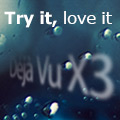Déjà Vu X2 - "copy next code" does not work Thread poster: Timothy Gregory
|
|---|
Hello,
I very rarely use any translation memory tools because most of my work comes to me as non-editable text (image-based PDFs and the like), and with Arabic as a source, OCR is hopeless.
Recently, however, I decided to start working with TM tools and get to know them better before working on finding clients who can send me real "text" to work from.
I was fortunate enough a couple of years ago to win a copy of Déjà Vu X2 from Facebook, so that is where... See more Hello,
I very rarely use any translation memory tools because most of my work comes to me as non-editable text (image-based PDFs and the like), and with Arabic as a source, OCR is hopeless.
Recently, however, I decided to start working with TM tools and get to know them better before working on finding clients who can send me real "text" to work from.
I was fortunate enough a couple of years ago to win a copy of Déjà Vu X2 from Facebook, so that is where I am getting started. I have version 8.0.641 installed.
I've created a new TM, Termbase, and imported a file to get working. CTRL+down arrow sends the segment to the memory, CTRL+[number] inserts the item from the termbase, so my keyboard is working. However, neither CTRL+D or F8 inserts the next code. I even went into the customization and added a "Copy Next Code" button to my tool bar; clicking it has no effect. I have also 'reset all shortcuts', even though this was a fresh install on a computer where it had never been installed before less than an hour before noticing the problem.
There is a space inside the 'code' item, and parts of the code are grey, e.g. {49 }, where the opening brace and 4 are grey, the 9 and closing brace are black (or the opposite). In the target, after manually copying them from the source, the space is on the other side of the number, e.g. { 49}.
Even more strange; when I copy the codes (using copy/paste) from the source and paste them into the target, after confirming the segment an extra 9 is added - e.g. {49 } becomes {499 } in the source (but not the translation).
Dealing with punctuation and going from a right-to-left language to a left-to-right language often has challenges, and the display issues with where the spaces appear might come down to it being a right-to-left punctuation or space that changes position when copied into a left-to-right string. That doesn't explain "Copy Next Code" failing to work using either keyboard shortcuts or the button.
Has anyone seen anything like this?
Thanks,
Tim ▲ Collapse
| | | | | Multiplying "9"s | Oct 7, 2015 |
Now I've finished translating this file and I am trying to export it. Word gives me an error;
"We're sorry, we can't open [the document] because we found a problem with its contents"
Clicking details shows:
"The name in the end tag of the element must match the element type in the start tag".
This sounds like an XML error in the Word document created by Déjà Vu X2, so I give a try at opening the file with Word Pad. It opens, but only displays up to ... w... See more Now I've finished translating this file and I am trying to export it. Word gives me an error;
"We're sorry, we can't open [the document] because we found a problem with its contents"
Clicking details shows:
"The name in the end tag of the element must match the element type in the start tag".
This sounds like an XML error in the Word document created by Déjà Vu X2, so I give a try at opening the file with Word Pad. It opens, but only displays up to ... where the first formatting tag appeared in the file. I go back to DV and re-copy the tags into the translation - but now the 9s are multiplying every time I commit the segment to memory, my first three tags are now:
{ 1999999} إيمان علي { 2999999}04.10.2015 { 3999999}
{ 199999} Iman Ali { 299999}04.10.2015 { 399999}
Notice that the source tags all of one '9' more than the target tags. Every time I modify the translation, both sides get an extra '9'.
I went through this process (Word won't open the file, open with WordPad to see where the text display fails, back to DV to re-copy the codes - and multiply the 9s - export - word won't open the file...) several times until I came to a segment that includes tags 58(99..) - 61(99..) that just won't fix. I ended up copying the contents from WordPad into a fresh Word document, and then copying the last couple of paragraphs from the translation one line at a time.
Pretty frustrating.
EDIT:
I should also mention that the translated document is formatted right-to-left rather than switching to left-to-right!
[Edited at 2015-10-07 05:52 GMT] ▲ Collapse
| | | | | | | Repaired, got it once... | Oct 8, 2015 |
I've sent the files.
I ran the repair as advised, and then imported another Word document. This time when I got to where I needed to insert the first code, which was {679} in the source, I pressed CTRL+D. It copied in the next code, {689}, instead of the first one. Then, after typing the term I tried to add the next code - which should have been the 'close' or 'return to previous format' or something - and CTRL+D went back to having no effect.
It also con... See more I've sent the files.
I ran the repair as advised, and then imported another Word document. This time when I got to where I needed to insert the first code, which was {679} in the source, I pressed CTRL+D. It copied in the next code, {689}, instead of the first one. Then, after typing the term I tried to add the next code - which should have been the 'close' or 'return to previous format' or something - and CTRL+D went back to having no effect.
It also continued to fail to insert codes when I scrolled down in the document to the next segment with codes ({699} - {719}). I'm including the code numbers in case the fact that there is a "9" appended to them means anything.
Thank you for your help! ▲ Collapse
| | |
|
|
|
The fact that you could not insert the tags pressing F8 was caused by DVX2 not importing them correctly on this specific file. Some tags were not open/closed properly which make it impossible (or very difficult) for you to insert them.
The workaround is the following:
- I sent all your translations in a temporary TM
- I pretranslated a copy of the source file
- Tags were handled automatically by DVX
- The file could be exported and open normally
... See more The fact that you could not insert the tags pressing F8 was caused by DVX2 not importing them correctly on this specific file. Some tags were not open/closed properly which make it impossible (or very difficult) for you to insert them.
The workaround is the following:
- I sent all your translations in a temporary TM
- I pretranslated a copy of the source file
- Tags were handled automatically by DVX
- The file could be exported and open normally
I sent this file to you from our support platform.
We will fix this.
Kind regards,
Etienne ▲ Collapse
| | | | To report site rules violations or get help, contact a site moderator: You can also contact site staff by submitting a support request » Déjà Vu X2 - "copy next code" does not work | Wordfast Pro | Translation Memory Software for Any Platform
Exclusive discount for ProZ.com users!
Save over 13% when purchasing Wordfast Pro through ProZ.com. Wordfast is the world's #1 provider of platform-independent Translation Memory software. Consistently ranked the most user-friendly and highest value
Buy now! » |
| | Trados Business Manager Lite | Create customer quotes and invoices from within Trados Studio
Trados Business Manager Lite helps to simplify and speed up some of the daily tasks, such as invoicing and reporting, associated with running your freelance translation business.
More info » |
|
| | | | X Sign in to your ProZ.com account... | | | | | |