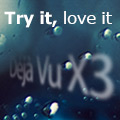DVX3 v.714: Preview pane gets empty after project start Thread poster: MikeTrans
|
|---|
MikeTrans
Germany
Local time: 18:59
Italian to German
+ ...
Hi,
I'm a user of DVX2, currently I have installed the version 8.0.640. Without deinstalling this, I have now installed the latest build of DVX3 (9.0.714) for trial.
After creating a project with a single Word file, the document is previewed correctly, but then after translating the 2 first segments, clicking on the preview only shows an empty pane.
Same thing after creating a fresh new project with another single Word doc or PDF.
No preview anymore, even after re... See more Hi,
I'm a user of DVX2, currently I have installed the version 8.0.640. Without deinstalling this, I have now installed the latest build of DVX3 (9.0.714) for trial.
After creating a project with a single Word file, the document is previewed correctly, but then after translating the 2 first segments, clicking on the preview only shows an empty pane.
Same thing after creating a fresh new project with another single Word doc or PDF.
No preview anymore, even after reloading the project and after re-installing the software.
I have set the preview pane to hide automatically and detached it to be placed on the left side of the edition view.
The Preview is set to on in the Options.
Is this a known problem in the work for resolution, or maybe because of my older MS-Word 2003 ?
Thanks to feedback,
Mike ▲ Collapse
| | | | Selcuk Akyuz 
Türkiye
Local time: 19:59
English to Turkish
+ ...
| office live filter | Nov 24, 2014 |
Hi Mike,
Preview is supported only in the new Office live filter. So, do not expect to see a preview for pdf files.
As for office files, they will have a preview only if imported with the live filter.
Why do you click on the preview?
| | | | MikeTrans
Germany
Local time: 18:59
Italian to German
+ ...
TOPIC STARTER | Office Live? | Nov 24, 2014 |
Selcuk Akyuz wrote:
Why do you click on the preview?
Hi Selcuk,
thanks for responding. I click on the preview because I have set the pane to auto-hide.
What is the "Office Live" filter? I have MS Office 2003 installed (Word, Excel Powerpoint, Access). Can I upgrade to Office Live without changing my Office suite?
Mike
| | | | Selcuk Akyuz 
Türkiye
Local time: 19:59
English to Turkish
+ ...
This is a new file import filter in DVX3, and works even without Office. See details below:
http://www.atril.com/content/discover-déjà-vu-x3#LPSC
Multi-file Live Preview for Office Word, Excel and PowerPoint
With Déjà Vu X3’s new Live Preview, you can follow your translation progress within Office Word, Excel and PowerPoint files... See more This is a new file import filter in DVX3, and works even without Office. See details below:
http://www.atril.com/content/discover-déjà-vu-x3#LPSC
Multi-file Live Preview for Office Word, Excel and PowerPoint
With Déjà Vu X3’s new Live Preview, you can follow your translation progress within Office Word, Excel and PowerPoint files in real time.
You do not even need to have Office installed!
New and Exclusive to Déjà Vu is the multi-file Preview!
Imagine working on a multi-file project with dozens or hundreds of files in different folders and subfolders. The Live Preview and Source Context will make sure you keep control over your source and target files.
Multi-file Source Context
For non-Office file formats, the Preview window shows the source context of your segment, extremely useful for localization project and IT related formats where important information on your file is displayed directly in Déjà Vu. ▲ Collapse
| | |
|
|
|
| Live Preview | Nov 24, 2014 |
Dear all,
MikeTrans wrote:
I have set the preview pane to hide automatically and detached it to be placed on the left side of the edition view.
Can you set the preview in normal mode and check if it works? The preview refreshes and displays its content depending on the selected segment.
It is possible that you had no segment selected when you clicked on the preview pane in order to display it.
If it does not work either, get in touch and we'll have a remote session.
Selcuk Akyuz wrote:
Preview is supported only in the new Office live filter. So, do not expect to see a preview for pdf files.
Actually, preview is also supported for PDF files
Cheers,
Atril Team
| | | | MikeTrans
Germany
Local time: 18:59
Italian to German
+ ...
TOPIC STARTER | Preview is working again! | Nov 25, 2014 |
Dear Atril Team,
thanks for your intervention. I have followed your advice by resetting the Layout in DVX3 and moved the Preview pane to its normal position again. After selecting a segment the preview is showing correctly together with the remaining text of the document.
Thanks,
Mike
| | | | To report site rules violations or get help, contact a site moderator: You can also contact site staff by submitting a support request » DVX3 v.714: Preview pane gets empty after project start | Trados Studio 2022 Freelance | The leading translation software used by over 270,000 translators.
Designed with your feedback in mind, Trados Studio 2022 delivers an unrivalled, powerful desktop
and cloud solution, empowering you to work in the most efficient and cost-effective way.
More info » |
| | TM-Town | Manage your TMs and Terms ... and boost your translation business
Are you ready for something fresh in the industry? TM-Town is a unique new site for you -- the freelance translator -- to store, manage and share translation memories (TMs) and glossaries...and potentially meet new clients on the basis of your prior work.
More info » |
|
| | | | X Sign in to your ProZ.com account... | | | | | |