Problems installing Deja Vu (installation DC and online version) Thread poster: Anna Hellgren Farren
|
|---|
Dear All,
I just sent off this message to Atril's Deja Vu support, but I thought I'd post it here to in the hope of getting some good advice fast.
I just bought a Deja Vu Pro license.
Until now I have used the free demo version, only being able to open and edit dvx files, but not having access to other program features.
When receiving the installation CD in the mail, I installed the program on the CD without first deleting the Deja Vu version already running... See more Dear All,
I just sent off this message to Atril's Deja Vu support, but I thought I'd post it here to in the hope of getting some good advice fast.
I just bought a Deja Vu Pro license.
Until now I have used the free demo version, only being able to open and edit dvx files, but not having access to other program features.
When receiving the installation CD in the mail, I installed the program on the CD without first deleting the Deja Vu version already running in demo mode on my computer, which should have been ok according to the installation booklet.
However, something must have gone wrong, because I can't open any dvx files anymore. Despite having unistalled all previously installed versions of Deja Vu and then reinstalling the program again (trying both with the version on the supplied installation cd and the online version), I keep getting error messages when trying to open dvx files, which is very frustrating.
I look forward to hearing from you and learning what I do wrong.
ps. I just plugged in the dogle in my laptop, where I also had the demo version running, and I now I have access to all program features, so this is an issue only applying to my desktop (which is running on Windows 7, whereas the laptop is running on Vista)
Grateful if anyone could point me in the right direction.
Anna ▲ Collapse
| | | | Herbert Eppel 
United Kingdom
Local time: 08:31
German to English
+ ...
| | Deja Vu installation problem | Dec 8, 2010 |
Dear Anna,
What type of error message do you get? Also, what is the Deja Vu version you are using (you can see that in the Help menu/About).
Is your dongle enabled (you should see a green light on it)?
Please note that you did not actually need to reinstall Deja Vu because the "demo version" is in fact the full version of the software. Connecting a dongle or inserting an 30 day evaluation code just activates the features.
Best Regards
Car... See more Dear Anna,
What type of error message do you get? Also, what is the Deja Vu version you are using (you can see that in the Help menu/About).
Is your dongle enabled (you should see a green light on it)?
Please note that you did not actually need to reinstall Deja Vu because the "demo version" is in fact the full version of the software. Connecting a dongle or inserting an 30 day evaluation code just activates the features.
Best Regards
Caroline Bajwel ▲ Collapse
| | | | | "Fatal error occurred" | Dec 8, 2010 |
Thanks to all of you for taking the time,
The installation process seems to work fine and I get a final message confirming that the program has been installed. However, whether I try to launch the program by either double clicking on a project file or going via the start menu or the desktop shortcut, I get the error message "Fatal error occurred" or "Fatal Error During Installation". Also, Windows installer is launched every time I try to start the program, although the program shou... See more Thanks to all of you for taking the time,
The installation process seems to work fine and I get a final message confirming that the program has been installed. However, whether I try to launch the program by either double clicking on a project file or going via the start menu or the desktop shortcut, I get the error message "Fatal error occurred" or "Fatal Error During Installation". Also, Windows installer is launched every time I try to start the program, although the program should already be installed.
Thanks for the tip about the Yahoo group.
I might try to get some help there, if I can't work it.
Anna ▲ Collapse
| | |
|
|
|
| Still struggling with the DVX installation! :( | Dec 10, 2010 |
Despite exchanging many emails with Atril's support, following their instructions to the point, I still cannot manage to install Déjà Vu X properly and make it work.
I have installed and uninstalled the program many times (using Revo uninstall Pro). I have tried to install the program as administrator with the firewall and virus program disabled, but I still get the "Fatal error..." message. I think the problem might be related to Windows 7 or possibly with "Windows Installer". Ho... See more Despite exchanging many emails with Atril's support, following their instructions to the point, I still cannot manage to install Déjà Vu X properly and make it work.
I have installed and uninstalled the program many times (using Revo uninstall Pro). I have tried to install the program as administrator with the firewall and virus program disabled, but I still get the "Fatal error..." message. I think the problem might be related to Windows 7 or possibly with "Windows Installer". However, other DVX users here on Proz claim the program runs smootly on their Windows 7 systems and the program ran smootly on my system only a few days ago.
Does either of you know how to solve "Windows Installer" related problems? Can Windows installer be updated? I am a bit lost when it comes to IT trouble and am not a big fan of fiddling with registry keys...
I have joined the Yahoo group for Déjà Vu users, but don't seem to post a message (maybe I need to be accepted before doing this?).
If any of you have any ideas of how I can solve this installation problem, I would be forever grateful!
Anna ▲ Collapse
| | | | QUOI 
Chinese to English
+ ...
| A last resort solution | Dec 11, 2010 |
Wipe the hard disk clean and reintall the operating system fresh. Install DVX before installing any other 3rd party applications.
[Edited at 2010-12-11 03:02 GMT]
| | | | To report site rules violations or get help, contact a site moderator: You can also contact site staff by submitting a support request » Problems installing Deja Vu (installation DC and online version) | Protemos translation business management system | Create your account in minutes, and start working! 3-month trial for agencies, and free for freelancers!
The system lets you keep client/vendor database, with contacts and rates, manage projects and assign jobs to vendors, issue invoices, track payments, store and manage project files, generate business reports on turnover profit per client/manager etc.
More info » |
| | Anycount & Translation Office 3000 | Translation Office 3000
Translation Office 3000 is an advanced accounting tool for freelance translators and small agencies. TO3000 easily and seamlessly integrates with the business life of professional freelance translators.
More info » |
|
| | | | X Sign in to your ProZ.com account... | | | | | |