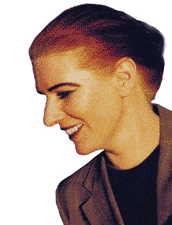Did you ever translate in Poedit? Thread poster: Pristine
|
|---|
Pristine
Local time: 20:55
English to German
When I started as translator, I thought: okay, translating, that I can do.
Little did I know that I have to spend lots of time figuring out one computer program or cat program after the other.
Today, I wish I rather should have become gardener or painter, then I would not have to deal with that.
I have to translate in Poedit. Never did it before. I downloaded it but have not yet received the file of the client.
How do I copy text in the left part? Pe... See more When I started as translator, I thought: okay, translating, that I can do.
Little did I know that I have to spend lots of time figuring out one computer program or cat program after the other.
Today, I wish I rather should have become gardener or painter, then I would not have to deal with that.
I have to translate in Poedit. Never did it before. I downloaded it but have not yet received the file of the client.
How do I copy text in the left part? Perhaps the file of the customer will be already in the left part but I am not sure.
What are the steps exactly? I looked at the instructions under the help key, but there are so many information.
If anybody of you worked with it, please write in baby language and baby steps what to do: and baby steps what to do:
1) Get file, open it
2) ?
3) ?
4) ?
Thanks, Pristine ▲ Collapse
| | | | Nicole Schnell 
United States
Local time: 19:55
English to German
+ ...
In memoriam
You mentioned that you haven't received the file from the client yet. Maybe it's worth waiting.
I had a similar case when a file was announced to be Lingobits. Huh? What on earth..
Just another platform. Then the file arrived, my firewall and my virus scan stalled quite bit, but it was a trusted customer, so I allowed the download.
You will probably be pleased by how easy it is.
| | | | CMJ_Trans (X)
Local time: 04:55
French to English
+ ...
I used PoEdit not long ago in connection with a project on which I was working.
Once the program has been loaded and you receive the file(s), all you will have to do is go into the program, open the file as you would a "Word" file and then, you should see the following:
A top section of the screen with several lines and two parts, left and right. The left side will have the heading "original string" and the right column "translation"
Below this should be 4 boxes ... See more I used PoEdit not long ago in connection with a project on which I was working.
Once the program has been loaded and you receive the file(s), all you will have to do is go into the program, open the file as you would a "Word" file and then, you should see the following:
A top section of the screen with several lines and two parts, left and right. The left side will have the heading "original string" and the right column "translation"
Below this should be 4 boxes in blocks of two.
The top left box will contain the text to be translated. The bottom left-hand box will also - to begin with - contain the same text. This you must replace with your translation.
The boxes to the right are used for explanatory purposes and although you should read and take note of anything they may contain, it is unlikely that you will have to touch them as such.
When you have translated a term or string, the equivalent will appear in the right-hand column in the top section of the page and so on till you have finished.
Remember to save in the ordinary way.
You can of course later re-open your file and make changes as necessary
HTH
Chris ▲ Collapse
| | | | Samuel Murray 
Netherlands
Local time: 04:55
Member (2006)
English to Afrikaans
+ ...
| PoEdit is easyish | Jan 6, 2008 |
Pristine wrote:
I have to translate in Poedit.
The file you'll get from the client will be a PO file (or a POT file, which MS Windows may try to open using PowerPoint). The file is called a "catalog". You open it in PoEdit and then you just (a) translate the lines that have the same source and target text (blue background) and (b) check and correct the lines that are marked "fuzzy" (yellow background).
Some pet peeves with PoEdit:
* Fuzzy and untranslated lines are always shown at the top, and not in the order in which they appear in the PO file itself.
* When you started translating a line, you have to finish it and you can't leave it because PoEdit will think you are done with the translation and next time it refreshes the display, it will move the line to another place where you can't find it, and the client will end up with a line that has been partially translated.
* There are no easy keyboard shortcuts for moving to the next or previous line... you have to use your mouse or use a complex combination of keyboard shortcuts.
* You can't sort the columns alphabetically
* There is no autosave, and every time you save, the displayed order changes
But PoEdit is an easy enough PO file editor.
| | |
|
|
|
Vito Smolej
Germany
Local time: 04:55
Member (2004)
English to Slovenian
+ ...
SITE LOCALIZER | sent a PO file to Pristine | Jan 6, 2008 |
... to play with the editor, before serious stuff from the client turns up.
Vito
| | | | Samuel Murray 
Netherlands
Local time: 04:55
Member (2006)
English to Afrikaans
+ ...
| Get a PO file here... | Jan 6, 2008 |
Vito Smolej wrote:
... to play with the editor, before serious stuff from the client turns up.
Go to the PoEdit web site, then go to "Translations", and then choose a language you can speak. Click it and the PO file will load in your browser. Save it and open it in PoEdit to see what it looks like in PoEdit.
| | | | | Search the forum | Jan 7, 2008 |
Pristine wrote:
When I started as translator, I thought: okay, translating, that I can do.
Little did I know that I have to spend lots of time figuring out one computer program or cat program after the other.
Today, I wish I rather should have become gardener or painter, then I would not have to deal with that.
New software will always come and go, that's part of the parcel. Live with it, or stick to what you know. You're free to turn down all jobs that are not in Word format, if you are satisfied with the volumes.
Trust me, we have translators over her that still work on type writers and deliver their translation by snailmail only.
Anyway, I did get a request to work in POedit once, and I think there was even some discussions here on Proz back then. In the end my client backed out, but at least I got to download the software and have a look at the UI, if only just for the wordcount.
As Sam already said, it's pretty straigthforward. At the end of the day, most CATs are...
Good luck,
/Jan
| | | | Marc P (X) 
Local time: 04:55
German to English
+ ...
| Did you ever translate in Poedit? | Jan 11, 2008 |
This is probably a little late to be useful, but you can use Rainbow to prepare po files so that they can be translated in OmegaT. The tutorial is here:
okapi.sourceforge.net/Release/Shared/Help/tutorial_02.htm
Marc
| | |
|
|
|
| word count with Poedit | May 15, 2008 |
Hi!
I'm working with Poedit, also, and my files are quite long. I'd like to get a wordcount of the work left but I'm unable... is there any way in which I can get a word count of the untranslated words? Is there any tool that can do that in Windows?
Thx,
Maria
| | | | To report site rules violations or get help, contact a site moderator: You can also contact site staff by submitting a support request » Did you ever translate in Poedit? | Wordfast Pro | Translation Memory Software for Any Platform
Exclusive discount for ProZ.com users!
Save over 13% when purchasing Wordfast Pro through ProZ.com. Wordfast is the world's #1 provider of platform-independent Translation Memory software. Consistently ranked the most user-friendly and highest value
Buy now! » |
| | Anycount & Translation Office 3000 | Translation Office 3000
Translation Office 3000 is an advanced accounting tool for freelance translators and small agencies. TO3000 easily and seamlessly integrates with the business life of professional freelance translators.
More info » |
|
| | | | X Sign in to your ProZ.com account... | | | | | |