| Pages in topic: [1 2] > | Minimalist CAT tools? Thread poster: Daniel Frisano
|
|---|
Daniel Frisano 
Italy
Local time: 17:25
Member (2008)
English to Italian
+ ...
Does anyone know if there is a minimalist, no-frills, no-useless-functions CAT tool for plain text that is **NOT** web-based but installed as usual?
You-know-what is becoming increasingly irritating.
| | | | | Simple tools | Dec 11, 2017 |
Wordfast Classic, OmegaT, Cafe Tran Expresso are the ones I consider simple to use with office files doc, docx, txt, odt
| | | | Daniel Frisano 
Italy
Local time: 17:25
Member (2008)
English to Italian
+ ...
TOPIC STARTER
Thanks Patricia. Does OmegaT have side-by-side windows? I think it's more like adding the translated paragraph under the source. Am I wrong?
Also, I tried to open a simple text file and OmegaT showed annoying tags EVERYWHERE.
I checked CafeTran Espresso and it requires Java. Why?!?
I'll admit I'm picky but... why do they have to complicate everything? I think I'll go back using a TYPEWRITER.
[Edited at 2017-12-11 16:24 GMT]
| | | | John Fossey 
Canada
Local time: 11:25
Member (2008)
French to English
+ ...
| Wordfast Classic | Dec 11, 2017 |
I haven't used WF Classic for a few years, but as I recall it's dead simple to use if all you want is it's basic functions. At the same time, it is a full featured CAT tool if you want to use it's more advanced features.
| | |
|
|
|
neilmac
Spain
Local time: 17:25
Spanish to English
+ ...
I found it simple to start using, and I've been working with it for maybe ten years now...
Much easier to learn and cheaper than the big T
| | | | Sheila Wilson 
Spain
Local time: 16:25
Member (2007)
English
+ ...
| Wf Classic is fairly simple | Dec 11, 2017 |
If I can use Wordfast Classic, anyone can. I've never had any urge to try Trados, and I didn't manage to get to grips with CafeTran. Looks like I'm stuck with good old Wordfast Classic, but it will do for me.
| | | | Lincoln Hui 
Hong Kong
Local time: 23:25
Member
Chinese to English
+ ...
The Memsource editor software is installed and functions like any local machine CAT tool, although I believe file management still occurs on the cloud.
| | | | esperantisto 
Local time: 18:25
Member (2006)
English to Russian
+ ...
SITE LOCALIZER
Anaphraseus was inspired by Wordfast Classic, and it is even simpler.
| | |
|
|
|
esperantisto 
Local time: 18:25
Member (2006)
English to Russian
+ ...
SITE LOCALIZER
Daniel Frisano wrote:
Also, I tried to open a simple text file and OmegaT showed annoying tags EVERYWHERE.
A simple text file, huh? No, it is definitely not a simple text file, it is surely one of the formats that include formatting.
| | | | | Cross-platform | Dec 11, 2017 |
Daniel Frisano wrote:
Also, I tried to open a simple text file and OmegaT showed annoying tags EVERYWHERE.
I checked CafeTran Espresso and it requires Java. Why?!?
If you can run omegaT, you can also run CafeTran. Java is required to make it useable on several platforms (Linux, Windows, Mac, etc.).
CafeTran has no annoying tags. It has less tags, and they are represented by a small red digit that doesn't distract:
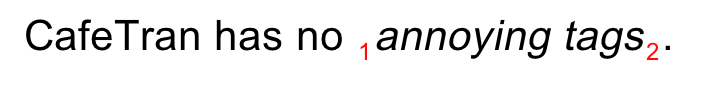
| | | | | CafeTran Espresso | Dec 11, 2017 |
Hi Daniel,
I second the suggestion for CafeTran Espresso. It can be quite minimalist.
It is easy to get started, but it does have a certain learning curve if you wish to dive into it deeper, as I guess you would expect.
Being based on Java, it can run on Windows, OS X and GNU/Linux.
By default, CafeTran presents the source and target segment editors vertically, although they can be arranged horizontally as well (in View > Segment editors submen... See more Hi Daniel,
I second the suggestion for CafeTran Espresso. It can be quite minimalist.
It is easy to get started, but it does have a certain learning curve if you wish to dive into it deeper, as I guess you would expect.
Being based on Java, it can run on Windows, OS X and GNU/Linux.
By default, CafeTran presents the source and target segment editors vertically, although they can be arranged horizontally as well (in View > Segment editors submenu).
The program offers sane defaults, but you can customize it to your liking (in terms of appearance, window layout, keyboard shortcuts, preferences, and various other aspects).
Jean
[Edited at 2017-12-11 19:40 GMT] ▲ Collapse
| | | | Samuel Murray 
Netherlands
Local time: 17:25
Member (2006)
English to Afrikaans
+ ...
| Plain text or simple formatting? | Dec 11, 2017 |
esperantisto wrote: Daniel Frisano wrote:
Also, I tried to open a simple text file and OmegaT showed annoying tags EVERYWHERE. A simple text file, huh? No, it is definitely not a simple text file, it is surely one of the formats that include formatting.
I agree with Esperantisto -- a plain text file will not have tags in OmegaT. But is it really a plain text file, or is it perhaps a "plain file" (i.e. one with very little formatting)? What is the file extension of your "plain text" file?
No, OmegaT has no side-by-side view (yet).
I agree that WFC can be an option for you, because it allows you to work in MS Word without having to deal with tags. But you must read the instructions, otherwise the "easy" part will be lost.
| | |
|
|
|
Daniel Frisano 
Italy
Local time: 17:25
Member (2008)
English to Italian
+ ...
TOPIC STARTER | Thanks to all! | Dec 11, 2017 |
Thank you, I'll give a try to all the options, starting with OmegaT just to get out of my comfort zone, i.e. side-to-side windows, and leaving Wordfast at the end since I have already used it in a distant past.
I'll experiment for a few weeks with all these:
- OmegaT
- Anaphraseus
- CafeTran Espresso
- Wordfast (both Pro and Classic)
@Samuel: my bad, I said "plain text" when I meant "text with no specific formatting". It's a .docx, not a .txt. It... See more Thank you, I'll give a try to all the options, starting with OmegaT just to get out of my comfort zone, i.e. side-to-side windows, and leaving Wordfast at the end since I have already used it in a distant past.
I'll experiment for a few weeks with all these:
- OmegaT
- Anaphraseus
- CafeTran Espresso
- Wordfast (both Pro and Classic)
@Samuel: my bad, I said "plain text" when I meant "text with no specific formatting". It's a .docx, not a .txt. It's funny that I get so many tags because I always start with a blank file and paste the text with the "unformatted unicode text" option. Anyway, I'll switch to .txt, problem solved. ▲ Collapse
| | | | | Side by side vs. target under source | Dec 11, 2017 |
Does OmegaT have side-by-side windows? I think it's more like adding the translated paragraph under the source. Am I wrong?
Incidentally, while the choice of layout is largely a matter of personal preference, the side-by-side arrangement objectively requires a lot more eye travel than the target-under-source one and thus causes more strain on the eyes.
| | | | Hyejin Choi
South Korea
Local time: 00:25
Member (2018)
English to Korean
+ ...
| I heard wordfast is not as fast as its name says | Dec 12, 2017 |
So I use TraDOS. It works fine for me
| | | | | Pages in topic: [1 2] > | To report site rules violations or get help, contact a site moderator: You can also contact site staff by submitting a support request » Minimalist CAT tools? | Protemos translation business management system | Create your account in minutes, and start working! 3-month trial for agencies, and free for freelancers!
The system lets you keep client/vendor database, with contacts and rates, manage projects and assign jobs to vendors, issue invoices, track payments, store and manage project files, generate business reports on turnover profit per client/manager etc.
More info » |
| | Anycount & Translation Office 3000 | Translation Office 3000
Translation Office 3000 is an advanced accounting tool for freelance translators and small agencies. TO3000 easily and seamlessly integrates with the business life of professional freelance translators.
More info » |
|
| | | | X Sign in to your ProZ.com account... | | | | | |