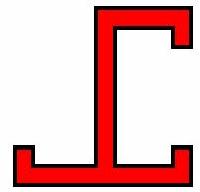tech support - winzip trouble (standard Microsoft CAB format?) Thread poster: Bertha S. Deffenbaugh
|
|---|
We are installing a DSL modem and we are unable to UNZIP two files of the modem software CD disk and the error coming up is the following:
\"WINZIP cannot open H SL Modem data1.CAB because it is not in the standard Microsoft CAB format [ as defined in mid-1998]. The signature bytes required by the Microsoft CAB specification are missing.\" SL Modem data1.CAB because it is not in the standard Microsoft CAB format [ as defined in mid-1998]. The signature bytes required by the Microsoft CAB specification are missing.\"
_____________________________________
Though ... See more We are installing a DSL modem and we are unable to UNZIP two files of the modem software CD disk and the error coming up is the following:
\"WINZIP cannot open H SL Modem data1.CAB because it is not in the standard Microsoft CAB format [ as defined in mid-1998]. The signature bytes required by the Microsoft CAB specification are missing.\" SL Modem data1.CAB because it is not in the standard Microsoft CAB format [ as defined in mid-1998]. The signature bytes required by the Microsoft CAB specification are missing.\"
_____________________________________
Though techs have helped us over the phone and a tech came personally days ago, our attempts to get the internet provider solve our problem have been fruitless.
The operation of the PC is normal. Our system is a SONY VAIO Pentium 3, 800 E Mhz, 128 RAM and we are using Windows 98.
We have also tried on a SONY Laptop using Windows ME. Never mind which computer we use, the problem is the same.
Your help will be appreciated. We\'re going nuts!
▲ Collapse
| | | |
| That smiley should not be there, Sorry | Apr 27, 2002 |
We are installing a DSL modem and we are unable to UNZIP two files of the modem software CD disk and the error coming up is the following:
\"WINZIP cannot open H DSL Modem data1.CAB because it is not in the standard Microsoft CAB format [ as defined in mid-1998]. The signature bytes required by the Microsoft CAB specification are missing.\"
_____________________________________
Though techs have helped us over the phone and a tech... See more We are installing a DSL modem and we are unable to UNZIP two files of the modem software CD disk and the error coming up is the following:
\"WINZIP cannot open H DSL Modem data1.CAB because it is not in the standard Microsoft CAB format [ as defined in mid-1998]. The signature bytes required by the Microsoft CAB specification are missing.\"
_____________________________________
Though techs have helped us over the phone and a tech came personally days ago, our attempts to get the internet provider solve our problem have been fruitless.
The operation of the PC is normal. Our system is a SONY VAIO Pentium 3, 800 E Mhz, 128 RAM and we are using Windows 98.
We have also tried on a SONY Laptop using Windows ME. Never mind which computer we use, the problem is the same.
Your help will be appreciated. We\'re going nuts!
▲ Collapse
| | | |
Klaus Dorn (X)
Local time: 09:59
German to English
+ ...
There are two types of \".cab\" files. Windows (and in this case, Norton), uses the kind that ISN\'T a compression method. The other .cab, that winzip reads, is. This is why you can\'t open them with winzip.
Personally, I would de-install WinZip, then install the modem (in which case the message shouldn\'t come up), then re-install WinZip.
You can access .cab files [at least the MS ones] by downloading from the site below a program called \'Cabview\' and... See more There are two types of \".cab\" files. Windows (and in this case, Norton), uses the kind that ISN\'T a compression method. The other .cab, that winzip reads, is. This is why you can\'t open them with winzip.
Personally, I would de-install WinZip, then install the modem (in which case the message shouldn\'t come up), then re-install WinZip.
You can access .cab files [at least the MS ones] by downloading from the site below a program called \'Cabview\' and this will open the MS .cabs [more important to extract lost files] but will also open the Norton ones but they will look empty. You could remove .cab files first from the View>Options>File Types and then Cabview will re-associate them with it.
http://filedudes.ozbytes.net.au/win95/shellenh/powertoy.html ▲ Collapse
| | | |
Natalie 
Poland
Local time: 08:59
Member (2002)
English to Russian
+ ...
Moderator of this forum SITE LOCALIZER
The solution is quite simple.
You don\'t need Winzip to extract .cab files.
In Windows Explorer, open the folder with cab files.
Double-click on a cab file; you will see its content.
Press and hold SHIFT and click on the first and the last files; all files will be selected.
Drag the selected fles to the folder where you want the cab file to be extracted.
You are done!
Cheers,
Natal... See more The solution is quite simple.
You don\'t need Winzip to extract .cab files.
In Windows Explorer, open the folder with cab files.
Double-click on a cab file; you will see its content.
Press and hold SHIFT and click on the first and the last files; all files will be selected.
Drag the selected fles to the folder where you want the cab file to be extracted.
You are done!
Cheers,
Natalia
▲ Collapse
| | |
|
|
|
Klaus Dorn (X)
Local time: 09:59
German to English
+ ...
| another idea... | Apr 27, 2002 |
If you don\'t want to install WinZip, try this:
The data1.cab file is a file used by the installer. You should not try to open it with WinZip. If you have that file (and the ohers that go along with it) you are done with WinZip and ready to run the installer.
OK, I know, we need to look at your file associations. You can change them like this:
To modify a file type
In My Computer or Windows Explorer, on the View... See more If you don\'t want to install WinZip, try this:
The data1.cab file is a file used by the installer. You should not try to open it with WinZip. If you have that file (and the ohers that go along with it) you are done with WinZip and ready to run the installer.
OK, I know, we need to look at your file associations. You can change them like this:
To modify a file type
In My Computer or Windows Explorer, on the View menu, click Folder Options.
Click the File Types tab.
Click the file type you want to modify, and then click Edit.
In Action, change the action from whatever it is currently to \"blank\" (no entry) and then click OK.
Now, if you feel this is too dangerous, you can do the same in WinZip itself: WinZip associations
You can easily review and modify the types of archives with which WinZip is associated from within WinZip. When an archive type is associated with WinZip, Windows will use WinZip to open files of that type.
To view and modify WinZip associations, choose Configuration from the Options menu, click the System tab, and click the Associations button. In the dialog that follows, you will see a list of archive types. You can specify whether an archive type should be associated with WinZip by checking or unchecking the checkbox next to the archive type.
OK, now have fun - one of the two will work, I\'m sure! ▲ Collapse
| | | |
jccantrell 
United States
Local time: 23:59
Member (2005)
German to English
Quote:
On 2002-04-27 16:01, Bertha wrote:
...
Though techs have helped us over the phone and a tech came personally days ago, our attempts to get the internet provider solve our problem have been fruitless.
...
Based on the simple answers received here (assuming they solved your problem), if the techs came from the company that provided the modem (with its software), I pre... See more Quote:
On 2002-04-27 16:01, Bertha wrote:
...
Though techs have helped us over the phone and a tech came personally days ago, our attempts to get the internet provider solve our problem have been fruitless.
...
Based on the simple answers received here (assuming they solved your problem), if the techs came from the company that provided the modem (with its software), I predict that you will have more troubles in the future with this setup, especially if you make any changes.
Not that I could provide any solution either. Just a sad comment on the state of what passes for technical knowledge in today\'s world.
Good luck. ▲ Collapse
| | | |