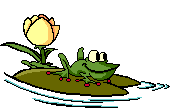Where have my source-language Trados segments gone and how do I get them back?? Thread poster: Rebecca Holmes
|
|---|
Usually I see both the source language and target language Trados segments on my screen as I translate.
For some unknown reason, however, the source segments are now no longer visible on the screen - only the source segment for the sentence I am currently working on is displayed. The other souce segments are still there - but I can't see them.
Actually this makes inserting corrections easier, but I would like to know how to be able to see all the source segements again.
Does a... See more Usually I see both the source language and target language Trados segments on my screen as I translate.
For some unknown reason, however, the source segments are now no longer visible on the screen - only the source segment for the sentence I am currently working on is displayed. The other souce segments are still there - but I can't see them.
Actually this makes inserting corrections easier, but I would like to know how to be able to see all the source segements again.
Does anyone know what mysterious setting I have accidently changed here to make the source segments invisible?
Many thanks,
Rebecca ▲ Collapse
| | | | Ralf Lemster 
Germany
Local time: 05:42
English to German
+ ...
| The usual questions... | Nov 3, 2003 |
Hi Rebecca,
The direct answer would be to make hidden text visible again (there's a button on the Format tool bar in Word that looks like a paragraph mark), but there may to more to it, so:
- Which version of Trados are you using?
- Which editor are your working on (Word or TagEditor)?
- Assuming it's Word - which Word version are you using?
Best, Ralf
| | | |
(German version) go to Extras/Optionen.
On the Ansicht tab under Formatierungszeichen make sure to check "Alle" (all other options should be unchecked).
Afterwards you can show/hide all formatting using the button with the paragraph symbol (Absatzmarke).
Sometimes when you get a document from a client, you have to go the same procedure using Extras/Optionen etc., because the source document has its own settings.
When you work with Trados, always make changes with formatti... See more (German version) go to Extras/Optionen.
On the Ansicht tab under Formatierungszeichen make sure to check "Alle" (all other options should be unchecked).
Afterwards you can show/hide all formatting using the button with the paragraph symbol (Absatzmarke).
Sometimes when you get a document from a client, you have to go the same procedure using Extras/Optionen etc., because the source document has its own settings.
When you work with Trados, always make changes with formatting displayed, otherwise you could make a mess of your document.
HTH
Daniel ▲ Collapse
| | | | | hidden text made visible | Nov 3, 2003 |
Have you checked if hidden text is made visible in Word? Maybe that's the problem.
Good luck!!
Rebecca Holmes-Löffler wrote:
Usually I see both the source language and target language Trados segments on my screen as I translate.
For some unknown reason, however, the source segments are now no longer visible on the screen - only the source segment for the sentence I am currently working on is displayed. The other souce segments are still there - but I can't see them.
Actually this makes inserting corrections easier, but I would like to know how to be able to see all the source segements again.
Does anyone know what mysterious setting I have accidently changed here to make the source segments invisible?
Many thanks,
Rebecca
| | |
|
|
|
Rebecca Holmes
United States
Local time: 23:42
German to English
TOPIC STARTER
Thanks to all for their helpful suggestions!
Ralf's suggestion of hitting the "paragraph" mark on the tool bar did the trick (I use Trados 5.5 and Windows XP, Ralf).
Some of my Word settings must be different, however, because I have often hit the hidden text/paragraph button before and the view of the source and target segments has never changed. As such I suspect that Danel's suggestion the it being the Fomatierungszeichen under Ansicht probably played a role in thi... See more Thanks to all for their helpful suggestions!
Ralf's suggestion of hitting the "paragraph" mark on the tool bar did the trick (I use Trados 5.5 and Windows XP, Ralf).
Some of my Word settings must be different, however, because I have often hit the hidden text/paragraph button before and the view of the source and target segments has never changed. As such I suspect that Danel's suggestion the it being the Fomatierungszeichen under Ansicht probably played a role in this as well.
Thanks again, guys!!! ▲ Collapse
| | | | Ralf Lemster 
Germany
Local time: 05:42
English to German
+ ...
| Which Office version | Nov 5, 2003 |
Hi again, Rebecca,
Ralf's suggestion of hitting the "paragraph" mark on the tool bar did the trick (I use Trados 5.5 and Windows XP, Ralf).
Which Office version are you using? Assuming it's Office XP, this article from the Trados Knowledge Base might be useful.
HTH, Ralf
| | | | To report site rules violations or get help, contact a site moderator: You can also contact site staff by submitting a support request » Where have my source-language Trados segments gone and how do I get them back?? | Trados Studio 2022 Freelance | The leading translation software used by over 270,000 translators.
Designed with your feedback in mind, Trados Studio 2022 delivers an unrivalled, powerful desktop
and cloud solution, empowering you to work in the most efficient and cost-effective way.
More info » |
| | Anycount & Translation Office 3000 | Translation Office 3000
Translation Office 3000 is an advanced accounting tool for freelance translators and small agencies. TO3000 easily and seamlessly integrates with the business life of professional freelance translators.
More info » |
|
| | | | X Sign in to your ProZ.com account... | | | | | |