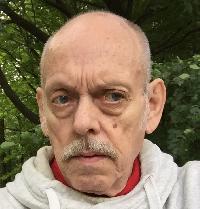Windows keep crashing when I use Trados! Thread poster: Anette Herbert
|
|---|
Hi,
I hope someone may be able to help, I've got a dead-line tomorrow!
I've got Trados Freelance 5.5 and Windows XP and Microsoft Office 2000.
When I have worked my way in to a document- usually when I go through it the second time to edit after translating - Windows just crash and I get an error message from "Microsoft Word for Windows has got a problem and must be closed down"
In the error file winword.exe is mentioned but the rest I don't understand.
Thank... See more Hi,
I hope someone may be able to help, I've got a dead-line tomorrow!
I've got Trados Freelance 5.5 and Windows XP and Microsoft Office 2000.
When I have worked my way in to a document- usually when I go through it the second time to edit after translating - Windows just crash and I get an error message from "Microsoft Word for Windows has got a problem and must be closed down"
In the error file winword.exe is mentioned but the rest I don't understand.
Thank you in advance
Anette ▲ Collapse
| | | | Ralf Lemster 
Germany
Local time: 11:16
English to German
+ ...
| Be more specific, please | Jun 15, 2003 |
Anette,
I'm not sure if we'll manage to track down your problem here, but in any case you will need to provide some more details.
Your topic states that Windows crashes; from your description, however, I get the impression that it's MS Word that is shutting down. The fact that winword.exe is mentioned as the file with the error would also indicate that your problem is in MS Word, not in Windows.
Precisely which version of Word 2000 are you using? The origin... See more Anette,
I'm not sure if we'll manage to track down your problem here, but in any case you will need to provide some more details.
Your topic states that Windows crashes; from your description, however, I get the impression that it's MS Word that is shutting down. The fact that winword.exe is mentioned as the file with the error would also indicate that your problem is in MS Word, not in Windows.
Precisely which version of Word 2000 are you using? The original installation, or one of the service releases (IIRC MS released two: SR-1 and SR-2 - check under "? - About")?
If you have an English version of Word 2000, can you quote the error message as exactly as possible (except for any address data quoted - that's gobbledegook...)?
Is there anything particular about the file at the point where Word crashes (tables, pictures, hidden data - make sure to display hidden text)? Have you tried to stop a paragraph before, and to resume a paragraph later?
Just a few shots in the dark...
Best, Ralf ▲ Collapse
| | | | Geir Vikan 
Norway
Local time: 11:16
Member (2003)
German to Norwegian
+ ...
Is this file (translation text)unusually large?
In case, it migth indicate a memory problem on your computer, causing Word to crash.
If possible, try splitting the file into smaller pieces, and see if it crashes or not.
| | | | Anette Herbert 
Local time: 10:16
English to Swedish
+ ...
TOPIC STARTER | Word keeps crashing -- | Jun 15, 2003 |
Dear Ralf,
I have got Microsoft Word 9.0.28112
5.1.2600 Servicepack 1 build 2600
if that helps - as far as I know it is the original.
Sorry error message only in Swedish - but it is literally translated...
It usually happen when I am in editing mode (ie me doing editing) and I go back and forth in the text - I have now learnt to close the segment before I change anything that I notice in the other text - but if the cursor have jumped out of the segment at t... See more Dear Ralf,
I have got Microsoft Word 9.0.28112
5.1.2600 Servicepack 1 build 2600
if that helps - as far as I know it is the original.
Sorry error message only in Swedish - but it is literally translated...
It usually happen when I am in editing mode (ie me doing editing) and I go back and forth in the text - I have now learnt to close the segment before I change anything that I notice in the other text - but if the cursor have jumped out of the segment at the end of the blue box (which it does for some reason sometimes) that segment seem to get "corrupted" and then Windows just closes itself down- I have tried startin anew with the original document but when I come to that segment again it closes down again- I even try to trick it and start after that segment and that sometimes work but not always.
If you can help with this it would be wonderful - to keep opening the document takes a lot of my translating time as you can imagine.
TIA
Anette
Ralf Lemster wrote:
Anette,
I'm not sure if we'll manage to track down your problem here, but in any case you will need to provide some more details.
Your topic states that Windows crashes; from your description, however, I get the impression that it's MS Word that is shutting down. The fact that winword.exe is mentioned as the file with the error would also indicate that your problem is in MS Word, not in Windows.
Precisely which version of Word 2000 are you using? The original installation, or one of the service releases (IIRC MS released two: SR-1 and SR-2 - check under "? - About")?
If you have an English version of Word 2000, can you quote the error message as exactly as possible (except for any address data quoted - that's gobbledegook...)?
Is there anything particular about the file at the point where Word crashes (tables, pictures, hidden data - make sure to display hidden text)? Have you tried to stop a paragraph before, and to resume a paragraph later?
Just a few shots in the dark...
Best, Ralf ▲ Collapse
| | |
|
|
|
| Have you installed a new software lately? | Jun 15, 2003 |
Hi Anette,
I don't know much about computers but I had a similar problem just two days ago. I had installed a new software before Word started crashing (An error message was shown and I was compelled to close the file. All the changes were lost). All I did was to unistall the software and everything went back to normal. Hope it helps.
| | | | | Insufficient memory size | Jun 15, 2003 |
Upgrade to 512 MB and the problem will go away!
| | | | Anette Herbert 
Local time: 10:16
English to Swedish
+ ...
TOPIC STARTER
Hi Sven,
I have 256 MB - but if you promise that will help I will.
Sven Petersson wrote:
Upgrade to 512 MB and the problem will go away!
| | | | Anette Herbert 
Local time: 10:16
English to Swedish
+ ...
TOPIC STARTER | Splitting the file | Jun 15, 2003 |
Hi Geir, thank you for your reply.
It does seem to affect my bigger files, which also may be due to memory size as Sven suggested - I have discovered though which is what I am doing now - that if I proceed slowly and do not move out of the segment boxes and wait for the saving to be truly finished after I press save,it seems to work.(fingers crossed ) )
Ha de
Anette
Is this file (translat... See more Hi Geir, thank you for your reply.
It does seem to affect my bigger files, which also may be due to memory size as Sven suggested - I have discovered though which is what I am doing now - that if I proceed slowly and do not move out of the segment boxes and wait for the saving to be truly finished after I press save,it seems to work.(fingers crossed ) )
Ha de
Anette
Is this file (translation text)unusually large?
In case, it migth indicate a memory problem on your computer, causing Word to crash.
If possible, try splitting the file into smaller pieces, and see if it crashes or not.
[/quote] ▲ Collapse
| | |
|
|
|
| No warrenty! | Jun 15, 2003 |
Dear Anette,
I can but tell that I had the same problem (with 256 MB installed), phoned MS and asked their advise (was told to double my memory), did as I was told, and the problem went away.
 ) )
| | | | Anette Herbert 
Local time: 10:16
English to Swedish
+ ...
TOPIC STARTER
They could have told me that when I bought my NEW computer a year ago.....
never mind..thanks Sven - I feel better now I am not the only one
| | | | To report site rules violations or get help, contact a site moderator: You can also contact site staff by submitting a support request » Windows keep crashing when I use Trados! | Anycount & Translation Office 3000 | Translation Office 3000
Translation Office 3000 is an advanced accounting tool for freelance translators and small agencies. TO3000 easily and seamlessly integrates with the business life of professional freelance translators.
More info » |
| | CafeTran Espresso | You've never met a CAT tool this clever!
Translate faster & easier, using a sophisticated CAT tool built by a translator / developer.
Accept jobs from clients who use Trados, MemoQ, Wordfast & major CAT tools.
Download and start using CafeTran Espresso -- for free
Buy now! » |
|
| | | | X Sign in to your ProZ.com account... | | | | | |