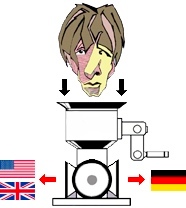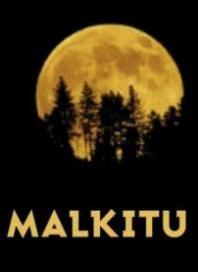| Pages in topic: [1 2] > | I've got more emails than on Hillary's server! [when to delete emails from inbox?] Thread poster: Dylan J Hartmann
|
|---|
Last count was around 60,000 emails in my business email inbox... that's a lot of old jobs, notifications, email attachments and plenty of offers to work for $0.02/word and spam translator CVs (do you also get these?).
--When is it best to delete emails from inbox?
--What are other options rather than deleting them?
Regards,
DJH
| | | | Liviu-Lee Roth
United States
Local time: 20:04
Romanian to English
+ ...
| I have only one (1) message in my Inbox | Nov 19, 2019 |
I keep only the pending assignments in my Inbox.
I delete most of the messages on a weekly basis; I keep messages of interest in separate folders and I clean these folders once a year.
For the rest ... ask Hillary !
| | | | Francisco Chagas 
United Kingdom
Local time: 01:04
Member (2019)
English to Portuguese
+ ...
| Dear Dylan, please heed the advice of a drowsy colleague: | Nov 20, 2019 |
There is no true answer to your query; usefulness is mostly subjective and by all means relative.
Still...
Depending on your choice of E-Mail Client AND Provider, the options at your disposal will vary immensely; nevertheless, if you haven't done so, try experimenting with filters, tags, folders and backups, for they may potentially become your dearest of friends.
I would recommend setting a day aside to sift through your inbox and to, first and foremost, c... See more There is no true answer to your query; usefulness is mostly subjective and by all means relative.
Still...
Depending on your choice of E-Mail Client AND Provider, the options at your disposal will vary immensely; nevertheless, if you haven't done so, try experimenting with filters, tags, folders and backups, for they may potentially become your dearest of friends.
I would recommend setting a day aside to sift through your inbox and to, first and foremost, create an initial backup of all your e-mails before starting to purge all unwanted domains -- one by one -- through the use of filters. Such handy tools shall enable you to redirect existing and incoming messages to the destination you would most see fit; this, of course, saves time and, before you know it, your inbox shall be squeaky ~~clean~~ decimated. Be brazen, Spam is Spam and it must be either promptly eliminated, blacklisted or eaten -- the latter applies to wartime food(s) enthusiasts only.
After the purge, consider performing a second backup and commence drafting a plan of how your inbox can or may be structured: colour-coding, devising new directories, highlighting preferential contacts and or networks, et cetera (the old "What goes Where and How?"). The fact that you still have a plethora of e-mails to work with allows you to simulate the look and feel of your ideal inbox (albeit somewhere -- further -- along the line), so do take advantage of it. Also, it is wise to remember that all criterion created during this phase will endure, even if you decide that fully wiping your account is the way to go. Upon the aforementioned restructuring, perform a third and final backup and just -- and only -- now should you start cleaving the way through your own virtual forest.
If all hope is lost, do feel free to contact me. ▲ Collapse
| | | | Dylan J Hartmann 
Australia
Member (2014)
Thai to English
+ ...
MODERATOR TOPIC STARTER | Very Helpful! | Nov 20, 2019 |
Thanks for your very helpful guide.
I currently use 7 different coloured flags in Apple Mail along with some smart mailboxes. Once jobs are finished I unflag them but haven't gone through with deleting them.
I'll set aside that day, thank you.
| | |
|
|
|
Dan Lucas 
United Kingdom
Local time: 01:04
Member (2014)
Japanese to English
| Just don't delete | Nov 20, 2019 |
Dylan Jan Hartmann wrote:
--What are other options rather than deleting them?
Not deleting them is an option.
A few years ago when I moved my messaging to Fastmail - a company local to you, I believe - I initially got all organized and set up many folders and began moving messages into them. Then I thought, "What's the point? The folders are a kind of comfort blanket. I can search all the mail I have in seconds anyway." So I set up simple filters for various clients (complex filters are also available) and have used those happily ever since. It works very well.
I have 51k messages as of the time of writing. I don't delete email unless it's spam, unsolicited, or mailing list messages.
Dan
| | | | Kay Denney 
France
Local time: 02:04
French to English
Offers to work for peanuts get deleted on first reading here.
Otherwise, why keep emails at all?
It's important to keep records of work at least until everything is cut and dried, i.e. translated billed and paid for, in case the client suddenly says they won't pay because of quality issues. You need to be able to pull everthing up and ascertain your working conditions, how urgent it was, whether you pointed out that you weren't the best translators for that job or wha... See more Offers to work for peanuts get deleted on first reading here.
Otherwise, why keep emails at all?
It's important to keep records of work at least until everything is cut and dried, i.e. translated billed and paid for, in case the client suddenly says they won't pay because of quality issues. You need to be able to pull everthing up and ascertain your working conditions, how urgent it was, whether you pointed out that you weren't the best translators for that job or what. (I will typically state that I'm not a legal translator before translating a contract for example, so that the client can decide whether to find someone else or tell me not to worry, it's not a sensitive document in any way and you can put a clause to the effect that the translation is for information only and the original is to prevail in the event of discrepancy).
It's important to keep the addresses of useful contacts. I'm pretty lazy with that, I usually just go looking for the last email they sent me and answer it, but if you keep your directory up to date, there's no need to keep messages just for the sender's address.
I like to keep all messages for at least a year if not two. I'm nowhere near my maximum yet so I haven't done any culling since I first set up my current pro address, which dates from Jan 2018. ▲ Collapse
| | | | Samuel Murray 
Netherlands
Local time: 02:04
Member (2006)
English to Afrikaans
+ ...
Dylan Jan Hartmann wrote:
Last count was around 60,000 emails in my business email inbox...
What e-mail program/system do you use?
When you say "inbox", do you mean the uppermost inbox folder (where mails arrive) or do you mean across all subfolders where mail is stored in your e-mail program?
For my work stuff, I use Gmail, and I've been using it for about 15 years now. The "All mail" folder has just under 100 000 mails in it, and the "Inbox" has about 30 000 mails in it. This isn't such a problem as it would be in an offline e-mail program, because it doesn't affect the speed of the "program". On the other hand, it is kind of annoying that I can only ever see 100 messages at a time (in my e-mail program, Thunderbird, I can scroll up and down 1000 mails in 1 second, but that's because all those 1000 mails are in a single "view").
In the e-mail program on my computer (Thunderbird), which I use for non-moneymaking related mails (e.g. discussion groups, etc.), I only keep about 1000 mails in the inbox folder -- when it gets too full, I move all older mails to a subfolder. This is useful in Thunderbird specifically due to the way it reads mail folders (speed issues, etc.).
| | | |
Samuel Murray wrote:
...For my work stuff, I use Gmail...
I recently found out that all Gmail emails could be deleted at once, perhaps in the wake of the GDPR thing. I seem to remember you had to tick each and everyone of them previously.
Since I download Gmail e-mails to my Outlook client (Office CD), I made space on Gmail servers and deleted ALL messages and its many unnecessary GBs from the surface of the earth. If there is no backup somewhere, that is.
How satisfying.
Philippe
| | |
|
|
|
Tom in London
United Kingdom
Local time: 01:04
Member (2008)
Italian to English
All the emails I want to retain, for one reason or another, are in subfolders, each one named so that I know where to find them.
All other emails are trashed on a daily basis, and are also automatically deleted from the server as soon as I trash them.
Keeping a clean and tidy mailbox is one of the Buddha's Threefold Paths to Enlightenment.
| | | | Dylan J Hartmann 
Australia
Member (2014)
Thai to English
+ ...
MODERATOR TOPIC STARTER | Great advice | Nov 20, 2019 |
@Kay mentioning the low-ball offers and spammer CVs was just a joke... I’m a pretty frequent deleter of irrelevant emails.
@Samuel I have connected Apple mail to my Google Business email account. It’s not nearing full yet. By Inbox, I mean the entirety of what is contained in the email account.
@Tom et al. Subfolders seem like a great method. Are these saved within the mail client or on your desktop?
My major concern, apart ... See more @Kay mentioning the low-ball offers and spammer CVs was just a joke... I’m a pretty frequent deleter of irrelevant emails.
@Samuel I have connected Apple mail to my Google Business email account. It’s not nearing full yet. By Inbox, I mean the entirety of what is contained in the email account.
@Tom et al. Subfolders seem like a great method. Are these saved within the mail client or on your desktop?
My major concern, apart from keeping organised, with the emails, is regarding information security and document confidentiality. Shouldn’t we be ‘obliged’ to remove such content from our accounts? ▲ Collapse
| | | | Tom in London
United Kingdom
Local time: 01:04
Member (2008)
Italian to English
Dylan Jan Hartmann wrote:
@Tom et al. Subfolders seem like a great method. Are these saved within the mail client or on your desktop?
Using Apple Mail, all of my incoming mail is automatically routed to a large number of folders and subfolders (see attached screen shot showing just some of them but deleting the names of my clients; the other folders and names you see are other stuff that has nothing to do with translation.). It took a while to set this up initially but now that it's set up, I can make modifications to it very quickly.
When an email arrives and is automatically rerouted into "translation client" folders, my email app icon bounces in the Dock, to attract my attention, and a particular sound alert plays through my speakers (I can choose whatever sound I want).
Each "translation client" folder contains subfolders for each job. Those folders remain until that job has been completed and paid. Then I just delete that subfolder unless there's some reason to keep it. As you can see, some of them also contain sub-sub-folders.
Every email I delete from my desktop is also deleted from the server, immediately. It's gone forever. You can set Apple Mail to do that.

| | | | | Subfolders, yes, but ... | Nov 20, 2019 |
... please use a subfolder of your project folder instead (= not the subfolders of your email client, whether offline or online).
Occasionally I save relevant emails in the subfolder on the HD too, to secure myself against possible claims, when my questions were not answered satisfying enough or to document certain attitudes of the PM (i.e. "It just has to be done, no matter whether wrong or right" etc.). I usually delete emails in the subfolders of the email client several months or weeks... See more ... please use a subfolder of your project folder instead (= not the subfolders of your email client, whether offline or online).
Occasionally I save relevant emails in the subfolder on the HD too, to secure myself against possible claims, when my questions were not answered satisfying enough or to document certain attitudes of the PM (i.e. "It just has to be done, no matter whether wrong or right" etc.). I usually delete emails in the subfolders of the email client several months or weeks after payment is done and/or I delete the subfolders for the LSP totally, when the LSP has disappeared into nirvana again after a year or less. Later, when in need, you may open the emails with the email client you used (Thunderbird, for example).
[Bearbeitet am 2019-11-20 10:00 GMT] ▲ Collapse
| | |
|
|
|
Samuel Murray 
Netherlands
Local time: 02:04
Member (2006)
English to Afrikaans
+ ...
Philippe Etienne wrote:
Since I download Gmail e-mails to my Outlook client (Office CD), I made space on Gmail servers and deleted ALL messages...
Just be careful with deleting Gmail mails offline or online -- if you're using IMAP, the mail client might synchronise with Gmail and delete the mails on the other location as well. That is why I have an extra copy in my mail client's local folders where I copy all my downloaded Gmail mails to, so that I can't accidentally delete them either locally via IMAP or on the server via IMAP. In particular I have learnt to be careful when "copying" mails from the IMAP folders to the local folders, in that sometimes the mail client thinks I meant "move" instead of "copy".
Matthias Brombach wrote:
Subfolders, yes, but ... please use a subfolder of your project folder instead (= not the subfolders of your email client, whether offline or online).
I originally created folders in Gmail for each individual client, but after a while there were too many folders, and viewing folders in Gmail online isn't very user-friendly if you have a hundred of them. So, at this time, I don't sort my mails into folders in Gmail (except that I "archive" certain mails that I would not really ever want to see again, which in Gmail means that they are moved from the "inbox" folder to the "all mail" folder").
I create a folder on my desktop for every single project, and I save a local copy of the relevant e-mails in those folders, so that I can see what their subject lines are, so that I can quickly find them in Gmail. I don't save all e-mails locally -- only one of each that have a different subject line, so that I can find the mail in Gmail quickly.
For my non-moneymaking work-related mails, for which I use a different e-mail address, I use Thunderbird, and there I do have lots of subfolders to sort incoming mail into automatically.
Dylan Jan Hartmann wrote:
Shouldn’t we be ‘obliged’ to remove such content from our accounts?
Local laws require me to keep copies of all business related e-mails for 7 years (this does not apply to spam, automated mails, "newsletters" or mails that were sent to me by mistake).
[Edited at 2019-11-20 10:57 GMT]
| | | | Jan Truper 
Germany
Local time: 02:04
Member (2016)
English to German
Dylan Jan Hartmann wrote:
--What are other options rather than deleting them?
Once a year, I archive all old emails that are over 2 years old on my Mac computer.
That way, I still have searchable access to them on my Mac, but they do not clog my imap accounts.
-In the Mail app on your Mac, choose Mailbox > New Mailbox.
-In the location pop-up menu, choose "On My Mac". (Mailboxes you create in "On My Mac" are local, meaning you can access them only on this computer.)
-Name the mailbox.
-Pull all mails that you want to archive from your Inbox into this new mailbox.
-Done.
| | | | Ph_B (X)
France
Local time: 02:04
French
+ ...
| Not one message as of now | Nov 20, 2019 |
and I intend to keep it that way.
Everything is systematically deleted, either because they're filed in the work folder that they belong to (and get deleted from there once the corresponding invoices have been paid), or because they're immediately binned. I go to Gmail twice a day to empty the various folders there.
This is partly because I don't like clutter, and partly because I read somewhere (I believe it was a reliable source) that keeping your messages for ever ke... See more and I intend to keep it that way.
Everything is systematically deleted, either because they're filed in the work folder that they belong to (and get deleted from there once the corresponding invoices have been paid), or because they're immediately binned. I go to Gmail twice a day to empty the various folders there.
This is partly because I don't like clutter, and partly because I read somewhere (I believe it was a reliable source) that keeping your messages for ever keeps those servers working at high speed, which in turn keeps other servers working at high speed and so on, which in turn is not good for the planet: the article went on to say that more and more megaservers are being set up closer and closer to the poles to keep them cool, with the result that they also turn the heat up.
I'm no authority on servers and IT in general, but I do like my planet. Could people who know about these things confirm or otherwise that keeping or even sending fewer emails will keep more polar bears and butterflies happy?
Sorry if this is off topic. (Or is it?)
Oh dear, just ruined a worm's life.
[Edited at 2019-11-20 12:26 GMT] ▲ Collapse
| | | | | Pages in topic: [1 2] > | To report site rules violations or get help, contact a site moderator: You can also contact site staff by submitting a support request » I've got more emails than on Hillary's server! [when to delete emails from inbox?] | CafeTran Espresso | You've never met a CAT tool this clever!
Translate faster & easier, using a sophisticated CAT tool built by a translator / developer.
Accept jobs from clients who use Trados, MemoQ, Wordfast & major CAT tools.
Download and start using CafeTran Espresso -- for free
Buy now! » |
| | Anycount & Translation Office 3000 | Translation Office 3000
Translation Office 3000 is an advanced accounting tool for freelance translators and small agencies. TO3000 easily and seamlessly integrates with the business life of professional freelance translators.
More info » |
|
| | | | X Sign in to your ProZ.com account... | | | | | |